I have accidentally installed Awesomehp on browser and now I can’t uninstall it no matter how I tried. It keeps coming back even though I thought I had removed it from Control Panel. My home page is automatically changed to awesomehp.com. I receive lots of popups when going online. How do I uninstall this unwanted website from my browser?
Awesomehp.com Redirect – How to Remove?
Awesomehp.com is an unwanted browser adware that can install on your browser without permission. It’s usually installed in a bundle with freeware. Being able to escape from antivirus protection, the unwanted search tool will install on your browser and cause constant troubles later on to disable users’ online activities. This adware pop-up is specifically able to assist cyber criminals as it can collect browsing histories of users and steal sensitive data. Unlike regular toolbars or browser extensions, the adware is quite difficult to uninstall from a browser. If you are currently having a tough time to get rid of this pop-up adware, you will find a guide below to help you restore your browser from this browser problem.
Browsers including Internet Explorer, Google Chrome and Mozilla Firefox on both Windows and Mac OS are vulnerable to this kind of browser adware problem nowadays even if the computers are well protected by security programs. Usually, they have deceitful appearances to trick users into believing that they are helpful search tools. Remove Awesomehp.com browser adware is not as easy as uninstall an unwanted program from the system. Many computer users have complained that they can’t get rid of this pop up hijacker successfully because it will come back in a short time unless it’s completely deleted. Until then, searching online will be constantly interrupted and running on the system will encounter many difficulties:
Home page is replaced and favorite search engines are disabled.
Unknown toolbars or extensions are automatically installed.
Annoying pop-up ads are everywhere on the webs.
Users are constantly redirected to unwanted results.
Browser is slow in loading pages.
…
How to remove Awesomehp.com popup on home page?
This pop up website is not detected as a computer virus by most antivirus programs. And it can often get onto your browsers in a bundle with freeware. Users normally have no clue of how they are troubled by this hijacker. Once the problem is identified, an instant fix should be performed as soon as possible in order to avoid further troubles on the computer. Considering that the adware cannot be picked up by antivirus, manual removal is believed to be efficient enough to delete Awesomehp.com pop up completely. Due to the changeable characters of the problem, certain levels of computer skills are required during the process in order to accurate the removal.
Suggestions: If you are not a tech person or don’t know much about computers or browser adware, contact YooSecurity Online PC Experts for help to delete this pop up from home page now:

The Hijacker Popup Screenshot
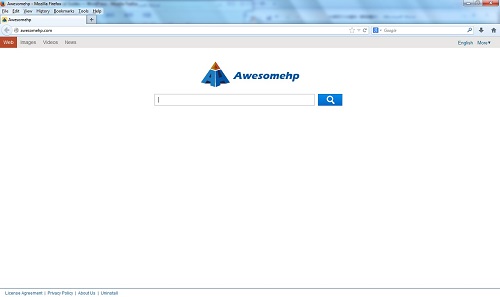
* If you are getting this pop up page constantly on your browser and it often becomes the home page without consent, you are suggested to get rid of it in time as it’s a browser hijacker problem instead of a useful search page. To many average computer users, it doesn’t appear differently than other regular search webpages. But an adware is full of misleading information and will lead you to unknown results online in order to get more potential malware onto your computer. Avoid using this unknown pop up search tool to go online and remove the pop up immediately.
Need help to get rid of Awesomehp.com hijacker popup to restore browser ASAP.
Manual removal, compared to anti-virus removal, is much efficient and guarantees a successfully uninstall of this adware from computer. Users will need to manually adjust certain files and registries, uninstall unwanted toolbars or extensions, and modify browser defaults as well as firewall settings sometimes to complete the process. However, users may not locate exact same files or folders in the guide as the hijacker is changeable all the time. Thus, advanced computer skills are required during the manual removal of this adware problem.
Browser Hijacker Manual Removal Instructions
A step-by-step guide to remove the hijacker popups manually from Mozilla Firefox:
1. Windows Task Manager.

Press CTRL+ALT+DELETE or CTRL+SHIFT+ESC; or pull up Run box from Start menu to type in taskmgr
Right click on items you want to end, select Go To Process
Click on End Process
or
Click on Processes tab
End process of all Firefox items/Awesomehp.com hijacker
2. Delete virus files and adjust registries from system.

Click on Start button
Control Panel
Search for “folder options” on top right corner
Click on View tab
Show hidden files, folders, and drives
C:\Users\profile name here\AppData\-
HKCU\Software\Microsoft\Windows\CurrentVersion\Run\-
* Files and registries of the Awesomehp.com pop up adware can be changed or renamed time from time in order to keep the infection functioning longer. If you are not able to identify the related items, contact online experts for help instantly.
3. Reset Firefox.

Click on Tools – Options
Under General tab – reset home page on Firefox
Under Privacy tab – clear browsing histories
4. Close out all the windows and restart the system to take effects.
Similar video on browser hijacker removal:
Conclusion
The pop up Awesomehp.com browser hijacker can be used by third-party online to collect users’ browsing histories and steal the private data stored online. It’s also able to redirect users online to spam web sites to get them attacked by other malware or adware problems. Unlike regular search webpages, the hijacker will reset browser defaults without consent and will usually make its own page the home page of the browser. By constantly popping up whenever users are trying to get online, it interrupts and blocks the online sessions. Users can also be annoyed by numerous pop-up ads or encounter texts with odd underlines. In a word, the affected browser will be totally messed up by this pop up hijacker. Remove the adware now via manual removal to avoid these consequences.
Note: Have tried to remove Awesomehp.com pop up but with no success so far? Please contact YooSecurity Online Experts for help now to complete remove the adware pop up from system:

Published by Tony Shepherd & last updated on January 23, 2014 11:21 am












Leave a Reply
You must be logged in to post a comment.