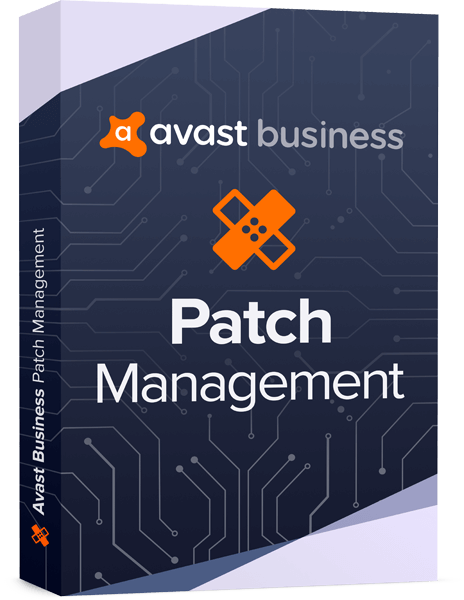
Avast, has introduced a new patch management service designed to help small and midsize businesses roll out security updates more easily and efficiently.
Patches are designed to fix vulnerabilities or security gaps in operating systems and application software, and patch management is critical to ensuring a healthy network. with the volume of patches needed, and they don’t need to spend a long time in evaluating and testing of patches. helps the IT teams take the pain out of patching so they will know how to activate patches to fit their business.
Key features include:
- Flexible deployment schedules: IT teams can schedule and deploy approved patches at desired times on a regular basis, or manually deploy to groups or individual devices.
- Automatic scans: IT can schedule patch scans to run automatically every 24 hours and set patches to deploy automatically on specific days. These default settings can be customized at any time.
- Intuitive dashboard: This allows businesses to manage all software patches and view graphical summaries of installed, missing, or failed patches from any device.
- Customizable patches: IT can choose software vendors, products, and the severity of patches to scan and install, and easily create exclusions for applications.
- Master agent capabilities: This enables businesses to download all missing patches to a master agent that distributes patches to all managed devices in the network.
- Patch scan results: Teams can view detailed results from the management platform that includes information on missing patches, severity levels, knowledge base links, release dates, descriptions, and more.
- Advanced reporting and new console export feature: This helps to easily determine the health and security of device software with a variety of easily configurable reports.
- Patch support for Windows and thousands of third-party applications: Teams can deploy patches for Windows Operating Systems and thousands of other third-party software applications from 100 vendors for comprehensive protection.
- Patch notifications: IT can receive automated notifications of patching status. From the console, search, sort, and find history of any failed patches.
Published by Tony Shepherd & last updated on June 17, 2019 3:51 am












Leave a Reply
You must be logged in to post a comment.