I just got an Australian Communications and Media Authority notice warning popup on my iPhone 6, and this warning alert blocked my Safari totally, and every app that uses the internet can’t be open. My internet on iPhone seems to be also blocked completely. I was just looking up and read some materials about my research thesis on line. Then this warning alert popped up suddenly and said I have seen charged with a criminal charge. It accused me of downloading or watching pornography contents and other illegal materials prohibited by the criminal laws of Australia. It really scared me half to death. I just read some legit material and didn’t do anything wrong. How can I get this kind of warning alert? I don’t know how to get this Australian Communications and Media Authority warning off my iPhone. Can you please help me?
What’s Australian Communications and Media Authority Virus?
Australian Communications and Media Authority virus is also same as these ransomware version like AFP scam virus, FBI scam virus, FBI cyber crime ransomware, blocked-Safari.com malware or Metropolitan Police virus or police-block ransowmare. These kind of ransomware has the same features. They pretend to be from some legal department, government department, police authority and law enforcement to display fake warning notification scare and treat people into paying some money for ridiculous reason. Don’t trust what it tells. It is just a big hoax. This ACMA ransomware can automatically display on webpage randomly. When it comes into your iPhone/iPad, it will soon pop up a big warning alert on the Safari. It masks as Australian Communications and Media Authority to display fake notification and falsely accuse you of downloading or watching illegal material and pornographic contents. It says your illegal activities have broken some article of law of Australia. For this reason, your safari browser on iPhone or iPad is blocked. And it demands you to pay a penalty of $100-$500 AUD within 24 hours if you want to unblock your iPhone/iPad, or all your data stored on the iPhone/iPad will be deleted, or your illegal actions will be told to your contacts. Australian Communications and Media Authority virus even threats that your criminal case will be transferred to judicial department and you will be prosecuted on court if you want to unblock your iPhone or iPad personally.
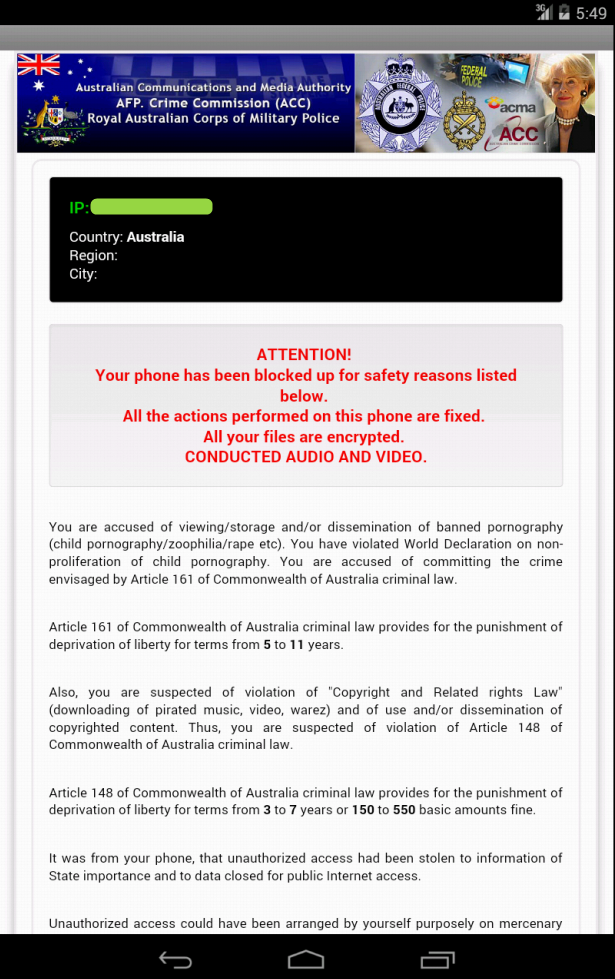
Once victims see this kind of scaring message, they will soon rush to pay the so-called penalty as this ACMA ransomware, as victims are worried they will be caught by police and taken into jail. Victims don’t want anyone to know that they did something illegal or embarrassing even though they’ve never done any bad and shameful activities broking the law. Victims don’t want to leave any bad record in police department. However, it is wrong decision to send money to scammer and expect cyber criminals to unblock your iPhone iPad. Australian Communications and Media Authority virus is just a ransomware aiming at extorting money out from victims. Cyber hacker who creates this ACMA ransomware just wants to get your money but doesn’t care your device. At last, you will just lose money but not get any help you unlock your iPhone/iPad. If you see your iPhone/iPad is locked up by this ACMA warning notification, you should think it logically and don’t rush to pay the ransom. The penalty of $100-$500 AUD is not existed. Australian Communications and Media Authority popup warning happens when you open email scamming, phishing ads and websites, read pirated contents and materials, illegal music files or child porn or just happens suddenly. This ACMA ransomware use the Javascript to hijack your Safari page and then locks up the whole iPhone/iPAd. When you’re surfing online, you should be cautious to avoid getting such a big scam.
The Main Symptoms of Australian Communications and Media Authority Ransomware
1. It is designed to lock iPhone or iPad and asks you to pay for a fine of 300 dollars or 200 pounds to unlock your device. In fact, it is just a big hoax.
2. It locks your Apple device, claiming that you’ve violated the law of local office by visiting illegal information online.
3. As soon as this ACMA Ransomware targets your Apple device, it totally blocks your access to the Internet and prevents you from doing anything there.
4. It allows cyber criminals to remotely access your Apple device iphone/ipad for stealing your personal information and other sensitive information.
If you find any symptoms listed above showing on your iPhone or iPad, then your device must be suffered with a malware infection(which can be this FBI crime warning, Mandiant USA Cyber Security virus, Department of Justice Virus, Ukash Paysafecard Virus, FBI warning notice virus, Australian Federal Police virus and RCMP Ukash virus etc.) that blocks your access to your device. Welcome to contact YooSecurity Online Experts for manual removal guide. Also, we will provide a short removal guide below for device literate.
NOTE: Being afraid to do any wrong operation during the process of removing this fake ACMA warning alert from iPhone or iPad? Please contact YooSecurity Online Experts, we are here to help you:
Similar Screenshot of Ransomware Blocking Safari on iPhone/iPad
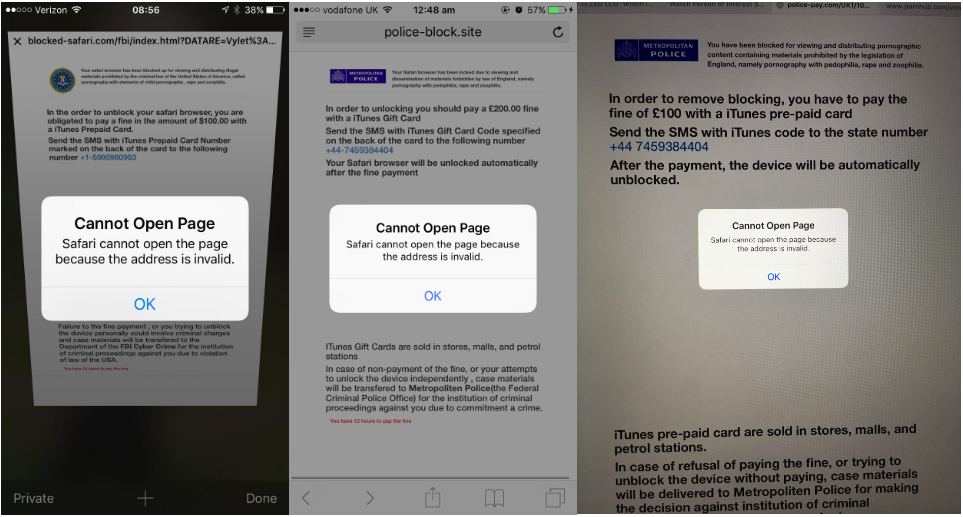
Stop and Remove Australian Communications and Media Authority Virus on iPhone/iPad Immediately
I was trying to get on Safari on my phone and then fake ACMA block warning pop-up blocked my access to my internet on my iphone with something regarding pornography, how can I get the tab off of my internet viewing to continue using my internet? Fake government warning is upgraded by hackers to target more and more iPhone or iPad or other Mac OS X system product to get more illegal profits. We used to believe that Apple products with Mac OS X system is greatly immune to viruses and malware. However, since this version of virus is improved to attack iPhone/iPad, this ACMA malware will easily spread online and hits Apple iOS device.
1.Fake government warning asking non-existed fine of $500 or £100 will pop up and lock your iPhone/iPad when you visit a phishing site, open a junk e-mail attachment, click on an unknown link or download an application from an unsafe source, especially after you jailbreak your device.
2.Once your Safari is locked by fake Australian Communications and Media Authority warning “your device has been locked due to illegal pornography” requesting you to send payment for a fine of $300 on your iPhone or iPad, please get this ransomware off your iPhone/iPad manually but don’t send money.
3.Currently no app is able to detect or remove this kind of ACMA scam virus, even for preventing the virus from attacking the mobile device again.
4.Manual removal process requires sufficient expertise. To safely deal with the illegal pornography malware from iPhone/iPad, you are recommended to contact an expert online for further removal help.
Conclusion
Australian Communications and Media Authority Ransomware is usually delivered through spam and phishing email, malicious popup ads and links on unsecured website or downloading free-cost App and so on. the ransomware can penetrate into your device in multiple ways even though you just visit normal websites and do something usual like watching movie, listening to the Music or read news. It comes into the device without your permission. Once the ACMA ransomware gets into the device, it will use Javascript technique to take over the Safari browser by displaying the big locking screen saying you view and distribute illegal pornography. You even can’t close this ACMA warning message although you have tried many times to restart your device. It seems you have to pay the fine as it request, or your device and safari browser will not work back to normal. Of course, many inexperienced people think it’s from police and they are worried to be caught by the police, leave any dirty criminal record in police and even put into prison, and then these people submit money as quickly as possible. However, submitting money to this ACMA Ransomware will not help unlock your safari browser, the cyber hackers just cares about your money. In other words, you will just lose money but won’t own their words to unlock Safari browse.
Kindly Reminder: Fake ACMA warning on iPhone/iPad wants you to pay them and it won’t go away? Contact online experts for help now!
Published by Tony Shepherd & last updated on June 11, 2017 1:18 pm














Leave a Reply
You must be logged in to post a comment.