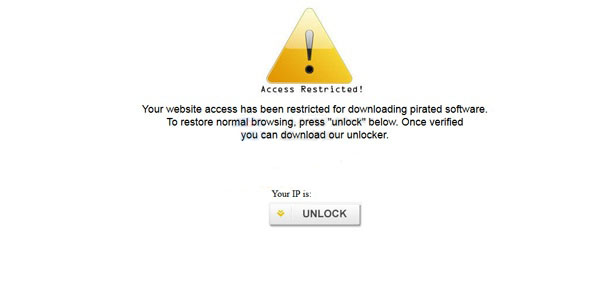Are you getting a message saying “Your website access has been restricted for downloading pirated software” on your computer? Is it real or just a virus scam? How do you unlock your computer from this survey? Please help.
“Your website access has been restricted for downloading pirated software” Virus Scam – How to Unlock Your PC From The Warning Screen?
“Your website access has been restricted for downloading pirated software” is a fake message that will block your from visiting Facebook, Google, Youtube and other websites, and instead it will display a fake error message asking you to complete a survey. It works as similar as “You Have Been Blocked from Our Website” virus scam. This virus is promoted via spam e-mails, malicious or hacked Web pages, peer-to-peer networks. And it is created to force unsuspecting PC users into filling online surveys so as to get their money and personal information.
Usually this virus infiltrates into the compromised PC system without a user’s knowledge and permission. And then it adds malicious registry entries without your permission and starts automatically when system is started. By using this tricky way, whenever you try to visit Amazon, eBay, PayPal and other popular websites, you’ll be redirect a to malicious domain which will ask you to complete a survey before allowing you visit to any of these websites. It says:
Access Restricted!
Your website access has been restricted for downloading pirated software. To restore normal browsing, press “unlock” below. Once verified you can download our unlocker.
Please complete one survey or offer below to verify you’re human. You must use valid details.
STOP! Please verify you are human!
Actually, this is a virus scam designed to scare you and extort your money. If you agree to take this survey, you’ll have to enter your phone number and by completing the survey you automatically agree that you will pay $5 a week for a service. More seriously, this issue can happen on all your browsers installed such as Firefox, Chrome and Internet Explorer, and can function in most versions of Windows, including Windows XP, Vista, Windows 7 and Windows 8. It modify your Host files and then hackers can easily grab your privacy without your approval. To protect your computer from such dangerous malware, users must remove this fake message immediately once upon detection.
To save your computer, Live Chat with YooSecurity Expert Now. You can follow the manual removal guide below to get your problem fixed. (For advanced computer users)

Screenshot of “Your website access has been restricted for downloading pirated software” Virus
Note: When you see the picture above on your computer, please don’t fill any online surveys. Instead, users should use the provided removal guide to eliminate this scam from your computer as quickly as possible.
Best Way to Remove “Your website access has been restricted for downloading pirated software ” Virus Scam Efficiently
Since this scam can fully lock your screen and you can’t do anything at the moment. YooCare/YooSecurity provides the most professional online PC service. YooCare experts can plan out a solution to access your computer in safe mode with networking at first. For complete removal instructions please see below:
Before all you people who are going to get in safe mode with networking or safe mode with command prompt, you need to keep hitting F8 key, where is the key?

Step A: Restart computer in safe mode with networking. To do this, just need to press F8 key constantly before the system is started like this:

Step B: Press Ctrl+Alt+Del keys to open the Task manager to stop the malicious processes. Since the name will be changed fast, it will be shown with different name.

Step C: Delete all the files related to Scam Malware.
%desktop%/random.link
%Appdata%/random letters
Step D: Then by calling your register through the Run option, delete all the registry entries made by this virus.

Delete registry entries of this virus scam created in computer system.
HKCU\Software\Microsoft\Windows\CurrentVersion\Run\random
HKCU\Software\Microsoft\Windows\CurrentVersion\InternetSettings\WarnOnHTTPSToHTTPRedirect
HKLM\SOFTWARE\Microsoft\Windows NT\CurrentVersion\Image File Execution Options\AAWTray.exe
HKLM\SOFTWARE\Microsoft\Windows NT\CurrentVersion\Image File Execution Options\AAWTray.exe\Debugger svchost.exe
Step E: Restart your computer normally to take it effective.
Video Guide to Remove Warning Virus
Note:
Your website access has been restricted for downloading pirated software Virus blocks the victim’s computer from visiting YouTube, Facebook, Google, and other websites. Instead it displays a fake error message claiming the victim has been downloading pirated software, and in order to get the PC unlocked, the victim will have to complete the survey first. However, once the victim completes the survey, they will be informed to enter their phone number and need to pay $5 a week for a worthless service. It really makes users crazy because once infected, you can’t pass the warning at all. Therefore, it is suggested users to remove this threat manually in order to make sure that all the infected files and directories are cleaned up.
Special tips: Spending a lot of time fixing your computer with no success? Don’t want to get things worse, please contact PC experts to unlock your computer safely and completely.
Published by Tony Shepherd & last updated on April 21, 2013 3:00 am