Can’t remove http://websearch.searchrocket.info virus that pops up on your computer? All the browsers ( Internet Explorer, Firefox, Google Chrome) have been hijacked, it effects from Windows 7, Windows Vista, Windows XP to Windows 8. How do i get rid of Websearch.searchrocket Search engine from the infected computer?
Hijacked by Websearch.searchrocket.info Virus – How to Remove?
The Websearch.searchrocket.info virus is a browser hijacker toolbar installation that is being spread throughout the Internet at a rapid pace and infecting millions of computers. It is the same variant of Websearch.soft-quick.info, Websearch.youwillfind.info, Websearch.good-results.info. It can also redirect users to delta search engine. The hacking group that has put this together has utilized this virus as a way to generate millions of dollars in affiliate commissions. Once the toolbar is installed onto the computer (without the user being fully aware) it changes the default web browser to the http://websearch.searchrocket.info/ page that resembles a search engine. Typically users will be sent to one of the big three: Bing, Google, or Yahoo. Someone who uses the Internet daily for work or school and performs multiple searches each day might immediately realize that they are on a new search page, but the other 98% of computer users will not even catch it.
When they attempt to perform a search they will enter in their search term or phrase into the search bar like they normally would, but instead of being sent to a page with a list of results related to their search request, they will be directed to a web page that the hackers control and it will be full of advertisements, pop up ads, sponsored links and other affiliate programs that all pay the hackers each time they are clicked on. This turns this into a pure numbers game for the hackers. The more computers they can infect with the Websearch.searchrocket.info virus will result in more clicks by users that land on those pages and click on the ads and links out of confusion.
So, how do millions of computer users end up being redirected to this search page? Well, the hackers package this toolbar download along with other very popular free downloads and the users are actually willingly installing this virus and agreeing to the terms of service when they allow the recommended installation method. This is a very smart play by the hackers, as they know most users just click the recommended installation rather then the custom one. Well, they fine print of the recommended installation is giving them permission to also install the Websearch.searchrocket.info redirect toolbar onto the computer as well. It is not illegal, but it is very sneaky! This is why it is so important to always be fully aware of what is being installed on the computer. So many computer users are so quick to download free files that are online, without even knowing if they are clean files from a trusted source. This is why downloading pirated software is not a good idea. First, it is illegal, and second, it could result in malicious files being installed along with the intended files.
Note: To save your computer, Live Chat with YooSecurity Expert Now. You can follow the manual removal guide below to get your problem fixed. (For advanced computer users)

Screenshot of Websearch.searchrocket
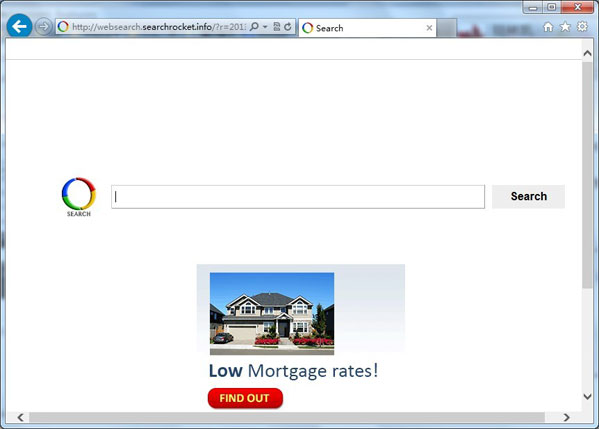
There are several risks that users need to be made aware of. This virus will display the following traits when installed on the computer:
- It will change the default browser settings on Google Chrome, Internet Explorer, and Mozilla Firefox.
- It will redirect the user to pages filled with ads and pop ups will begin to appear more frequently.
- The home page will be changed to http://websearch.searchrocket.info/ and will also display pop up ads.
- It has the ability to redirect the user to any website that the hackers decide on, which are all owned by them and make revenue each time the user clicks on a link or banner.
Manual Removal Step by Step Guide
While the hackers aren’t attempting to crash the computer or steal information it is still important to delete this from the computer as fast as possible. There is always a chance that additional viruses could be installed and there could be additional malware on the sites that the redirect sends the visitors to. Simply changing the default page for the browser to the old search engine will not remove the Websearch.searchrocket.info virus files, so this will have to be done manually.
Step A: Open Windows Task Manager to end process related to the domain. To do that, press Ctrl+Alt+Del keys at the same time to pull up Window Task Manager.

Step B: Open Control Panel from Start menu and search for Folder Options. Go to Folder Options window, under View tab, tick Show hidden files and folders and non-tick Hide protected operating system files (Recommended) and then click OK.

Step C: Press Windows+R keys to pull up Run box and type in regedit to open Registry Editor.

Step D: Delete all these associating files and registry entries of Websearch.searchrocket.info redirect virus in Registry Editor as below:
%AppData%\[random thing]
%AllUsersProfile%\Programs\{random thing}\
%CommonStartMenu%\Programs\Users\””
HKCU\SOFTWARE\Microsoft\Windows\CurrentVersion\Regedit
HKEY_CURRENT_USER\Software\Microsoft\Windows\CurrentVersion\Policies\System “DisableRegedit” = “”.exe.dll
HKCU\SOFTWARE\Microsoft\Windows\CurrentVersion\Settings\{.exe}
HKCU\SOFTWARE\Microsoft\Windows\CurrentVersion\Policies\Explorer\DisallowRun=””
Video On How To Remove Searchrocket Virus:
Summary
Since you realized Websearch.searchrocket.info is a serious browser hijacker, so after switching back to the old search engine URL follow the steps outlined above to fully delete all of the files. Once this virus is fully removed we suggest that the computers virus scanning program should be updated and set to run daily to help prevent future infections. But it is not enough, thru we studied, there is not a perfect anti-virus that can handle everything, lots of viruses, malware still can escape from scanning, so manual removal with expertise is necessary. If you don’t know which files or processes related to the browser hijacker, the best way to make your computer clean is consult with YooCare/YooSecurity Experts for instant assitance.
Kindly Reminder: Have no clue on how to get rid of Websearch.searchrocket.info redirect virus? Please contact YooSecurity Online Experts now to save your computer from all the troubles.

Published by Tony Shepherd & last updated on May 23, 2013 3:33 pm












Leave a Reply
You must be logged in to post a comment.