Is Vista Internet Security 2013 unregistered version real or fake? How to get rid of Vista Internet Security 2013 as regedit does not show up? Have you heard of this before as it downloaded onto your computer with your concept. It appears on your screen with the notice Vista Internet Security firewall alert scanning your computer and to clean all threats it detected you need to click on activate now button to get full version. Since it informed you taskmgr.exe is infected with Trojan-BNK.Win32.Keylogger.gen. Private data can be stolen by third parties, including credit card details and passwords. Will i get a Vista 2013 Internet Security activation code after i paid it? Any suggestions?
Vista Internet Security 2013 – Unregistered Version Description.
Vista Internet Security 2013 has blocked a program from accessing the internet? Yes, this one and XP Internet Security 2013 firewall alert, Win 7 Internet Security 2013 or Win 8 Internet Security 2013 are come from the same rogue family. Not like Australian Federal Police Virus or ICSPA Scam will lock down your screen, it just block your access to the internet. Check this out, if you have noticed a program named Vista 2013 Internet Security running on your system you should be aware that your computer system’s security has been compromised. The program pretends to be genuine program and would generate system scans and threats and warnings alerting you of different viruses that have been detected on your computer system. All the scans and alert notifications are however faked and designed to trick you into paying for what doesn’t exist.
The application does not have a database and so has no capacity to scan, detect, treat or delete any virus from the computer system. The whole scans and threats reported are all faked. The aim of the creators of the program is to get you scared so that you would want to clean out the system using the application. Once you try to do that you would be asked to pay to get thee licensed version of Vista Internet Security 2013 virus firewall alert. However, there is no licensed and they are only out to steal your money.
Vista Internet Security 2013 is one of many other fake programs listed under the Baravaix virus family. These malicious programs would steal your money for a licensed version that doesn’t exist and would also give hackers access to some of your personal information. It is thus important to clear off this application as soon as you notice it on your system.
To save your computer, Live Chat with YooSecurity Expert Now. You can follow the manual removal guide below to get your problem fixed. (For advanced computer users)

Virus Vista 2013 Internet Security Virus Screenshot
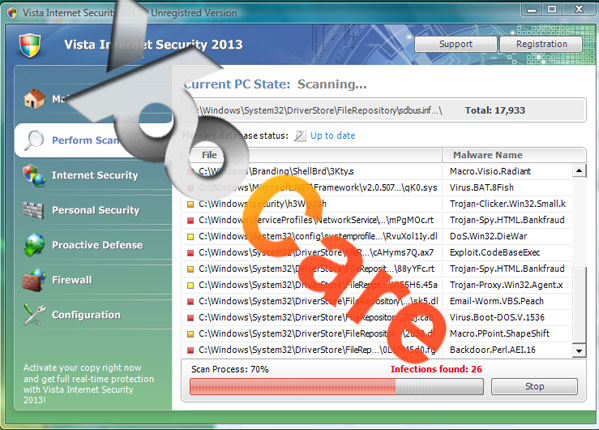
Vista Internet Security Firewall Alert Screenshot
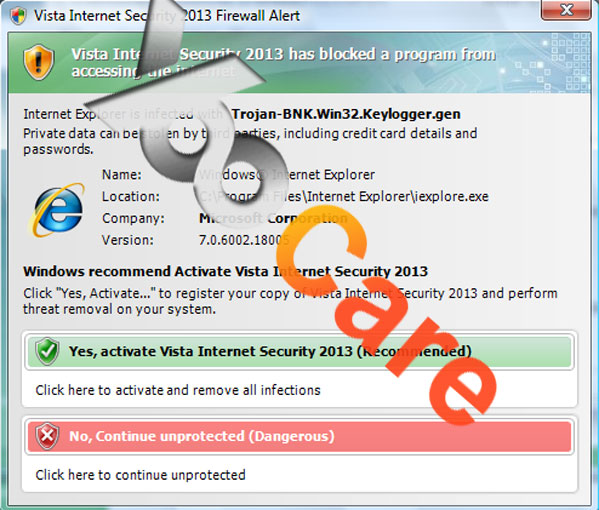
How Vista Internet Security Virus Firewall Alert Gets On Your Computer?
Vista Internet Security 2013 virus firewall alert is designed to sneak onto a computer system without the computer user being wise about it. It is packed along with a Trojan virus and sneaked into different forms of downloadable content online. It could be inside freeware, shareware, video codec, software updates, spam email attachments and many more.
Once it gets on a computer system the application gets busy and begins to make changes to the computer’s registry and settings, do you agree? It does this so that it would activate at the next computer reboot and so that it is difficult to root out the fake application. When the application gets activated it would begin to disrupt the computer’s performance and also prevent many programs from running properly.
How to Remove Vista Internet Security 2013 Virus Firewall Alert Permanently?
Vista Internet Security 2013 is a fake program and so needs to be removed as soon as it is detected. Do not make the mistake of purchasing the licensed version because it doesn’t exist and would only give hackers access to your payment information. Since this bogus thing stopped users running the programs on the infected computers. Then, manual removal of Vista Internet Security Virus Firewall Alert is the best way.
1. Restart your PC before windows launches, tap “F8” constantly. Choose“Safe Mode with Networking” option, and then press Enter key.
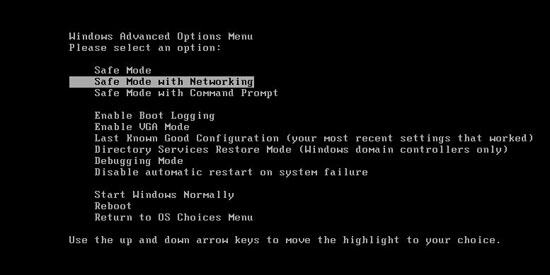
2. Press Ctrl+Alt+Del keys together and stop Vista Internet Security 2013 Firewall Alert process in the Windows Task Manager.
3. Delete associated files of the virus from your machine absolutely:
%AppData%\random-
%AppData%\result.db
%TEMP%\Random
%DirDesktop%\Random
4. Search for all related registry entries infected by this fake antivirus virus and wipe them out:
HKEY_CURRENT_USER\Software\Microsoft\Windows\CurrentVersion\Internet Settings “WarnOnHTTPSToHTTPRedirect” = 0
HKEY_CURRENT_USER\Software\Microsoft\Windows\CurrentVersion\Run\Random
HKEY_CURRENT_USER\Software\Microsoft\Windows\CurrentVersion\Policies\System “DisableRegistryTools” = 0
HKEY_CURRENT_USER\Software\Microsoft\Windows\CurrentVersion\Policies\System “DisableTaskMgr” = 0
HKEY_LOCAL_MACHINE\SOFTWARE\Clients\StartMenuInternet\IEXPLORE.EXE\shell\open\command “(Default)” = ‘”%LocalAppData%\random”‘
5. Reboot the computer to normal mode when the above steps are done.
Video Guide to Remove Windows Vista 2013 Internet Security Virus Firewall Alert
Friendly Reminder:
To remove Vista Internet Security 2013 virus firewall alert from your computer system you would need to take a quick time to follow the guide before the virus changes its location. If you thought to take an effective anti-virus program should remove the rogue anti-virus program, then it is a waste of time as it disabled the task manager and registry editor. Your regular anti-virus would usually be ineffective because the fake application would have long disable it or would prevent it from opening. If it does open, you can use it to scan your system and you would notice that it list this fake program as a threat to the system although it would not be able to remove it from your system. So learn more here, if you have problems with the fake antivirus, the best and easiest way to save your computer is to consult with a PC expert for instant assistance.
Note: If you are not computer wiz and don’t know how to get rid of Vista Internet Security 2013 Virus Firewall Alert, to save your computer in time, please contact YooCare PC experts 24/7 online to completely and safely figure it out.

Published by Tony Shepherd & last updated on May 28, 2013 2:32 am












Leave a Reply
You must be logged in to post a comment.