Earlier this evening, AVG 2012 kept popping up with a message saying that a threat called Luhe.Sirefef.A was detected. I tried to remove it but AVG will not allow me to do that. It says file is inaccessible. Also every time I open my browser and I found that it redirects me to other pages which I don’t want at all. I have tried many solutions to deal with it but no luck. Is there any way that can get rid of this Trojan completely?
AVG Keeps Finding Luhe.Sirefef.A Virus? – Is It Dangerous?
Luhe.Sirefef.A is a pernicious Torjan that can be detected by AVG antivirus which could lead your computer to a chaotic condition. It belongs to be a member of the big Sirefef Trojan family. This family has many other members such as Sirefef.Y and others. When PC users get such Trojan virus infection, their antivirus scan will continually find this Trojan on their system. It keeps showing computer has been infected with Luhe.Sirefef.A virus and will not allow anyone to eliminate it. Even the users have tried Norton Recovery, and Power Eraser, or more other program but none of them worked. They just get annoyed by the security warning because it can pop up every 5 minutes to interrupt their working on the infected PC.
There are many ways for a Trojan virus to infect your computer. It may be along with some other legit normal software. When you download the legit program, you will be infected with this virus. It may also lurk in some links or websites, when you click or visit them, you will get a chance to be infected by Luhe.Sirefef.A incautiously. There is one direct route for virus infection. That is when users use there external device to transfer something. They may get that virus from other machines. But no matter in what way you get infected, the virus will finally damage your computer system until you can’t use it any more. As for this Trojan virus, it will redirect you to some pages you don’t want to. In addition, it can instantly drop a number of junk files inside your computer, causing computer sluggish and freeze all the time. Sirefef virus can also be used as a backdoor for other malware and spyware. That means if your computer gets infected by a Trojan like this one, other threats will be able access your computer at the same time, without your permission. And the worse thing is Luhe.Sirefef.A can open a backdoor that allows an attacker to steal sensitive information including user name and passwords that are stored on the PC.
As mentioned above, we can see how aggressive this Trojan virus is. It is hard for PC users to get rid of it since the infection process can be progressive. From one file to more and from one disk to another. Therefore your antivirus is useless for this virus. It can block the functions of the antivirus removing it and keep updating itself to own the ability to disable any security products. In this case, manual way becomes necessary. Before your computer system is destroyed, you’d better get it out from your computer as soon as possible.
To make your computer healthy, Live Chat with YooSecurity Expert Now, or you can follow the manual removal guide below to get your problem fixed. (For advanced computer users)

How Do You Know If Your Computer Has Been Infected By Luhe.Sirefef.A Trojan Virus?
A. Antivirus program (Usually it will be AVG) will keep popping up alert saying that your computer is infected with Luhe.Sirefef.A virus but not allow you to remove it which just like the following picture shows:
B. Your computer works weirdly such as it generates unwanted pop-up ads while you are browsing the Internet or it keeps freezing or crashing when you open some programs.
C. When you open the Task Manager, you can find some strange processes which you never found before, and they may take up a lot of memories and cause your CPU usage rather high.
D. Your computer functions may be unavailable and you may receive unexpected errors when you use the computer.
E. When you get online, you may find that your homepage has been changed for some reasons and when you open a certain web page, it redirects you to other pages that you don’t want at all.
F. Performance of the machine reduces to a half as well as your Internet connection. It may take a long time for you to load up a page or open a program.
Best Way to Remove Luhe.Sirefef.A & Manual Removal Step by Step
Step 1: Press CTRL+ALT+DEL or CTRL+SHIFT+ESC. Open the Windows Task Manager.
If that didn’t work, try another way. Press the Start button and click on the Run option. This will start the Run tool. Type in taskmgr and press OK. This should start the Windows Task Manager

Step 2: Within the Windows Task Manager click on the Processes tab. Find the process by name. random.exe. Then scroll the list to find required process. Select it with your mouse or keyboard and click on the End Process button. This will kill the process.

Step 3: Delete malicious registry entries.
HKEY_LOCAL_MACHINE\SOFTWARE\Microsoft\Active Setup\Installed Components\random
HKEY_LOCAL_MACHINE\SOFTWARE\Microsoft\Windows\CurrentVersion\run\ random
Step 4: Remove malicious files of Luhe.Sirefef.A
C:\WINDOWS\assembly\GAC\Desktop.ini
C:\WINDOWS\system32\ping.exe
Attention: Those instructions are commonly useful for some victims if the virus acts only in its first stage and the victims have much knowledge of computer. But this virus may have some different performance in different PCs. So the solutions may be something different from each other for different computers especially when the virus and its related files are changed.
So in this situation, please contact YooCare online PC service for help. Beforehand, please prepare for help as follows:
1. Restart your computer in safe mode with networking.
2. If you can’t start in safe mode with networking or normal mode, please prepare a USB stick or blank DVD-R.
3. If you can’t start in safe mode with networking or normal mode, and you have another good computer, please contact YooCare via your good computer.
3. Make sure there is cable connection or WIFI wireless connection with your infected computer.
4. Contact YooCare PC online service for help.
Video of Key Steps on How to Modify or Change Windows Registry:
Luhe.Sirefef.A Virus is a kind of Trojan that can be very risky when it reaches a computer. It can be acquired from compromised web sites, spam emails, social networking site, and instant messaging program. Once this Trojan is executed, it can carry out any of the following tasks: 1) It may monitor web-browsing activity of the user and redirect users to all kinds of ad sites against their wills. 2) It can be used to download and run other malware on the compromised computer. 3) It modifies the registry to add entries allowing the threat to load each time you start Windows. 4) It can add malicious codes inside your computer which will destroy part of your system and affect overall system performance. 5) It may allow an attacker to access your computer and gather your sensitive information without your knowledge. There are still many destructive actions it can do on a target computer, therefore don’t hesitate to get rid of Luhe.Sirefef.A virus once it is found.
If you failed to remove Luhe.Sirefef.A Infection with the method above, please consult YooSecurity certified professionals to remove it completely. Live chat with professionals now.

Published by Tony Shepherd & last updated on January 7, 2014 4:42 pm

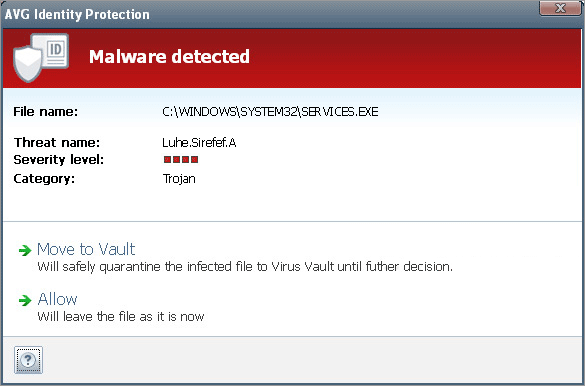











Leave a Reply
You must be logged in to post a comment.