Never thought that one day you would get an excruciating virus that can’t be removed by yourself? It seems you have already tried all solutions that you can find to kick Cuerpo Nacional de Policía Virus out of your computer but no good result? Well it’s time to read this post to have a better understand of this virus and a better method to wipe it out from your computer.
Distinguish Cuerpo Nacional de Policía Virus from Legal Programs
You must be very surprised the first time you saw Cuerpo Nacional de Policía Virus. If you think it’s real, you will wonder how did the police accuse you since you didn’t do anything wrong. Don’t worry, this is just a scam malware which was well-programmed by hackers secretly. Even if you really watched some porn videos or spread some porn information online like the accusation claims, the real police office will never send you such warning message via the internet. They will come to knock your door to tell you that. So please don’t be taken in by such ransomware. And don’t waste your money to pay to the hackers.
Why Cuerpo Nacional de Policía Virus is only a scam malware? In fact not just in Italy and Spain, in England and USA, this virus is not a stranger to local people. A lot of people are suffering the pain of this malware virus. Without exception, this kind of virus pretends as the local government department and send them some photos which were taken secretly and illegally by a Trojan progress hiding in your computer and tells you that you have done some illegal activities which violated the law. This is very shocking and convincing. However, it’s only a small trick played by the criminals to make more people fall in their trap.
As what is listed on the virus lock page, the detailed steps will be showed to you teaching you how to pay the “fine” to unlock your computer. This version of ransomware was well-projected fro Italian and Spanish, so the it was written in Spanish or Italian. Even, it was matched with pictures clearly so that it can fraud more and more computer users. If you don’t pay the required amount of money to the scam in 48 or 72 hours, it will keep on locking your computer and ask for more money. However, even if you pay them money, they will never unlock your computer and even keep extort money form you. You can call the police to report the case, but they can not help you remove the virus. So once you get such virus, beside report the case to the police, you’d better find an expert to remove the virus from your computer lest suffer more harm.
Tips: A manual removal guide will be list below. However, the instructions are for those who are very familiar with the virus and good at computer. If you are not confident to get rid of it, you can contact YooCare/YooSecurity for help:
Appearance of Cuerpo Nacional de Policía Ransomware
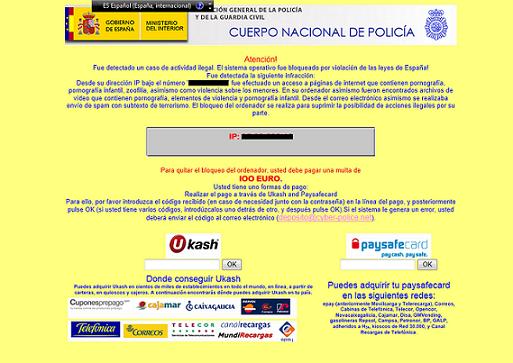
Manually Get Rid of Ukash Spanish Police Scam with Substeps
Step 1: Try to plug out the internet cable then restart your computer normally. After you can see the desktop, plug in the cable again. If the virus doesn’t pop up, you can continue from step 3. (If it’s wireless connection, turn off/on instead of plugging in/out cable)
Step 2: Restart your computer in safe mode with networking. To do this, please keep pressing F8 key before windows launches until you get there shown as below:

Step 3: Press Ctrl+Alt+Del keys to open the Task manager to stop the progress of Fake Canadian Police Association Scam. Because the name will be changed fast, it will be displayed with different names with random letters.

Step 4: Delete all the files related to Cuerpo Nacional de Policía Virus
Login to profile in which you are getting Cuerpo Nacional de Policía Ransomware…
Go to my computer
Then press ALT button once
Go to tools on menu bar
Goth select Folder options…
Click on view tab
Select Show hidden files, folders, and drives
Click OK button
HKCU\Software\Microsoft\Windows\CurrentVersion\Run\Random.exe
HKLM\Software\Microsoft\Windows\CurrentVersion\Run\Random.exe
HKLM\SOFTWARE\Microsoft\Windows NT\CurrentVersion\Image File Execution Options\random.exe\
Video Guide to Remove Cuerpo Nacional de Policía or Ukash Spanish Police Scam From Registry Editor
Please bear in mind: This virus should be removed as soon as possible. If you leave it alone, it will not only stay in your computer, but also can put your IP in very dangerous condition. However, if you can remove it in time, it can’t do any harm to your computer and won’t ask for money any more. Also please don’t pay money to this scam, even if you pay to the hackers, they won’t unlock your computer. Never believe those so called free software! Don’t download to install those stuffs in your computer. They can not only remove the Cuerpo Nacional de Policía Virus for you, but also bring you much more other virus such as ransomware, scam virus even fake things. You may not be aware that those so called free software can be another cheater, which will make you gain just more loss. Please don’t take a chance to have a try. It’s nonsense. There is no free lunch! If you really can’t remove it yourself, please find an expert for assistance. This is the best choice.
All for your sake: to contact an expert such as YooCare/YooSecurity for professional service is well recommended if you really don’t know how to remove Cuerpo Nacional de Policía ransomware:
Published by Tony Shepherd & last updated on December 21, 2013 10:03 am














Leave a Reply
You must be logged in to post a comment.