I have just received this message from the United Kingdom Police fining me £100! I am really freaked out!! All I did was downloading some stickers on facebook messenger then this popped up and completely shut down my phone. I thought I didn’t do anything wrong, but it said my android was locked by safety reason and I had committed a crime and owed 100£ to police. I was accused of viewing / storage and/or dissemination of banned pornography. How did that happen? I didn’t do anything bad about porn thing.
United Kingdom Police Virus on Android Tablet/Phone
United Kingdom Police virus is similar to Cheshire Police virus, PCeU(Police Center e-crime Unite)virus or Ukash virus. It is a high risk ransomware threat to block android tablet, android phone and iOS products like iPhone. Now many mobile users are attacked by this virus and suffer financial loss. Once this Unite Kingdom Police ransomware gets on your android tablet/phone, it will soon bomb the device screen with a whole screen message saying your device is locked by safety reason and you are accused of viewing / storage and/or dissemination of banned pornography. United Kingdom Police Virus blames you for violating Copyright and Related Rights Law. (Video, Music, Software) and illegally using or distributing copyrighted content. And if you want to unlock your device, you have to pay a fine of £100 through Ukash or Paysafecard within 24 hours. And if you cannot pay the fine within 24 hours, you will be arrested or prosecuted or serve in jail for 5-10 years. Well, usually when innocent people see this scaring message, they usually freak out and at once send money via Ukash or Paysafecard as it requires. But even though you pay, the device is still locked. In fact, this is a ransomware virus which disguises the United Kingdom government police and puzzles and convinces users to believe it is real and then pays money. That is its trick tactic. It is not really with authentic United Kingdom Police as it mentioned. This United Kingdom Police Virus ransomware displays this scaring message mainly to defraud money from people. Therefore, once you receive this United Kingdom Police warning message, you should think it over logically and don’t make payment so soon.
Once United Kingdom Police Virus gets on your android tablet/phone, the Internet will pop up this police warning notice message. The warning notice message sometimes can be closed down by clicking on X or Cancel button, but most of time, even though you click on X or Cancel button, the message will show again and again or it totally cannot exit out. In this way, it can totally block you access the Internet on android tablet/phone. Even worse, when it becomes more aggressive or vicious, this police ransomware will lock the whole system of android phone/tablet with full screen of this Police warning notice message. Even though you restart your android device again and again, the Unite Kingdom Police warning message is still there. But when you see this kind of message, you don’t need to pay that so-called fine of £100. Even though you don’t pay the money, you will not get prosecuted or arrested or put into jail. Most of time, this United Kingdom Police virus is usually spread online to hit more and more android tablet/phone to collect more scamming money. So you’re strongly suggested not to visit malicious sites particularly pornographic webpage, click on vicious links or files, open spam email attachments or open some suspicious shareware and so on. United Kingdom Police Virus will work as a Trojan horse to track your online trace and steal your password, log in detail about online bank, email account password and identified card information and so on, and your pics and videos may be corrupted by this scam virus. Therefore, if you see this warning police virus on your android tablet/phone, please figure out quickly to remove it.
If your android tablet/phone is infected with this scam virus, it will be hard for you to remove it with security tool completely, because there is no perfect antivirus to kill threats on tablet and also this virus is very tricky and can escape from security apps. And how to unlock your android phone or tablets from United Kingdom Police Virus? In this case, removing it manually with sufficient expertise online is the best way for tablet users to completely eliminate it from android tablet/phone.
Main Traits of United Kingdom Police Virus on Android Tablet/Phone
1. The Virus is designed to lock your android phone and tablet asking that you need to pay for a fine £100 to unlock your device. In fact, it is just a big scam.
2. It locks your phone or tablet, claiming that you’ve violated the law of local office by visiting illegal information online.
3. Soon as the United Kingdom Police virus targets your phone or tablet, it blocks your device and prevents you from doing anything there.
4. It allows remote access to your phone or tablet for your personal information and other sensitive information.
If you find any symptoms listed above showing on your cellphone or tablet, then your device must be suffered with a malware infection(which can be this United Kingdom Police virus scam, FBI scam virus, Mandiant U.S.A. Cyber Security virus, FBI Moneypak virus, Prism virus, U.S.A Cyber Security virus, AFP Crime Commission virus and GVU Ukash Virus etc.) that blocks your access to your smartphone or tablet. Welcome to contact YooSecurity Online Experts for manual removal guide. Also, we will provide a short removal guide below for phone and tablet literate.
NOTE: Being afraid to do any wrong operation during the process of removing United Kingdom Police Virus on tablet or phone? Please contact YooSecurity Online Experts, we are here to help you:

United Kingdom Police Virus Manual Removal Guide on Phone and Tablet
1. Since your phone or tablet is blocked by this United Kingdom Police Virus malware, you will need to restart your phone or tablet to safe mode which starts up without loading any third-party add-ons. By this way, you are capable to carry out malware removal steps on your tablet. Here are two examples for you to put the android phone and tablet to safe mode. The method mentioned below is also applied to most android phone. Take Dell Tablet as an example:
For Dell tablet: 1) Power down. 2) Turn on till you see the Vendor’s logo, press and hold Volume Down key till you access to safe mode.
Note: Samsung, Sony, HP and other brands’ tablet users can also try the same way as Dell’s to put your tablet to safe mode. If you have put your tablet to safe mode successfully, you should see a text “Safe Mode” at the bottom left corner.
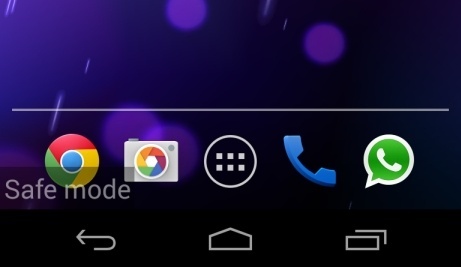
2. Once you have put your tablet in safe mode, you are capable to uninstall malicious apps of your tablet. However, the manual removal process of harmful apps requires sufficient expertise. To safely deal with this kind of ransomware and other hazardous apps, you had better contact an expert online for further removal help.
Conclusion
United Kingdom Police Virus just aims at tricking people out of money via illegal method. This scam warning notification message takes over the whole screen of web browser on android tablet/phone even locks whole system of tablet and blames you with a threatening tone that you were being accused of activities against copyright laws, such as viewing or distributing pornography, spam distribution etc. To make the message more believable, it shows your IP address, locations, country and city even your current own photo. In this way, United Kingdom Police Virus can scare people totally. And then it was running facial recognition and you have to pay a fine of £100 through Ukash or Paysafecard within the next 24 hours or all your data will be erased and you will be prosecuted even serve several years of jail. What mentions above is just the scare tactics to threaten tablet users and defraud money from people. You should ignore this message and immediately clean up your device.
Suggestion: Have spent a lot of time but can’t get out of United Kingdom Police virus on your mobile device? Contact online experts for tech support now!

Published by Tony Shepherd & last updated on November 23, 2015 6:03 am












Leave a Reply
You must be logged in to post a comment.