Can’t get rid of http://search.perk.com redirect search engine from Windows 7, Windows Vista, Windows 8 or Windows XP on your work computer? All the browsers ( Internet Explorer, Firefox, Google Chrome and so on) on my laptop/desktop have been hijacked by Search.perk virus redirect thing, what do i do?
What is Search.perk.com Redirect? How to Remove?
The Search.perk.com Redirect virus is a browser hijack that is spread through free downloads that contain the malicious toolbar. Once this toolbar is installed it will begin to change the system settings, causing all browser to be redirected to the Search.perk search engine. The problem is that this is not a real search engine even though it looks exactly like a Google homepage minus the Google logo. There is a “Perk” logo right above the search bar and at quick glance it looks like a legitimate search engine. In fact, someone that doesn’t use the Internet on a regular basis will not even notice a difference.
When the search engine is used it will direct the user to a page filled with advertisements and sponsored links. These are all ads and offers that the hackers are compensated for when a user clicks on them. Their goal is to direct the users to these pages and hope that there is some relevant ads displayed that will result in some clicks. They are spreading the Search.perk.com Redirect virus on such a large global scale that the amount of money that they can earn daily is an astronomical number.
Note: Do not want to lose more data and personal information to this spyware thing? Contact YooSecurity Online PC Expert now for removal assistance.

Screenshot of Search.perk Virus Search Engine
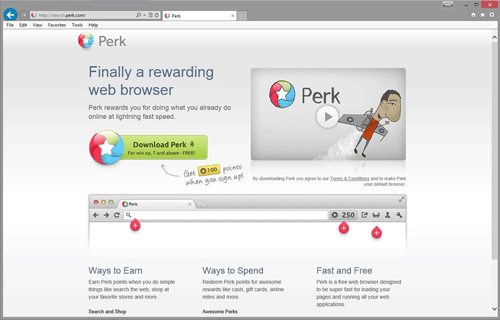
How to Remove Search.perk Virus Spyware Without Coming Back?
Now, if the user realizes that this has been installed on the computer and simply uses the uninstall feature it will not change the browser settings to what they were originally. They will have to be changed manually back to their original settings. The lesson here is that every install should be read carefully and always understand fully what is being installed on the computer. The Search.perk.com Redirect virus is just meant to make money when the user clicks on the ads that they are redirected to, but what if it was a more serious attack that targeted personal and financial information? The user could be inviting cyber criminals to steal their sensitive information with open arms. For complete removal instructions, see below.
Step A: Open Windows Task Manager to end process related to the domain. To do that, press Ctrl+Alt+Del keys at the same time to pull up Window Task Manager.

Step B: Open Control Panel from Start menu and search for Folder Options. Go to Folder Options window, under View tab, tick Show hidden files and folders and non-tick Hide protected operating system files (Recommended) and then click OK.

Step C: Press Windows+R keys to pull up Run box and type in regedit to open Registry Editor.

Step D: Delete all these associating files and registry entries of Search.perk.com Virus in Registry Editor as below:
%AppData%\[random thing]
%AllUsersProfile%\Programs\{random thing}\
%CommonStartMenu%\Programs\Users\””
HKCU\SOFTWARE\Microsoft\Windows\CurrentVersion\Regedit
HKEY_CURRENT_USER\Software\Microsoft\Windows\CurrentVersion\Policies\System “DisableRegedit” = “”.exe.dll
HKCU\SOFTWARE\Microsoft\Windows\CurrentVersion\Settings\{.exe}
HKCU\SOFTWARE\Microsoft\Windows\CurrentVersion\Policies\Explorer\DisallowRun=””
Video On How To Remove Search.perk Redirect Virus:
Summary
This virus is installed on computers when the user accepts the download, so technically they are agreeing to install this attack without even knowing it. The hackers pack the Findwide Search virus in downloads of other free software or add ons and when the user agrees to the installation there is a very small print that states that the Search.perk.com Redirect will be installed as a toolbar as well. This is why it is so important that random software isn’t just installed on the computer. By accepting the terms carelessly the user is agreeing to change the default homepage to the search findwide page and they are allowing the toolbar to be installed on the computer. This is a very sneaky move by the hackers, but they know that most PC users do not read the full download and install instructions when installing new free software.
Note: Have no clue on how to get rid of Search.perk.com redirect virus as it changes fast? Please contact YooSecurity Online Experts now to save your computer from all the troubles and future consequences.

Published by Tony Shepherd & last updated on May 6, 2013 4:41 am












Leave a Reply
You must be logged in to post a comment.