Has your browser been performing inappropriately lately? No matter what web sites you are trying to open, you will always be redirected to http://search.certified-toolbar.com/ and other unwanted sites? Do you have any idea of how to successfully uninstall this Certified Toolbar pop up from your browser so that you can surf the Internet properly? To get you out of this browser hijacker issue permanently, manual removal is the most effective way.
Hijacked by Search.certified-toolbar.com Virus? How to Remove:
Search.certified-toolbar.com (Certified Toolbar) is a very threatening browser hijacker that targets at a lot of computer users worldwide. It’s capable of hijacking most Internet browsers and causing constant troubles on the computers to reduce net users’ experience on line. When you want to surf the Internet from the infected browser, not only your favorite homepage will be changed, but all your online activities will be redirected to this unwanted page. Normally when you come across this situation on your computer, you have been infected by a browser hijacker/ browser redirect virus. Generally, a browser redirect virus does not look different than other normal websites. It even looks quite legit and provides abundant contents as searching results. It will expose itself once you use it for further online searching.
It is believed that once this Search.certified-toolbar.com browser redirect virus gets inside your computer, it will secretly change several default settings of your computer so that it won’t be easily got rid of by antivirus software. Even if you have installed more than one antivirus program on your computer, you will still have the chances to be infected by this browser hijacker. Hacked sites can be varied in different forms or contents. Besides, some of them look just as common as real sites. Other than going to hacked websites, downloading free unknown programs and receiving spam emails could both lead to infection. Hackers will be able to collect valuable information to steal money from innocent PC users. To be more specific, it can redirect you to a fake sign up site. It can also help malicious programs download and install in your computer which will ask for money to get full protections from them. To protect your privacy and other confidential data, you should definitely stay away from this Search.certified-toolbar.com fake search engine and try to get rid of it from your computer as soon as possible!
To save your computer, you can manually remove this browser hijacker by yourself by the following manual steps. Or you can get help from YooSecurity Online Expert now.

Search.certified-toolbar Hijacker Screen-shot:
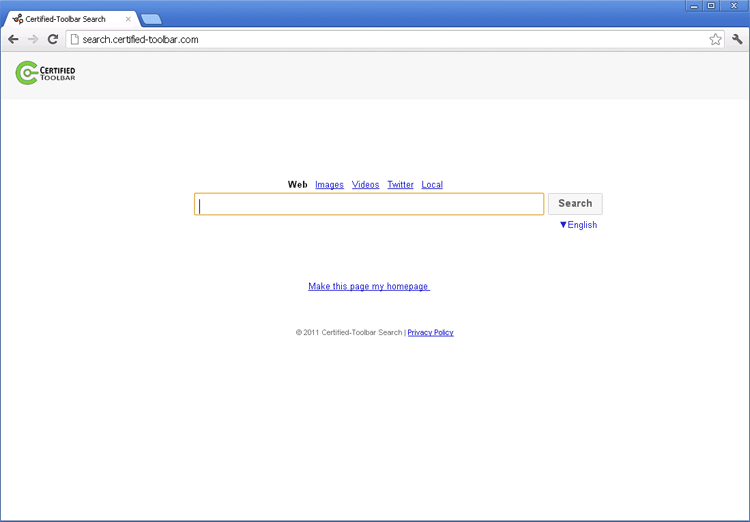
What Can Search.certified-toolbar Hijacker Do:
1. It will allow hackers to follow all your activities and collect valuable information to make illegal benefits.
2. It can create system vulnerabilities to bring more viruses, malware and spyware to damage your computer.
3. There will be tremendous ads popping up your computer screen.
4. It will drop malicious codes and files to replace legitimate ones so that your antivirus tool cannot detect them anymore.
5. System stability and data store will also be threatened.
A Step-by-step Manual Removal Guide:
If you’re not an advanced PC user and are afraid of turning the situation worse, it is suggested to back up your data before getting started:
Step 1: Open Windows Task Manager to end [Search.certified-toolbar.com]. To do that, press Ctrl+Alt+Del keys at the same time or right click on bottom Task Bar.

Step 2: Go to Folder Options from Control Panel. Under View tab, select Show hidden files and folders and non-select Hide protected operating system files (Recommended) then click OK.

Step 3: Go to Registry Editor. First press Windows+R keys and then type regedit in Run box to search.
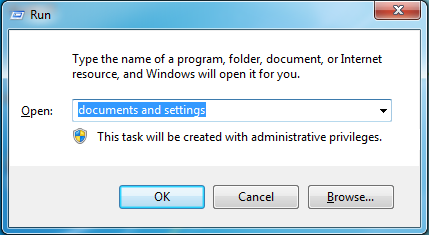
Step 4: Delete all the following or those related to the following files.
%AppData%\Protector-[rnd].exe
%AppData%\result.db
%AllUsersProfile%\{random}\
%CommonStartMenu%\Programs\[rnd].lnk
Step 5: Delete all the following or those related to the following registry entries.
HKCU\SOFTWARE\Microsoft\Windows\CurrentVersion\Run Regedit32
HKCU\SOFTWARE\Microsoft\Windows\CurrentVersion\Internet Settings\{rnd }
HKCU\SOFTWARE\Microsoft\Windows\CurrentVersion\Policies\Explorer\DisallowRun
HKEY_LOCAL_MACHINE\SOFTWARE\Microsoft\Windows NT\Current\Winlogon\”Shell” = “{rnd.com }.exe”
Video on How to Modify or Change Windows Registry:
Conclusion:
Web browsers are all messed up and web pages can’t load? Search.certified-toolbar.com virus site often pops up to block you? This browser hijacker virus is a persistent browser issue and has troubled lots of net users for a long time. Computer is becoming necessary and the Internet is used by us to find out useful information and share life and stories. PC hackers come along with this situation and create nasty viruses to collect as much money as possible from victims. A careless online activity can lead you to any kind of virus including this browser hijacker. And once the Certified Toolbar virus is installed, it will continuously bring in more damages if it cannot be removed right away. Normally we think of antivirus software when trying to get rid of this infection. But as a matter of fact, some viruses, especially those particularly created by hackers cannot be prevented or removed by antivirus. The manual removal process provided above requires advanced computer skills, patience and cautiousness to complete. One simple mistake can lead to system crash!
Notice: Have spent hours but still cannot figure out how to completely remove Search.certified-toolbar.com browser hijacker from computer? Please contact YooSecurity Expert now to get help instantly to keep PC safe:

Published by Tony Shepherd & last updated on October 29, 2013 1:16 pm












Leave a Reply
You must be logged in to post a comment.