I got a Kernel32. DLL Error on my computer, it won’t let me run my software. And my computer crashed frequently, I got this problem about one week, I can’t solve it though I tried many kinds of methods and spent a lot of time. If you guys can help me?
What is Kernel32. DLL?
Kernel32. DLL is very important to the 32-bit dynamic link library files in the Windows 9 x/Me, it belongs to the kernel level file. It controls the system’s memory management, data input and output operations and interrupt handling, when Windows starts, kernel32. DLL will reside in memory specific protection area, and make other process can’t occupy the memory area.
Why do you get Kernel32. DLL Error?
In simple terms, it is because one or more of the process trying to access kernel32. DLL occupied memory protection area, then result in a conflict. This error usually caused by a particular program, and also be caused by multiple files or programs. If it caused by a program, you can try to reinstall or upgrade the program to solve the problem, and if caused by multiple files and programs, it’s most likely caused by the damaged hardware device drivers.
The printscreen of Kernel32. DLL Error?
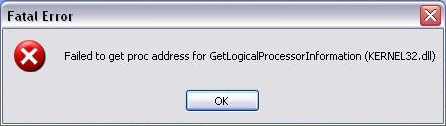
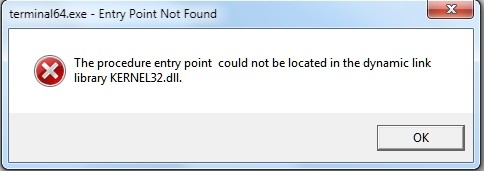
NOTE: Kernel32. DLL Error has affected your computer work properly. Being afraid to do any wrong operation during the process of problem? Please contact YooSecurity Online PC Experts, we are here to help you.

There are several reasons lead to Kernel32. DLL Error:
1. Windows temporary swap files are destroyed.
2. The file allocation table (FAT) appear errors.
3. The list of the user name and password appear error.
4. Load the damaged or not correct version ker – nel32. DLL files.
5. The registry file is damaged.
6. There is something wrong with the computer hardware. Such as CPU overheating, over clocking use, the damage power supply, ground wave, radio frequency noise and the damage disk controller.
7. The wait state appear problem in the BIOS Settings, or RAM clock got error.
8. Damaged software, or no correct and complete to install.
9.Temporary folder does not exist or has been damaged.
10. The control panel file has been damaged(extension as CPL);
11. The hardware drivers has been damaged or Incorrect ;
12. Installation is not correct with the printer driver;
13. Java device error;
14.The computer system have been infected with virus.
15. Disk space is insufficient.
The above listed reason may let you feel confusion. Actually, the most common reason is the relevant files infected by the virus. Once the anti-virus software remove infected files, it will missing the related documents, and lead to Kernel32. DLL Error.
How to repair Kernel32. DLL Error?
Method 1: This is one of the simplest method, this error problem can be solved by manual replacement documents. In the normal work of related software installation directory, find the kernel32. DLL file, and then copied to the problems of software directory to solve the problem.
Method 2: If can’t open the Game software, please download the files from the Internet or copy from friend’s computer, put on the C: \ WINDOWS \ SYSTEM32 folder, and then copy to the game folder. If this method fails to fix the error, it may be do not match with supported file version and the game version.
Method 3: Reinstall the system (not recommended).
Kernel32. DLL Error can not be called a virus, but also can’t deny the problem results from the virus. How do you know if the kind of Error you are seeing is related to virus behavior or not? Unfortunately, these files are prone to errors without the presence of nasty viruses. This can make it difficult to determine if your system is under attack or if Windows has a kink to work out. Regardless of the source of the problem, the action you need to take is the same: fix Kernel32. DLL Error right away before your computer has any serious damage inflicted on it.
Warm prompt: Fix this error need professional knowledge of computers. If you don’t want to waste time playing trial and error with every possible solution for this Error messages, welcome to contact our PC security team. Our professionals will locate the problem and work quickly to eradicate the Windows error for good. You may not realize exactly how the virus operates and aims to destroy your system one file at a time.
Published by Tony Shepherd & last updated on September 13, 2016 6:46 am













Leave a Reply
You must be logged in to post a comment.