Antivirus software is used by PC users to protect their computers from many online viruses which can be really dangerous. What is Winzip Registry Optimizer? Most of us have installed one or more antivirus on our computers. But does it mean that the more antivirus software you have, the safer your computers are? Sometimes two antivirus programs cannot be installed in ONE computer. If you are not careful enough, you may also install unknown programs.
Registry Optimizer Antivirus Description
Winzip Registry Optimizer is a real thing, but the criminals always hacked the program and it controlled this thing then spread malicious codes via the application. So it will be categorized as a fake antivirus program that’s just been released lately to continue to mess computers all over the world. Once being infected, there will be a window of this Registry Optimizer popping out of nowhere and start to scan through your computer especially registry errors automatically. Looking from its appearance, it’s just another antivirus software that’s trying to help you detect problems inside the system. But the fact is, it’s not a real program. It’s created by hackers who aim at collecting valuable information and money from innocent PC users! Similar to the new Security Shield Virus, it is quite dangerous isn’t it?
Due to the phenomenon that some PC users have the kind of thought which has been stated above that their computers are much safer with more antivirus programs to protect them, they will not pay much attention when Winzip Registry Optimizer program is suddenly on their computers. It is quite suspicious because this program is coming from nowhere. You haven’t installed it; neither have you given permission to do so. In order to be infected by this antispyware, you have apparently done something inappropriately on the Internet. Even if you haven’t realized by yourself, you may have already on a hacked web site where Trojans are hidden beneath. When Winzip Registry Optimizer is in your computer, it will not pop up right away. It may take some time or just a reboot of computer for it to show and start the fake activities on your computer. You will then constantly receive a lot of registry errors from it. This fake Registry Optimizer can even report up to 132 registry errors at a time! Numbers of errors in different Registry Sections and Registry Damage Levels are stated on the window. if you go ahead to fix “these reported registry errors” with Winzip Registry Optimizer, you will be asked to sign up and pay for its registered version so that you can then receive removal service and future protections from it.
Once you realize Registry Optimizer is actually a virus after hacked by criminals, paying will not help you fix these registry errors. As a matter of fact, these detected errors do not even exit! They are fake statements made together with this Winzip Registry Optimizer rogue antispyware. How to uninstall this malicious program from your computer then? You can contact YooSecurity Online PC Expert right away for help; or follow the steps below to do it on your own. (Expertise required)

A Screen-shot of Winzip Registry Optimizer
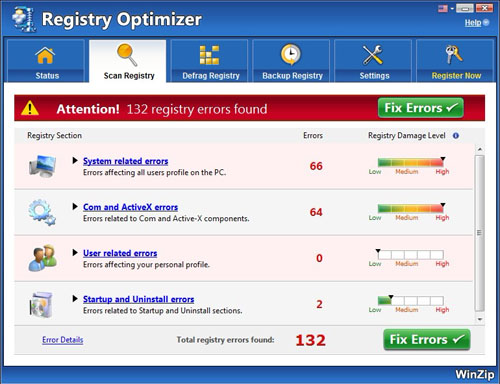
To Sum up The Effects of Registry Optimizer Fake Antispyware
Other than posing many fake dangers on your computer and requesting money from you to purchase the full version, Winzip Registry Optimizer can also bring other invisible or visible troubles to the system.
1. It can create system security flaws in order to bring more viruses and malware to damage your computer.
2. Your computer will act slower generally till it’s completely stuck.
3. System stability and data store will also be threatened;
4. Infected files can be dropped into your computer to mess up with legitimate files.
5. It will collect your personal information for remote hackers so that they can make benefits out of them.
A Step-by-step Manual Removal Guide
Reboot your infected computer and keep pressing F8 key on your keyboard and next use the arrow keys to select “Safe Mode with Networking” and press E/Enter
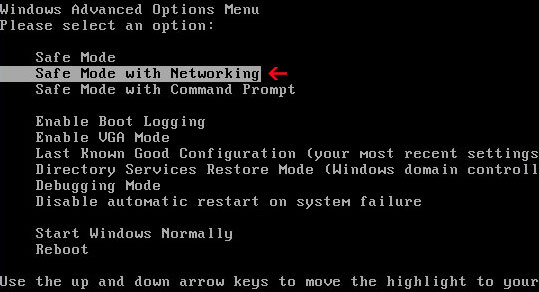
Go to Control Panel from Start menu
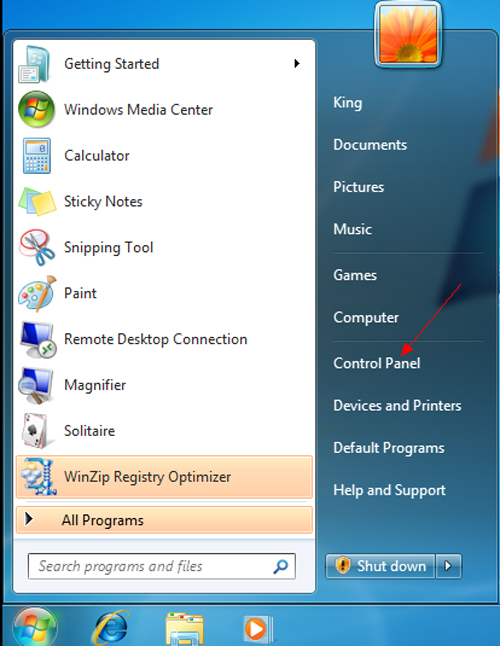
Go to Programs (Uninstall a program)
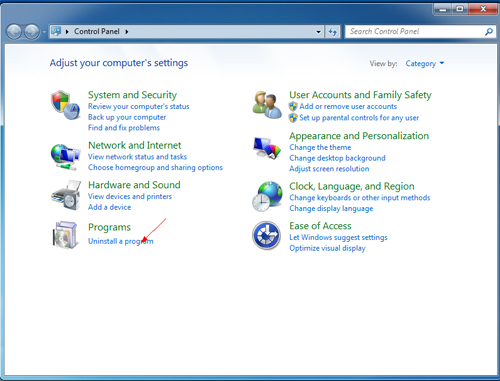
Scroll down the list and find Winzip Registry Optimizer, then select Uninstall. When it’s finished, exit Control Panel
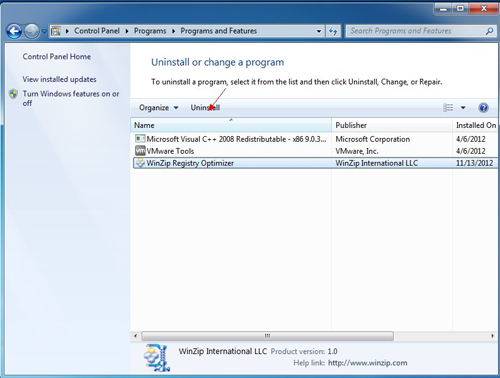
Press Windows+R keys to open Run box and then type regedit to search
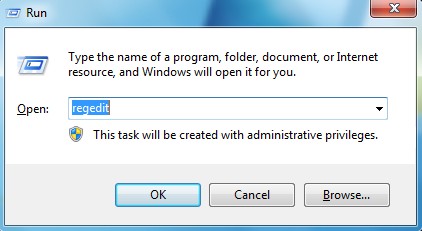
Delete all the following or those related to the following files.
%AppData%\NPSWF32.dll
%AppData%\Protector-.exe
%AppData%\result.db
%AllUsersProfile%\Application Data\.exe(rnd)
HKEY_CURRENT_USER\Software\Microsoft\Windows\CurrentVersion\Policies\System “DisableRegedit” = “”
HKEY_CURRENT_USER\Software\Microsoft\Windows\CurrentVersion\Run “\”
HKEY_CURRENT_USER\Software\Microsoft\Windows\CurrentVersion\Settings “=”
HKCU\SOFTWARE\Microsoft\Windows\CurrentVersion\Policies\Explorer\DisallowRun
HKEY_LOCAL_MACHINE\SOFTWARE\Microsoft\Windows NT\Current\Winlogon\”Shell” = “{rnd}”
Video on How to Modify or Change Windows Registry
To sum up: This kind of antispyware usually dresses up like a common program providing PC protection or optimization etc. Winzip Registry Optimizer is providing the service to detect errors in registry and fix and optimize them. But that’s just what it looks like. By telling you there are many errors inside the system, it’s trying to convince you and then finally get you to pay for its fake registered version. The fact is, these detected registry errors do not actually exist inside your computer. The only problem with your computer is this malware itself. It can be turning into a trouble machine which will bring constant troubles to infect your computer. It is better to get rid of it as soon as possible!
Note: Have struggled enough but still cannot remove Winzip Registry Optimizer? The files and registry entries associated with it can be different sometimes. If you are not sure, please do not delete any uncertain files. Start a Live Chat session with YooSecurity Online PC Expert now for further assistance.

Published by Tony Shepherd & last updated on June 4, 2013 6:54 am












Leave a Reply
You must be logged in to post a comment.