What should I call this Windows Sight Center? It looks like an authentic virus checker. But I don’t know when this thing comes to my computer. I can’t bypass the screen of this program to get my desktop. It announces that my computer is at great risk with different kinds of computer threats. If I pay to this program, can I get ultimate protection from it? Please advise.
Brief Introduction to This Program
When we see this Windows Sight Center at the first sight, most of us may be cheated by its appearance as it shows it is powered by Microsoft. Also, from its interface, we can find many professional-looking options about the computer security which can strengthen its reality to make people convince that it is a useful anti-virus virus program that can be utilized on computer. When people start to trust this thing, the disaster can come soon. What this so-called security tool can bring the computer is not the safety at all, as a matter of fact, it is categorized as a rogue anti-virus program which has been reported as one of computer threats that target on Windows machines all over the world. It has nothing to do with the computer protection, all it brings to the infected computer can be a nightmare for computer user.
The Screenshot of This Fake
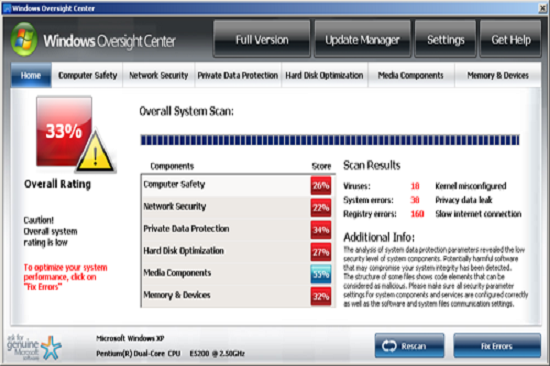
In order to gain trust by computer users, the makers of this Windows Sight Center can make an exaggerated and unreal description about this fake program which actually we also can call it a computer virus. It can be distributed by cyber criminals on the Internet like some unreliable websites for people to download. Also, this malicious virus can hide in the unsafe links and pop ups which can lure people to open. As soon as people click on the vicious links, this thing can sneak into the visiting computers without users’ knowledge. This fake anti-virus program can even come with other free programs that downloaded from the Internet. Cyber hackers can embed the executable file of this fake to other free programs which are commonly used and downloaded online like PDF reader, Music transformation tools and so on. When people download and install the infected programs to their computers, this fake can be installed at the same time.
When this Windows Sight Center is installed, it can be activated at once. To take control of the infected computer, it can occupy the Windows registry and make changes to the registry by adding its vicious values and keys to it and deleting other system keys randomly. If another anti-virus software is installed on the infected machine, it can disable it from the startup as well. The system firewall can also be turned off without any reason by this fake virus. This bad situation can make the infected computer be vulnerable to be attacked by more other computer threats online. This fake program can be activated whenever the infected computer is on, it can occupy the whole screen which won’t allow the PC user to close or minimize. It can generate a fake scan on the computer. After a few minutes, PC user can be told that the computer is infected by many kinds of computer threats, and it can show the details of them to the user. However, PC user can’t close the window of it to check. In order to get rid of those threats, PC user can be asked to pay to get the full version of this Windows Sight Center, so that it can handle the threats for the user. Don’t be taken it! The whole process is figment by this fake virus.
The properties of the Infection
-Always pops up once you boot up your computer or run a program, claiming your computer is in great risk
-Asking you to purchase a code to activate this software, so that it can help you to remove the threats in your computer
-Can modify the computer registry once it is installed into the computer
-Can prohibit legit program to run, including your anti-virus programs.
-Can occupy a great usage of CPU, which slows down the performance of computer or even causes blue screen.
Finding all or some of these symptoms on your computer, sorry to say that your computer is infected by Windows Sight Center. Please contact YooSecurity Online PC Experts for manual removal guide. Also, we will provide a short removal guide below for computer literate.
Manual Removal Guide of Fake Anti-virus Program (For Computer Literate)
There is a removal guide provided here; however, expertise is required during the process of removal, please make sure you are capable to do it by yourself.
Step 1: Try to access the Safe mode with Networking.
In order to get into this mode, you should restart your infected computer and then press F8 key constantly before windows launches. Use your arrow keys to highlight “safe mode with networking” and then press Enter.
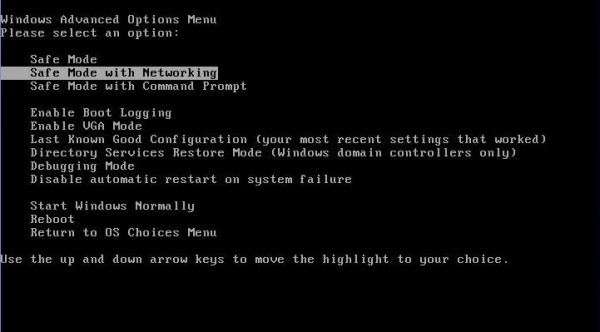
For those computer which are XP operating systems, you will need to you choose your XP system after you choose safe mode with networking, you can press Enter directly without choosing any thing.
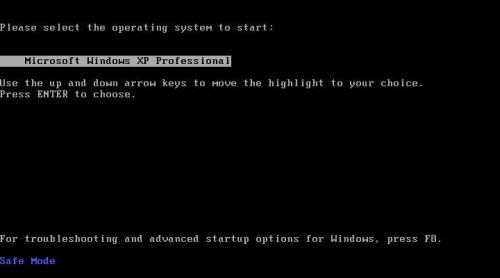
After loading files, you need to log in your account to get the safe mode with networking, for XP users, please choose Yes when you see the dialog.
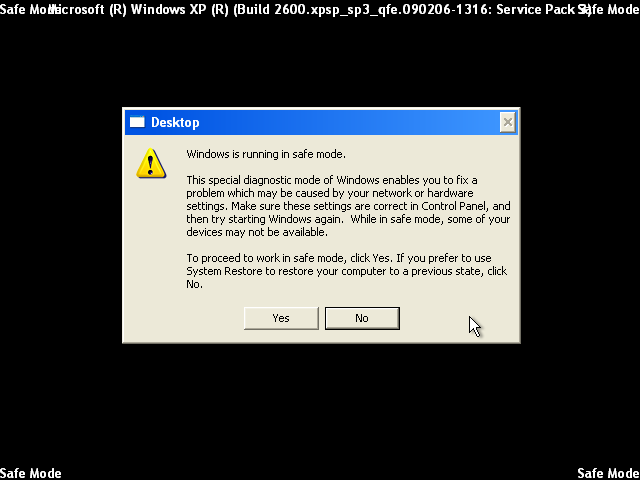
Step 2: Find Ctrl, Alt, and Delete these 3 keys and then press them together to open task manager to end the process related to Windows Internet WatchDog, the name of the process of it is random.

Step 3:Click on Start button at the right lower corner, then click on Control Panel, then you will come to the Control Panel windows, click on Add and Remove Programs.
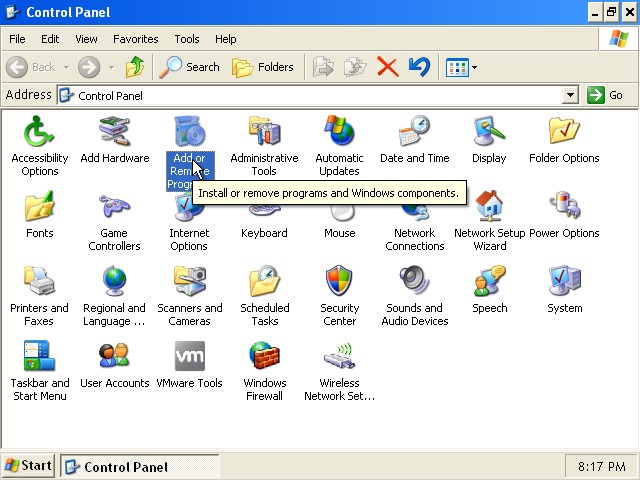
Then try to find Windows Internet WatchDog, highlight it and choose Remove.
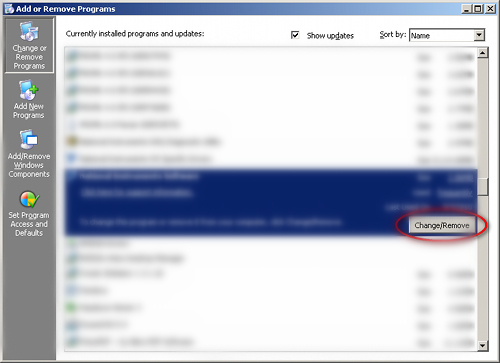
Step 4: Click on Start button or press Win+R, then type regedit in the box to open Registry Editor, after that, try to find
C:\Users\profile name here\AppData\
HKCU\Software\Microsoft\Windows\CurrentVersion\Run
Video Guide on How to Remove Rogue Program:
YouTube Video Removal Guide:
Conclusion:
Windows Sight Center is a dangerous computer virus rather than a good system protection tool. Inexperienced PC users can be cheated by the name of it. This fake program asks people to pay to get the ultimate protection from it, but actually this whole thing is not real at all. It is made by cyber hackers who want to gain illegal benefits from computers users. PC users must get this vicious thing removed as soon as possible.
Suggestion: To follow removal guide that mentioned above, a quite level of computer knowledge is needed. Still can’t get out of Windows Sight Center? Contact online experts for help now!
Published by Tony Shepherd & last updated on September 22, 2014 9:02 am














Leave a Reply
You must be logged in to post a comment.