After I download and install a remote access called VuuPC, my computer performs slower and slower even it will take a long time to boot up. The strangest thing is that I always receive pop-up advertisements. And whatever website I browse, I am always redirected to another strange site, and my homepage is changed to another one. How does it happen? I don’t have any idea at all. I have tried scanning by many anti-virus programs installed on my computer, but they didn’t pick up this pop-up page, I have no idea how to deal with this headache, please help!
Description of VuuPC Malware Virus
VuuPC is also known as “You’re Always a Click Away! by VuuPC Limited”. It advertises that it is a remote access which can help you remotely access to your home or office PC, access your files and transfer them between computers (copy and paste, no need to send) etc. It may be treated as a useful and powerful tool that allows users to connect to their computers remotely. However, it is categorized as a PUP (potentially unwanted program) or malware and suggested not to install or keep it on your computer. This is because it causes a variety of severe issues with users’ computer and interrupts their online activities after this program is installed in computer.
Firstly, VuuPC malware can copy its files to your hard disk. The typical file name is Run.exe. It creates new start-up key with name VuuPC and value Run.exe. You can also find it in your processes list with name of Run.exe or VuuPC. Also, it can create folder named VuuPC under C:\Program Files\ or C:\ProgramData. This is the way how VuuPC intrudes your computer. Then it may load as soon as the windows is booting, next it will install a toolbar or change your default home page settings. And those adware don’t allow you to change it back to your homepage. Once VuuPC malware is installed to your computer’s operating system and emdeded to a user’s internet browser such as Chrome, Firefox, and/or Internet Explorer, the other adware and spyware program will enter into your computer and begin to track users’ online activity and collect their data in order to display targeted advertisements or turn over their information to third-party contractors. It may even ask a user for information such as your email address and access to your social media accounts, including Facebook. That is the reason why it could throw unstoppable and targeted advertisements and redirect you to malicious sites. And when you are curious and click on those pop-up advertisements, those ads will further lead you to fill your privacy information into those advertisements, thus your personal data is let out without your permission. Besides, you will often receive unwanted email spam, junk mail, and sometimes telephone calls from telemarketers. In a word, once other types of malicious programs get onto a computer, they may begin to collect data that users manually submit online for illegal purpose.
Secondly, this program is very trick and always bundled with other malicious freeware downloaded from various websites on the Internet. Even it can bundle itself into legitimate software. It looks like to open a backdoor for their malicious infections to access your computer. So when you download and install VuuPC, you will install another malicious program like a virus, adware and ransomware, ect. On the other hand, those unwanted programs may cause a variety of severe issues with your computer and do further harms to it. Computers may get bogged down with errors and problems when certain programs change the Windows registry entries. Your PC may run slower and have a slower startup. Your computer may also accumulate other invasive and threatening files on your system gradually because of these programs. That is why you find your computer take a long time to boot up and generally perform slow. Sometimes it even freezes while completing the simplest task.
VuuPC is a PUP, and also a kind of potential malware. It is also in the list of adware, browser hijacker, and spyware categories of computer infections that can cause many issues for computer users. In order to avoid these malicious infections and protect your computer, you need to be very careful during the installation procedure and do not skip any steps. You should read every term and condition closely and make sure no other unwanted applications are being installed. If your computer is already infected with some adware or other malware because of installing VuuPC, you must remove it as quickly as possible before your computer gets further damage.
The Screenshot of This Web Page
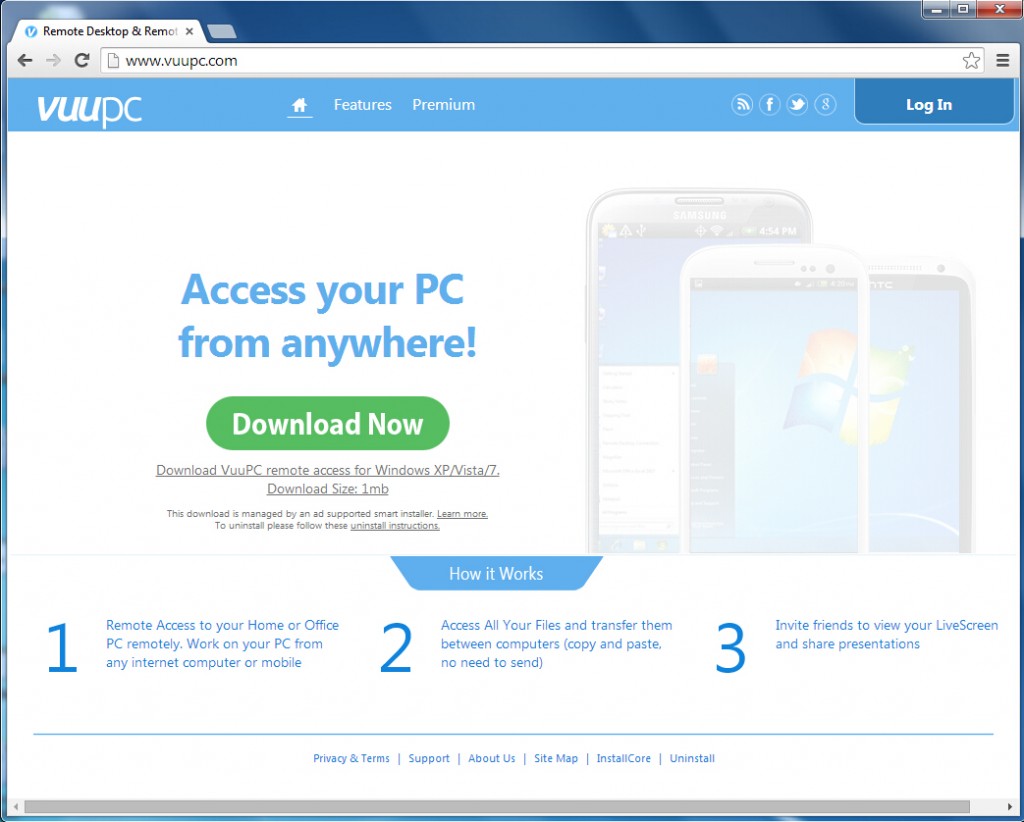
Main Traits of VuuPC Malware Virus
-Can slow down the performance of the computer.
-Can download other malicious programs into computer, which make further damage.
-Can create many junk files which occupy a lot of space in hard drive.
-Can change your homepage or the default search engine and it totally prevents you from changing them back.
-Can always redirect you to other websites, send you spam e-mail.
-Can pop up various unstoppable advertisements and sponsored links randomly to interrupt your online activities.
Note: If you find any of these symptoms on your computer, that proves your PC is under attack and seriously infected with VuuPC virus. Manual Removal requires expertise and it is for advanced users, if you don’t have much experience in dealing with malware virus. Contact YooSecurity Online PC Experts for removal assistance.

Manual Removal Step by Step Instructions
Step A: Open Windows Task Manager to end process related to the redirect. To do that, press Ctrl+Alt+Del keys at the same time to pull up Window Task Manager; go to Processes tab on top and scroll down the list to find.

Step B: Open Control Panel from Start menu and search for Folder Options. Go to Folder Options window, under View tab, tick Show hidden files and folders and non-tick Hide protected operating system files (Recommended) and then click OK.

Step C: Press Windows+R keys to pull up Run box and type in regedit to open Registry Editor.

Step D: Delete all these associated files and registry entries with this VuuPC Virus in Registry Editor as below:
Step E: Change home page back from this unwanted hijacker on targeted browsers.

Video Guide On How to Remove VuuPC Malware From Regedit:
Conclusion
This VuuPC Virus will make your computer and internet browser run more and more slowly even can cause system errors. So the most urgent task is to remove this malware as soon as possible. Unfortunately, at present, no such perfect anti-virus can remove this virus completely. It needs to remove manually, then it can be kicked off from your computer. If not, some unknown malicious software may cause operating system errors and do further damage to computer. You can follow the steps above to remove the virus. But remember that all the files of the virus would be named randomly. Different computers may have different conditions. If you don’t feel confident to remove this virus, PC professional service is your best choice.
Note: Have tried many methods but failed to get rid of VuuPC Virus? To avoid any mistakes, Please contact YooSecurity Online Experts in time to save your computer.
Published by Tony Shepherd & last updated on June 8, 2015 3:31 pm













Leave a Reply
You must be logged in to post a comment.