Hi! I got this usmarshals.gov pop up on my LG phone. I am not sure if it is legitimate at all. I have not knowingly done anything that pop up states. I can’t use my browser now, what can I do? How can I remove this pop up so that I can use my browser smoothly? If I leave this pop up alone, will it go away by itself? Please help me.
What you need to know about this usmarshals.gov pop up
Firstly, you need to know that this usmarshals.gov pop up is a scam virus. This pop up virus used to attack apple device like ipad and iphone, but now it also infects android device. This pop up virus always tells victims that they have illegal acts on the device or they have watched some porn videos, and to unlock their devices and avoid being summoned by the court, the victims need to pay a fine. Actually, the victims did not do what the pop up says. This virus just wants to scam people and let them think that this is a serious issue. This virus makes victims believe that they will be involved in the court if they don’t pay the fine. Many people who have less computer knowledge may pay the fine but they will finally be aware that this is a scam. After the payment, their devices have not been unlocked at all. So please note that paying the fine asked by the scam virus won’t help to unlock your device. What immediate action you need to take is to remove this pop up virus form your device manually.
Screenshot of this pop up virus
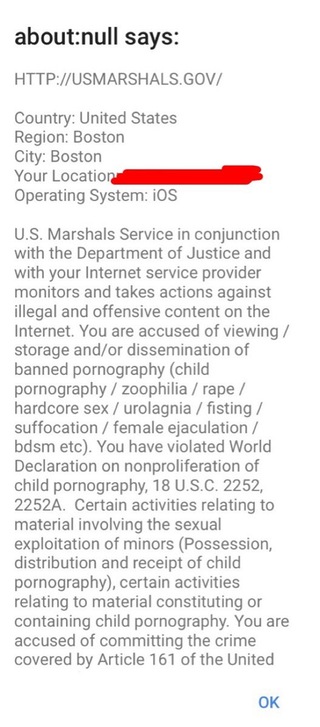
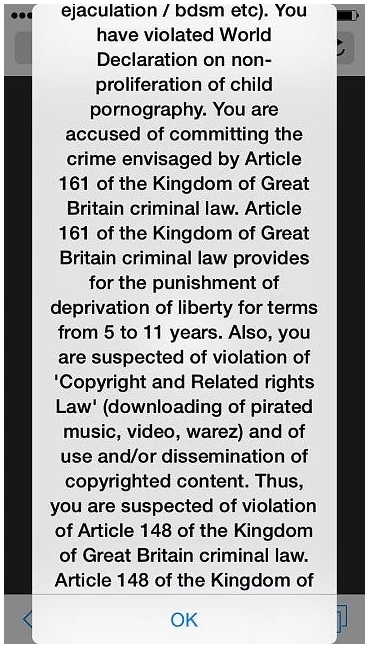
If your phone gets attacked by this usmarshals.gov pop up virus, you will be unable to leave the pop up virus page then you will not be capable to use that infected browser to surf on the Internet. This virus locks your browser and it even tells your location and operating system. Even though the location and operating system are all right, you can’t trust it. It is smart to remove it instantly. If you don’t remove it, your device may somehow have some risks. This usmarshals.gov pop up virus may install some malicious programs to your device to get your personal data. It is very adverse to you. So please remove this virus before it gets your personal data.
Some specialties of usmarshals.gov pop up virus
![]() Lock your browser and you even can’t leave the virus page.
Lock your browser and you even can’t leave the virus page.
![]() Saying that you have visited some illegal websites or watched porn or something like that, but you never did before.
Saying that you have visited some illegal websites or watched porn or something like that, but you never did before.
![]() Asking for payment to unlock your device in a limited amount of time. And says if you don’t pay, you might get police trouble.
Asking for payment to unlock your device in a limited amount of time. And says if you don’t pay, you might get police trouble.
![]() It has the ability to remotely access to your phone/tablet and get your personal information.
It has the ability to remotely access to your phone/tablet and get your personal information.
If you find any symptoms listed above showing on your cellphone or tablet, then your device must be suffered with a malware infection(which can be usmarshals.gov pop up virus, FBI scam virus, Mandiant U.S.A. Cyber Security virus, FBI Moneypak virus, Prism virus, U.S.A Cyber Security virus, AFP Crime Commission virus and GVU Ukash Virus etc.) that blocks your access to your smartphone or tablet. Welcome to contact YooSecurity Online Experts for manual removal guide. Also, we will provide a short removal guide below for phone and tablet literate.
NOTE: Being afraid to do any wrong operation during the process of removing usmarshals.gov pop up virus on tablet or phone? Please contact YooSecurity Online Experts, we are here to help you:

How does this pop up virus infect your device
= This pop up virus is bundled with some free applications, if you download some free applications from the unknown websites and install it to your device, your device will be infected by this virus
= This pop up virus can hide in pop up ads. Once you click on the pop up ads, your device will get infected by this virus.
= When you watch some illegal videos, this virus will infect your device silently.
How to unblock my phone/tablet from usmarshals.gov pop up virus? Here are the guides
1st. Since your phone or tablet is blocked by this malware, you will need to get your phone or tablet first then turn it on to safe mode. By this way, you are capable to carry out malware removal steps on your device. Here is the example for you to put the android phone or tablet to safe mode. The method mentioned below is also applied to most android tablets.
Take LG Phone as an example: 1) Power down. 2) Turn on till you see the LG’s logo, press and hold Volume Down key till you access to safe mode.
Note: Zte, Sony, Samsung and other brands’ phone users can also try the same way as LG’s to put your phone to safe mode. If you have put your phone to safe mode successfully, you should see a text “Safe Mode” at the bottom left corner.
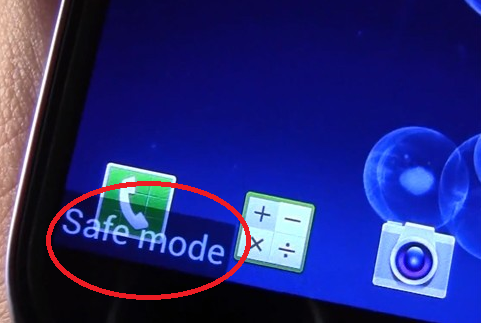
2nd. Once you have put your phone in safe mode, you are capable to remove the data related to this pop up virus. However, the manual removal process of harmful apps requires sufficient expertise. To safely deal with this kind of ransomware and other hazardous apps, you had better contact an expert online for further removal help.
Conclusion
As you know, this usmarshals.gov pop up virus locks online user’s browser and it tells you that you have violated some laws like World Declaration on non-proliferation of child pornography and are accused of committing the crime. You must say that you have never ever done what it states. I would like to tell you here you are right and you have never done anything wrong. That pop up is just a scam virus. It tells victims the fake message to make them scared then be willing to pay the fine. Nevertheless, please do not pay the fine. If you do, you will lose your money rather than get your device unlocked. Once you gets this usmarshals.gov pop up virus, your device will freeze on the virus page. And if you want to leave that page and use your browser again, this usmarshals.gov pop up virus need to be removed completely.
Suggestion: Have spent a lot of time but can’t get out of usmarshals.gov pop up virus on your mobile device? Contact online experts for tech support now!

Published by Tony Shepherd & last updated on August 24, 2016 5:41 pm












Leave a Reply
You must be logged in to post a comment.