Hi there! I just had an encounter with the US Marshals Internet scam which runs something like “you have been accused of viewing such and such content and you must pay a 500$ fine”. It says “You Internet connection is blocked due to illegal activity detected from your device”. But I was just gonna play YouTube on my iPhone and didn’t watch any porn thing, and then this us marshals warning showed up. Now I can’t get rid of this us marshals warning alert page. Every time when I restart iPhone and open Internet this warning thing show up soon on Safari. How can I remove that nasty warning thing?
Description of US Marshals Internet Scam blocking iPhone/iPad
US Marshals Internet Scam is classified as a ransomware which has nothing to do with US Marshals department in U.S.A. Cyber scammer designs this kind of ransomware to mislead and scam many iPhone/iPad users in the name of US Marshals logo or image. Usually it is also called US Marshals. Gov data ://(null) virus or US Marshals warning virus or US Marshals service scam. US Marshals Internet ranosmware is actually a new version of data ://(null) virus which usually targets iOS device including iPhone, iPad and iPod. On that address bar of US Marshals blocker page, it usually starts some letters “Data:text/html” followed by US Marshals.Gov. The fake us marshals warning will say that “Your internet connection is blocked due to illegal activity detected from your device.” or “You are accused of viewing/storage and/or dissemination of banned pornography (child pornography/zoophilia/rape/facesitting )…” . US Marshals Internet Scam notices that you are accused of committing the crime covered by States of America criminal law and violating ‘Copyright and Related rights Law’ due to your downloading pirated music, video and so on. It claims that are all reason why your Apple device iPhone/iPad is blocked, and it threats that you are fined and need to summit a penalty of $500 by TYPE YOUR Code of Paypal My Cash Card, iTune gifts card or moneypak within 24/48/72 hours on this matter. If not, you will be put into prison for 5-8 years.
US Marshals Internet Scam use the tricking tactic of pretending to be US Marshals to publish fake warning alert, which looks really genuine and misleading. When iPhone/iPad users saw this kind of “legitimate” US Mashals warning message, they will soon think the police is involved with this matter and they have to send money to stop this alert. That’s why victims are so soon scammed and extorted out of money. That’s the big goal of those cyber scammers. US Marshals Internet Scam usually blocked the internet access on iPhone/iPad. Web browser like Safari, Google will be totally locked by this US marshals warning message box and have no way to close it down or exit out. It just keeps popping up again and again to block you to do anything on Safari and Google. US Marshals warning pop up usually comes into the Apple device like iPhone/iPad when you play games, watch porn video even watch normal Youtube video or visit porn website read porn material or download some junk apps not from App store of Apple device. Therefore, when you’re browsing the webpage on iPhone/iPad, please be cautious and don’t let this US Marshals Internet ransomware access your device.
If US Marshals.gov warning message pops up on your iPhone/iPad and you had a javascript alert to pay a fine, your device is infected with US Marshals Internet scam malware, it will be hard for you to remove it with antivirus completely, because there is no perfect antivirus to kill threats on iPhone or iPad and also this US Marshals Scam malware is very tricky and can escape from security apps. In this case, removing it manually with sufficient expertise online is the best way for iphone or iPad users to completely eliminate it.
Main Symptoms of US Marshals Internet Scam on iPhone/iPad
1. It is designed to lock iPhone or iPad and asks you to pay for a fine of 500 dollars to unlock your device. In fact, it is just a big scam.
2. It locks your Apple device, claiming that you’ve violated the law of local office by visiting illegal information online.
3. As soon as this US Marshals internet scam targets your Apple device, it totally blocks your access to the Internet and prevents you from doing anything there.
4. It allows cyber criminals to remotely access your Apple device iphone/ipad for stealing your personal information and other sensitive information.
If you find any symptoms listed above showing on your iPhone or iPad, then your device must be suffered with a malware infection(which can be this US Marshals internet crime warning, Mandiant USA Cyber Security virus, Department of Justice Virus, Ukash Paysafecard Virus, FBI warning notice virus, Australian Federal Police virus and RCMP Ukash virus etc.) that blocks your access to your device. Welcome to contact YooSecurity Online Experts for manual removal guide. Also, we will provide a short removal guide below for device literate.
NOTE: Being afraid to do any wrong operation during the process of removing this US Marshals internet blocker from iPhone or iPad? Please contact YooSecurity Online Experts, we are here to help you:

Similar Screenshot of US Marshals Internet Scam on iPhone/iPad
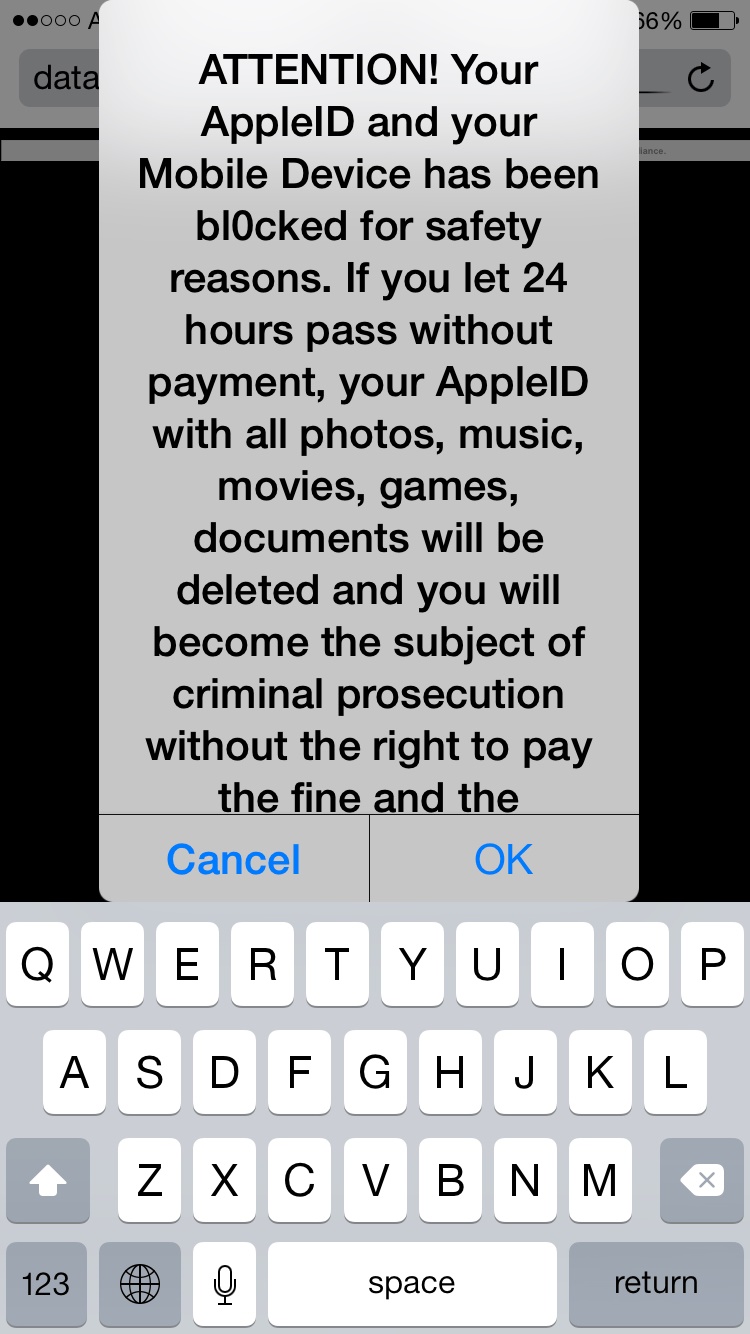
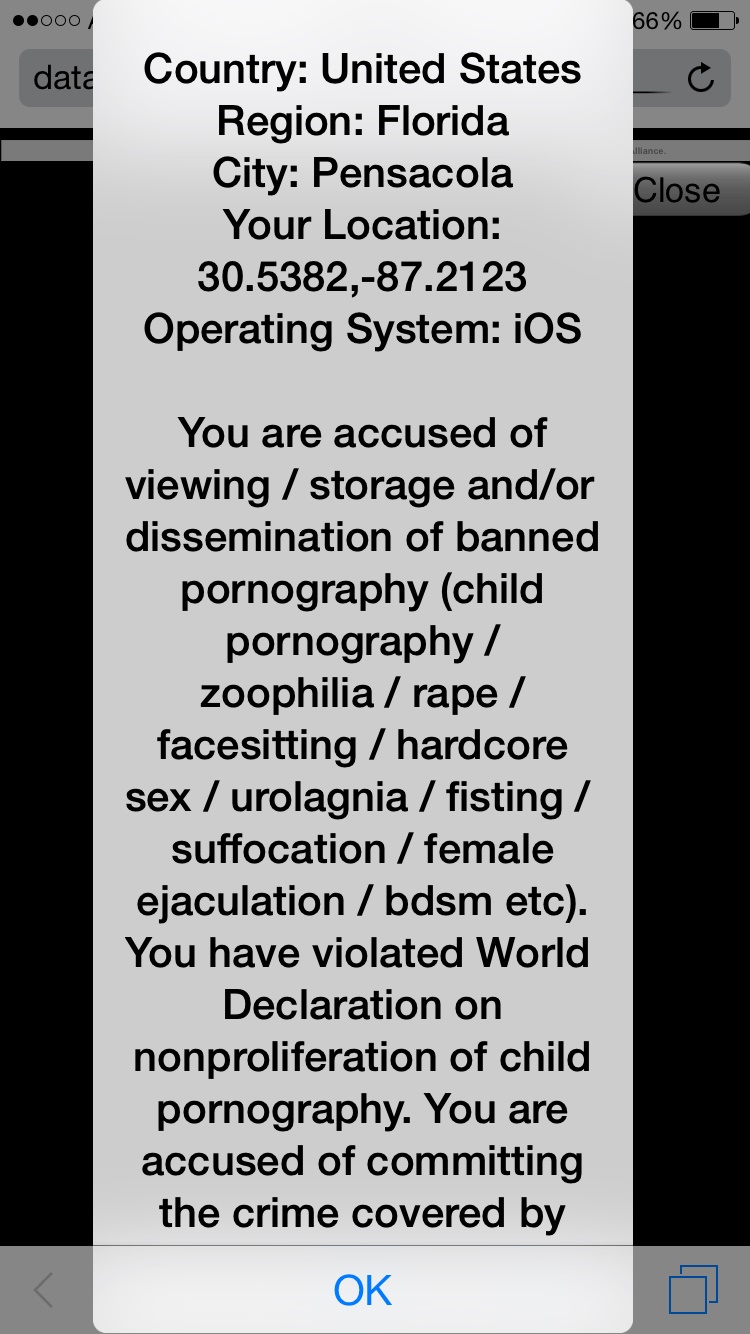
Stop and Remove US Marshals Internet Scam on iPhone/iPad Immediately
I was trying to get on my internet on my phone and then US Marshals gov warning pop-up blocked my access to my internet on my iphone with something regarding pornography, how can I get the tab off of my internet viewing to continue using my internet? US Marshals fine warning is upgraded by hackers to target more and more iPhone or iPad or other Mac OS X system product to get more illegal profits. We used to believe that Apple products with Mac OS X system is greatly immune to viruses and malware. However, since this version of virus is improved to attack iPhone/iPad, this US Marshals internet malware will easily spread online and hits Apple iOS device.
1.US Marshals.gov fine warning infection will pop up and lock your iPhone/iPad you visit a phishing site, open a junk e-mail attachment, click on an unknown link or download an application from an unsafe source, especially after you jailbreak your device.
2.Once you see this data://(null)ransomware warning message on your iPhone or iPad, please get this ransomware off your iPhone/iPad manually.
3.Currently no app is able to detect or remove this kind of data://(null)malware scam, even for preventing the virus from attacking the mobile device again.
4.Manual removal process requires sufficient expertise. To safely deal with the US Marshals.gov malware from iPhone/iPad, you are recommended to contact an expert online for further removal help.
Conclusion
Like FBI moneypak virus, FBI virus, U.S. Department of Justice virus or NSA security malware, US Marshals Internet Scam ransomware is also designed and spread on the Internet by cyber scammer aiming at getting more illegal money from iPhone or iPad users. To scare you, it pretend to be legit and authentic state organs, government department and law enforcement agency to falsely claim that you’re doing illegal activities involving viewing porno things, downloading pirated music, video and using or disseminating copyrighted content. So your iPhone or iPad is blocked by this safety reason and you have to send a penalty of 500 dollars to unlock the device. All of those articles of data://(null) warning message titled with U.S. Marshals Gov are not from real U.S. Marshals Gov as it mentioned. Don’t be so foolish. What you should do is to remove this US Marshals internet warning malware from your iPhone or iPad as soon as possible.
Kindly Reminder: Fake US Marshals.gov warning on iphone/ipad wants you to pay them and it won’t go away? Contact online experts for help now!

Published by Tony Shepherd & last updated on June 14, 2016 9:06 am












Leave a Reply
You must be logged in to post a comment.