I’m using Firefox but I get redirected to this page http: //www.Searchult.com /index.php, and from there I get this message “It is recommended that you update Java to the latest version to view this page. Please update to continue.” and the only option is to click “OK” once I click OK it tries to download “Setup.exe” file. Obviously this is malware or browser hijacker, and I have been to control panel and uninstall programs and anything that could be causing this, but I can’t remove it. Can you help me?
Description of Searchult.com Redirect
Searchult.com is a harmful browser hijacker that aims at promoting commercial deals and obtaining big profits. At the first sight, you might trust that it is a legitimate and useful search engine, because it also presents such search modules as Web, Images, Videos and News as Google or other legitimate search engines show. However, when you type what you want to search, you will find that you cannot get the correct or topic-related search results but are redirected to unknown websites. If you meet the same problem as mentioned here, it proves that your computer is infected with Searchult.com hijacker. It is capable of automatically modifying your homepage or default search engine to Searchult.com and mainly affects such popular browsers as Internet Explorer, Google Chrome, and Mozilla Firefox. Since it can replace all search engines with Searchult.com, many users have to do searches on its webpage. However, you will not get right search result but are redirected to malicious websites where tons of pop-up ads, coupons, banners, and sponsored links are displayed everywhere, especially you will get such message as “It is recommended that you update Java to the latest version to view this page. Please update to continue.” and the only option is to click “OK”. Once you click on it, you may activate and install malware, adware, Trojan, worms etc. to your computer.
Searchult.com is pretty tricky, and it always comes mainly through bundling into free downloading software and application. Hackers know that most people don’t have patience to read all installation procedures, and then they embed such a browser hijacker and other malicious infections into free software or application. If you don’t pay attention to what you download and how is the installation processing, you will easily get this hijacker. Once it accesses your computer, it will carry out destructive activities such as modifying homepage, default search engine and new tab page, redirecting you to unknown and malicious websites, popping up thousands of ads, updating message to trick you to click to download more dangerous viruses, weakening your system, slowing down computer’s performance etc. Since Searchult.com hijacker can use computer’s loophole to bring more malwares and viruses, those progress of malware and virus will take up more CPU capacity and prevent crucial programs from running well and properly. Finally, this browser hijacker and other viruses will smash computer security shelter and crash down operating system. Therefore, please eliminate Searchult.com at once to avoid further and more damage to your computer as soon as you find it accesses your computer.
Main Traits of Searchult.com Redirect
-Can change your homepage or the default search engine to Searchult.com and it totally prevents you from changing them back
-Can always redirect you to other websites
-Can pop up various advertisements and junk links randomly to interrupt your online activities
-Can create many junk files which occupy a lot of space in hard drive
-Can download other malicious programs into computer, which make further damage
-Can collect and send data concerning your search history and other browsing activities.
-Your sensitive information can be tracked and stolen by hacker
NOTE: If you find any of these symptoms on your computer, that proves your PC is under attack and seriously infected with Searchult.com. If you are not a computer savvy, Please contact YooSecurity Online PC Experts to remove this browser hijacker for you.
The Screenshot of This Web Page
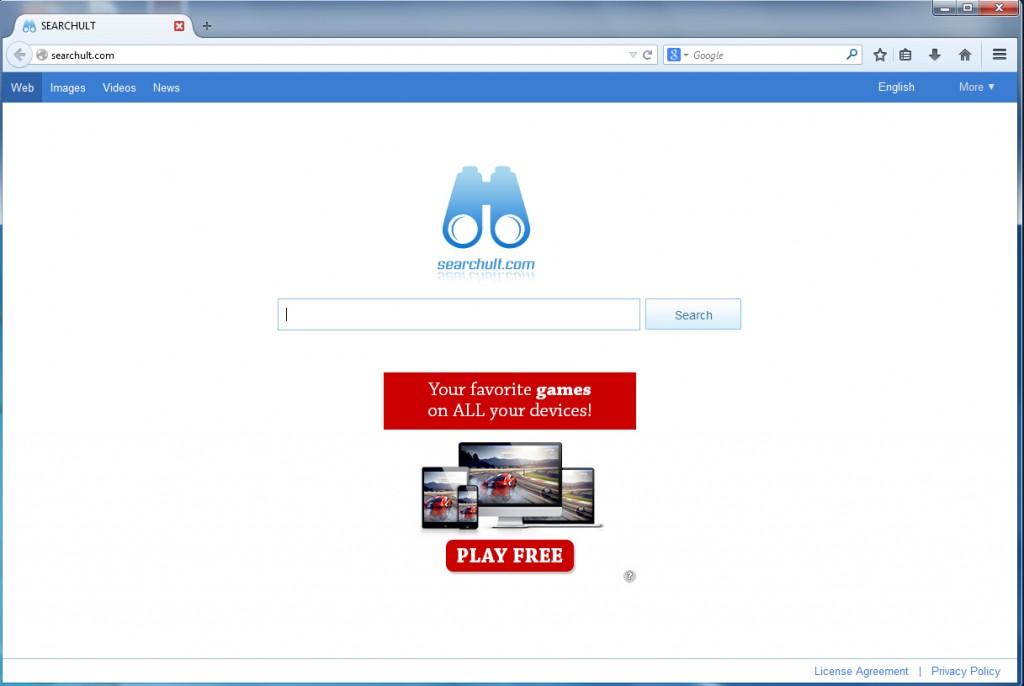
Manual Removal Guide of Browser Hijacker (For Computer Literate)
There is a removal guide of Searchult.com hijacker provided here; however, expertise is required during the process of removal, please make sure you are capable to do it by yourself.
Step 1: Find Ctrl, Alt, and Delete these 3 keys and then press them together to open task manager to end the process related to this hijacker, the name of the process of it is random.

Step 2: Try to find Folder Options in Control Panel, select the View tab, and then tick Show hidden files and folders and non-tick Hide protected operating system files (Recommended) and then click OK.

Step 3: Click on Start button at the right lower corner, then click on Control Panel 
Then you will come to the Control Panel windows, click on Add and Remove Programs ![]()
Then try to find the program which relates to Searchult.com hijacker, highlight it and choose Remove, the program’s name is random.

Step4: Change your homepage in your browser (Take Internet Explorer as an Example)
From the Navigation toolbar in Internet Explorer, click Tools and select Internet Options.
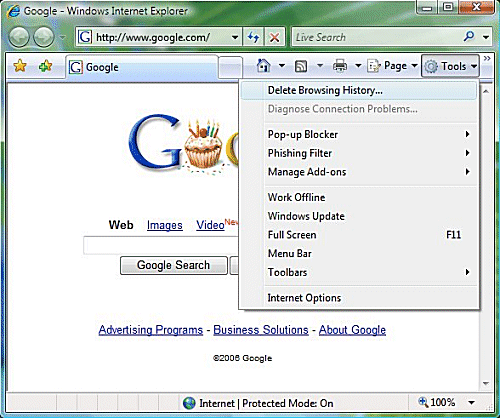
Then type the URL you want into the Home page box and then click OK
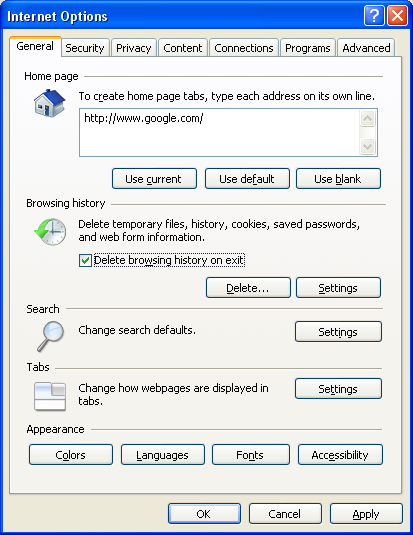
Similar video on browser hijacker removal:
Conclusion:
If you find your homepage or default search engine is replaced by Searchult.com, it can be proved that your browser is hijacked by a redirect. This hijacker can perform many destructive activities like redirecting the webpage to unknown website, taking your webpage to malicious websites, pointing search results to irrelevant results, slowing Internet speed, stealing your important privacy information and connecting you to hackers. In the end, it weakens your computer and crashes down operating system. In general, it only throws your computer into a highly dangerous situation. Therefore, Searchult.com hijacker should be eliminated without any hesitation.
Suggestion: To follow removal guide that mentioned above, a level of computer knowledge is needed. Still can’t get out of Searchult.com hijacker? Contact online experts for help now!

Published by Tony Shepherd & last updated on September 22, 2014 2:48 pm













Leave a Reply
You must be logged in to post a comment.