Is your browser redirected to http://click.efacts.com/ hijacker virus? Recently, there are lots of computer users being annoyed with Click.efacts virus and they found it was difficult to get rid of it because even if they have uninstalled the program related to this hijacker, all of the search engines still be hacked. When they do some search the results were redirected to the bogus site. How to remove this fake search engine that hijacked your browsers (Firefox, Google Chrome and IE)?
Click.efacts.com Redirect Description
The Click.efacts.com hijacker (Click.efacts virus) is an attack on the users computer that changes the settings and hijacks your web browsers such as Internet Explorer, Google Chrome, Firefox without your approval. Nowadays, lots of computer users suffered from common problem of browser redirections when surfing online. Click.efacts.com hijacker is one of the serious problems that annoys PC users. By redirecting victims to pre-designed websites, it brings more troubles to infect one’s computer and allows cyber criminals to track the online activities of the owner so as to earn a lot of money.
This threat is designed to force your web browser to Click.efacts.com constantly so as criminals can use the artificial traffic to boost affiliate payments. This website may seem to be harmless, however, once a redirect virus invades your computer, it can exploit your system settings and infect all types of browser like Internet Explorer, Mozilla Firefox or Google Chrome. From that moment, your browser will be hijacked and your default homepage will be changed. The most annoying thing is that you will be redirected to Click.efacts.com site randomly or other website with constant ads and pop-up. Apart from this, you may see unwanted toolbar is added and your computer is working slowly. In a word, the existence of such malicious redirect virus is not good since it is in not easily detected by any reputed antivirus or spyware program, it is strongly recommended user to get rid of Click.efacts.com hijacker manually without any hesitation.
Note: Do not want to lose more data and personal information due to this redirect thing? Cannot uninstall it from Control Panel? Contact YooSecurity Online PC Experts now for removal assistance.

Screenshot of Click.efacts.com Hijacker
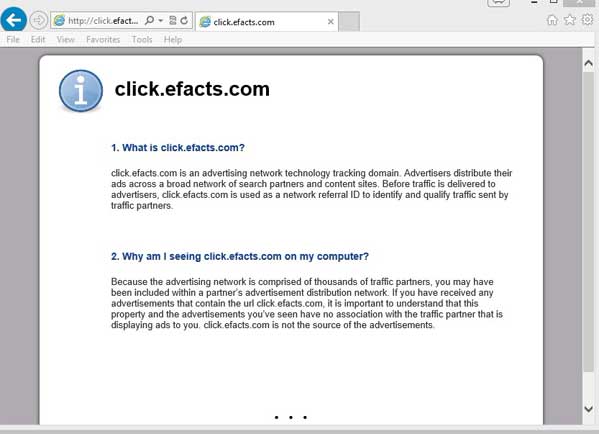
How does Click.efacts.com Virus Hijacker work and harm your computer?
1. At the beginning of the infection, Click.efacts.com redirect will change several default settings for its own good and replace home pages on browsers making you hard to start online searching from a second site;
2. When you start surfing online, you will be redirected to more fishy sites with constant pop ups;
3. Malware and spyware could be brought in to cause more problems;
4. Your online activities will be recorded and valuable information will be collected out of them to benefit the hackers;
5. Internet connection can be affected because of this redirect virus.
Manual Removal Guide:
To successfully remove the whole trace of this Click.efacts.com Redirect Virus, first of all you need to stop the running processes through the Task Manager. Next manually get rid of the browser hijacker from the registry editor.
Step A: Open Windows Task Manager to end process related to the Click.efacts virus. To do that, press Ctrl+Alt+Del keys at the same time to pull up Window Task Manager.

Step B: Open Control Panel from Start menu and search for Folder Options. Go to Folder Options window, under View tab, tick Show hidden files and folders and non-tick Hide protected operating system files (Recommended) and then click OK.

Step C: Press Windows+R keys to pull up Run box and type in regedit to open Registry Editor.

Step D: Delete all these associating files and registry entries of Click.efacts Virus Hijacker Redirect virus in Registry Editor as below:
%AppData%\[rnd]
%AllUsersProfile%\Programs\{random}\
%CommonStartMenu%\Programs\Users\””
HKCU\SOFTWARE\Microsoft\Windows\CurrentVersion\Regedit
HKEY_CURRENT_USER\Software\Microsoft\Windows\CurrentVersion\Policies\System “DisableRegedit” = “”.exe.dll
HKCU\SOFTWARE\Microsoft\Windows\CurrentVersion\Settings\{.exe}
HKCU\SOFTWARE\Microsoft\Windows\CurrentVersion\Policies\Explorer\DisallowRun=””
Similar Video on how to remove Click.efacts redirect virus:
Summary
Click.efacts.com hijacker (Click.efacts virus) is a typical browser hijacker which is used by Cyber Criminals to perform their malicious activities online. It is known to attack Firefox, Chrome and Internet Explorer, and can function in most versions of Windows, including Windows XP, Vista, Windows 7 and Windows 8. Once it enters the compromised system, it will change your default internet settings, homepage and search engine to take control of PC and totally hijack the browsers you have installed. Thus, it starts redirecting user to http://click.efacts.com or similar domains without any consent. In addition, you will find that your searching on Google always redirects you to this domain instead of search results from Google. More seriously, it may refer to the ZeroAccess Rootkit which can be used to steal private information or install rogue security programs. To sum up, any delay in removing the Click.efacts virus completely will increase more risk of system failure. Users should take action to remove it as quickly as possible.
Note: Still having problems with Click.efacts.com virus after spending the whole day to fix the problem? Have no clue on how to get rid of this Ads as it changes fast? Please contact YooSecurity Online Experts now to save your computer from all the troubles and future consequences.

Published by Tony Shepherd & last updated on April 11, 2013 11:22 am












Leave a Reply
You must be logged in to post a comment.