Hello, could you please help me figure out if this Chromosearch.com comes from Chromes? It looks like Chrome but I can’t use it to look up things as it always redirects me to some strange websites where tons of ads keep popping up. I thought it is the product of Google, but now I feel it is wrong. I try to change back my Google search page, but it can’t back. I don’t know how to completely kick it off my web browser. Also I feel web browser starts to run a little bit slow. Help me please!
Belief Introduce of Chromosearch.com Hijacker
Chromosearch.com is not a reliable start page, but many users are misled by this page as it looks like ‘Chrome’. If you don’t check and read carefully, you will see it as a product of Google. So any users are tricked by this fake search page. It is not a useful search webpage as Google, Yahoo or Bing search engine, but instead it’s a vicious browser hijacker. Once this browser hijacker sneaks into your computer, it will soon be compatible well with such browser as Internet Explorer, Google Chrome, Microsoft Edge, Firefox and Safari. Then Chromosearch.com hijacker will bring changes to computer and web browser. It modifies the default settings of web browser, changes the homepage and search tool, inserts malicious extension, plugin or add-on, adds suspicious files or links into favorite or bookmark. And whatever you try to browse, it will redirect you to other strange and unwanted sites, bomb your screen with endless popup ads. And this Chromosearch.com redirect infection usually displays those pop-up ads related to online product items which you usually like to browse. But you’re suggested not to click or open anything from this fake search website, as it will put unwanted malicious programs, adware, malware or virus onto your computer. In a word, you should be cautious to those pop-up things from websites related to this hijacker infection, or you will get other threats.
Chromosearch.com hijacker usually is spread online by cyber hackers to attack browser and pilfer user’s important data for illegal marketing profits. After the web browser is controlled by this browser hijacker, your online activities will be spied on. It specifically displays pop-up ads according to favorite item that you usually view online, and meanwhile, this Chromosearch.com hijacker will take down your information like online banking details, credit card info or company business confidential and then send those information to remote hackers. At that time, your personal information will be in a high risk to be let out in public. To avoid this Chromosearch.com hijacker getting on computer, you should be careful of your online activities. Don’t visiting malicious site, open unwanted pop-up ads, banner message or link, and don’t read and open spam email attachments. You should not open anything you think to be suspicious. And if you see this browser hijacker on computer, you should figure out to clean it up.
Symptoms Caused by Chromosearch.com Hijacker
-Can change your homepage or the default search engine and it totally prevents you from changing them back
-Can always redirect you to other websites
-Can pop up various advertisements and sponsored links randomly to interrupt your online activities
-Can create many junk files which occupy a lot of space in hard drive
-Can download other malicious programs into computer, which make further damage.
-Can collect and send data concerning your search history and other browsing activities.
-Your sensitive information can be tracked and stolen by hacker who can access to your computer with the help of browser hijacker.
NOTE: If you find any of these symptoms on your computer, that proves your PC is under attack and seriously infected with Chromosearch.com hijacker. If you are not a computer savvy, Please contact YooSecurity Online PC Experts to remove this browser hijacker for you.
The Screenshot of Chromosearch.com Hijacker
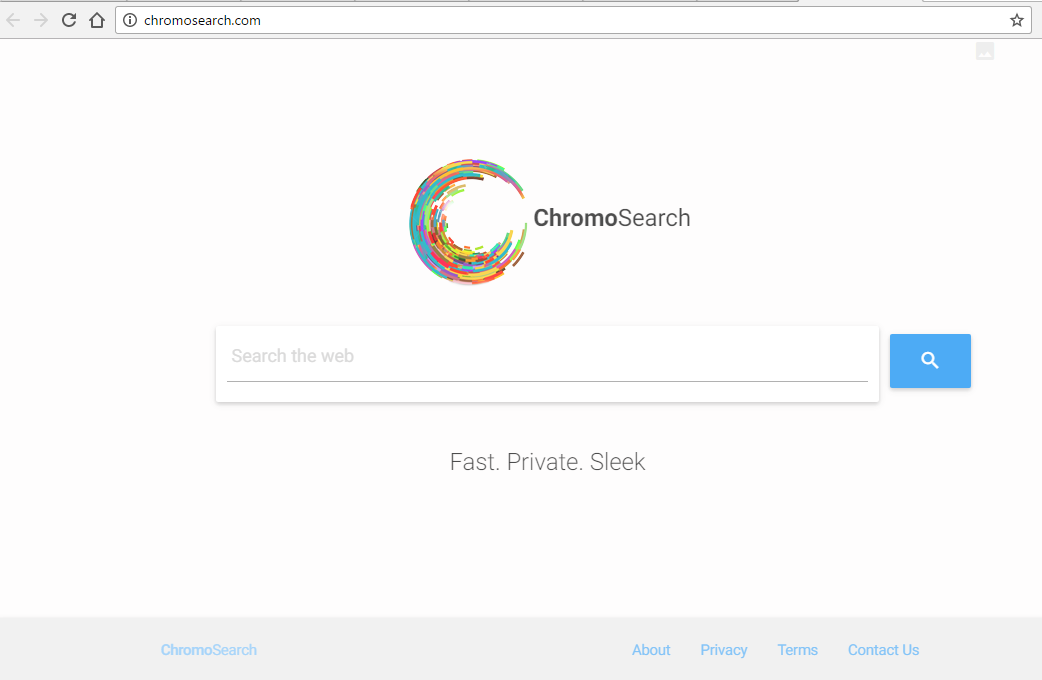
Manual Removal Guide of Browser Hijacker (For Computer Literate)
There is a removal guide of Chromosearch.com hijacker provided here; however, expertise is required during the process of removal, please make sure you are capable to do it by yourself.
Step 1: Press CTRL, SHIFT and ESC these three keys together at the same time to pull up Windows Task Manager; click Processes tab on top and scroll down the list to find and end odd processes related to this Chromosearch.com hijacker. Names of the processes are random.
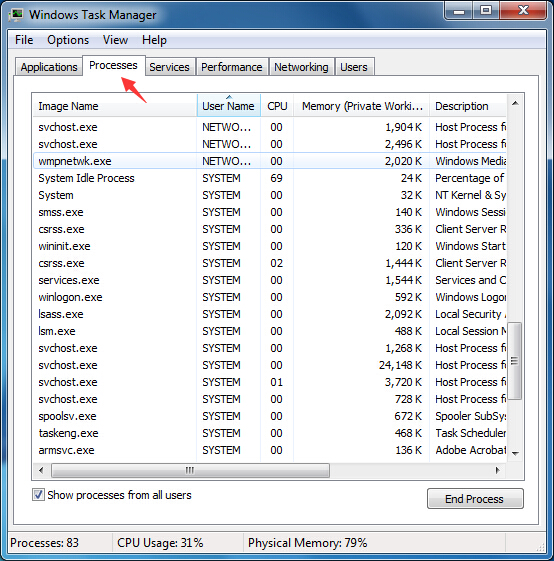
Step 2: Open Control Panel from Start Menu, then open Programs, click on Uninstall a program. Find suspicious programs or tool-bars related to the Chromosearch.com hijacker. Right click on it and select Uninstall.
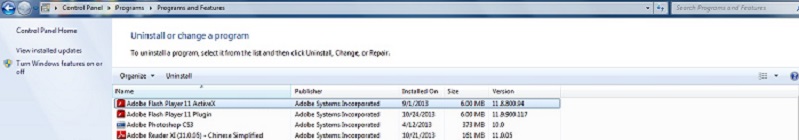
Step 3: Go to Folder Options in Control Panel, select the View tab, and then mark “Show hidden files, folders, and drivers” and unmark “Hide protected operating system files” (Recommended) and then click Apply or OK.
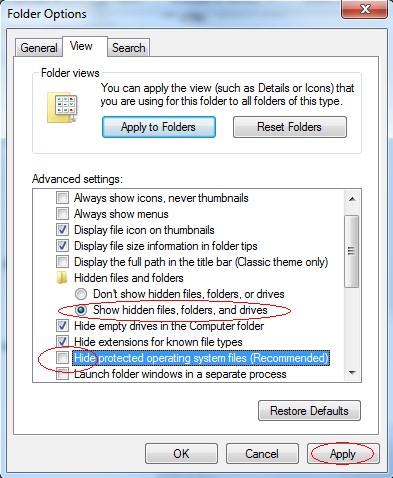
Step 4: Go to Registry Editor to delete the path of the related items with the Chromosearch.com browser hijacker.
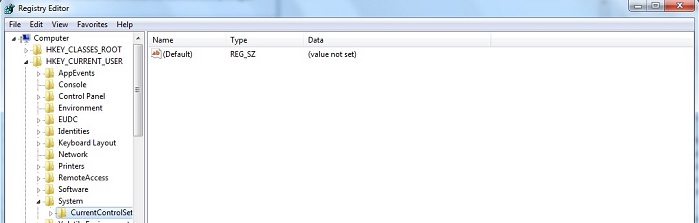
Step 5: Clear all history, data and cookies of your infected web browser.
Chromosearch.com hijacker has the ability to insert into web browser and spy on user’s online activities, so it is suggested to delete all history, data and cookies of the infected web browser before a complete removal. Take Internet Explorer for example:
a. From the “Tool” menu button in the upper-right corner of the Internet Explorer window, choose “Safety” > “Delete browsing history…“.
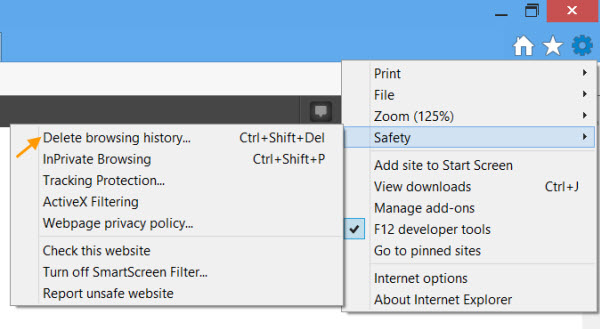
b. Then tick Cookie and website data and History, click Delete.
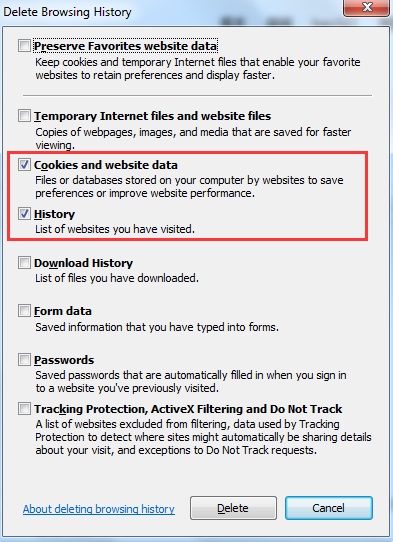
Step 6: Change your homepage of the infected web browser (Take Internet Explorer as Example)
From the Navigation toolbar in Internet Explorer, click Tools menu and select Internet Options, then click General tab, and input the URL you want into the Home page box and then click OK.
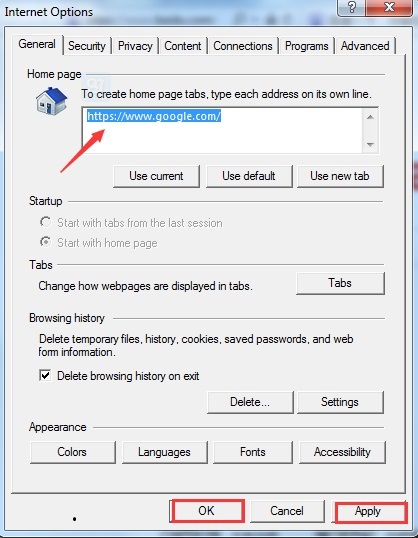
Similar video on browser hijacker removal:
Conclusion:
Chromosearch.com is not a normal webpage and a useful search tool. If you keep this fake search site a long time on your computer, many computer problems will happen in future. Your web browser first will perform improperly. Browser often gets stuck, hang or unresponsive. DNS server settings of some websites are changed and you’re blocked to access the site. Strange and unexpected toolbars, bookmarks, add-ons will stay on your web browser. When you’re browsing online, you will be disturbed by tons of endless irrelevant pop-ups. But you don’t click on any of them as your computer system can be attacked by more other virus or malware. Chromosearch.com hijacker also has a bad effect on computer performance. It will slow down performance of computer, which will let computer run slower than before. Your computer may get hang or frozen for some time while you runs many programs or perform many tasks at the same time. even worse, this browser hijacker can assist cyber hackers to collect your personal information stored on the Internet and computer disk in order to gain more illegal benefits. Please get rid of this browser hijacker as soon as possible before any damages and data loss caused by it.
Suggestion: To follow removal guide that mentioned above, a level of computer knowledge is needed. Still can’t get out of browser hijacker? Contact online experts for help now!
Published by Tony Shepherd & last updated on November 24, 2016 4:37 pm














Leave a Reply
You must be logged in to post a comment.