Oh, what a day! I think my PC just suffered from a browse hijacker. Well, I read some news from hijacker before, so I know what will happen to my computer if I do nothing about it, the URL is appstein.info, a fake search provide. So, I will cut out the details here, just want to solve this problem right quick. Is there anyone who could give me some advice how to remove it? I’ll be grateful for your help!
Brief Introduction to Appstein Hijacker
Appstein Hijacker looks like a normal website, however, it’s actually a new browse hijacker spread on the internet. Many computer users have already suffered from this redirect, it disguises itself as a search provider, some people may think it has the function like google, so they probably use it by accident such like, when other famous ones could not provide them the information they need. Well, I might say other people never want this unwanted Appstein redirect in the first place, it is usually promoted together with various freeware. Most of them didn’t know who they get this, cause when they turn on their computer, the hijacker is already there, “big surprise”.
Appstein Hijacker Screenshot
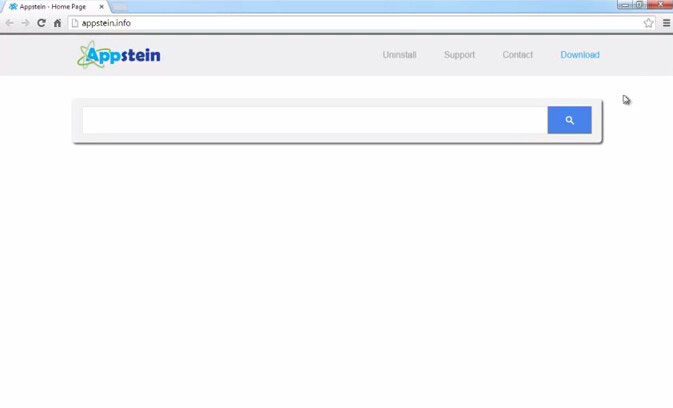
Appstein Hijacker could be a threat which can be pretty harmful for your computer once it installed, so it’s not wise to use this one. You’ll be very upset when you found all your explorers had messed up, Internet Explorer acted very funny, Mozilla was very unstable to use, Google Chrome is no good. All the homepages have been change to Appstein, each time you try to open a new tap, you will first get to another site you don’t want to visit, even though you have that patient to try it again and again, and you finally access the sites you want to, you will also get pop-up ads and many other pretty annoying things from time to tome while you are reading information. You can’t not just close them, because these things, they are endless, already configurated which cannot be easily changed or removed. Many functions and setting buttons from your browsers are failure to use, and I’m not just talking what will be happen to your explorer, this hijacker will also affect your computer system as well.
When visiting unknown vicious websites by force, it’ll download many malicious programs under the table into your computer system without letting you know. These include free music or video players, download managers, video recording tools, PDF creators and many other application that can be downloaded from the Internet free of charge. As many users don’t pay much attention to the installation steps of new programs. The unnecessarily software will take up most of the room of the cpu usage, they will run in the background each time you reboot your system, that’s why your computer will run slower and slower, if that’s an old machine which you have been using for years, then things will be even worse, your computer may probably just go to a blue screen. And also you may get this redirect by clicking the links in emails and spams, I know most people will avoid those kind of unknown links which probably lead you to vicious websites, but few will still visit the links with many different reasons, just like you will get some phone calls from some so-called stock brokers sometimes, they will suggest you to buy some penny stocks, I always hang up all the time, but they keep calling the other time, which means there still some gullible ones be fooled by that! For the safe of you and your computer, please remove this hijacker at once!
The properties of Infected Computer
-Can change your homepage to Appstein.info which cannot be detected by the anti-virus program
-Can pop up many ads you don’t want and provide you junk links, make you unable to surf the internet
-Can create more junks and make your computer run slowly which properly lead your computer to blue screen
-Can download unnecessary programs automatically, some may harm your computer system
-Can screw up the settings of your browser and very hard for inexperience users to change it back
-Can be taken use by hackers with your private information and data for unlawful act
NOTE: If any of these properties show on your PC, your computer probably got infected with Appstein Hijacker. And believe or not, someone will be driven crazy by this pop-up ads and any other things. If you don’t have sufficient knowledge of computer, Please contact YooSecurity Online PC Experts to remove this browser hijacker for you.
Manual Removal Guide of Browser Hijacker (For Computer Literate)
There is a removal guide of Appstein hijacker provided here; however, expertise is required during the process of removal, please make sure you are capable to do it by yourself.
Step 1: Find Ctrl, Alt, and Delete these 3 keys and then press them together to open task manager to end the process related to this hijacker, the name of the process of it is random.

Step 2: Try to find Folder Options in Control Panel, select the View tab, and then tick Show hidden files and folders and non-tick Hide protected operating system files (Recommended) and then click OK.

Step 3: Click on Start button at the right lower corner, then click on Control Panel

Then you will come to the Control Panel windows, click on Add and Remove Programs
![]()
Then try to find the program which relates to Appstein hijacker, highlight it and choose Remove, the program’s name is random.

Step4: Change your homepage in your browser (Take Internet Explorer as an Example)
From the Navigation toolbar in Internet Explorer, click Tools and select Internet Options.
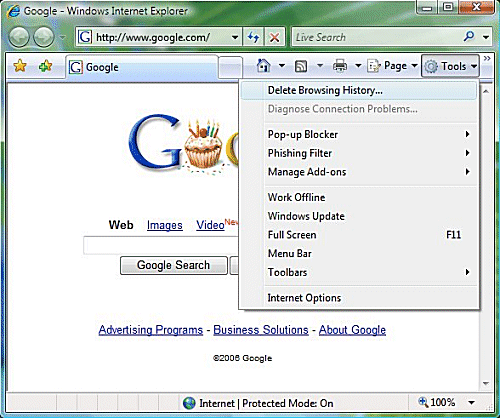
Then type the URL you want into the Home page box and then click OK
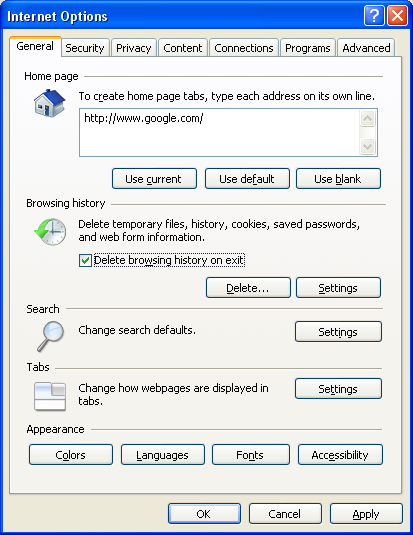
Similar video on browser hijacker removal:
Conclusion:
The best way to keep Appstein redirect away from your computer is to take preventive action. Be careful when downloading programs from unknown resource, it’s better for you to deselect these options and they will not be applied. Pay more attention about Terms and Agreements of a software that you are about to install, that’s very important too, as they usually disclose all optional downloads and indicate all changes that are about to be made in your system. However, it’s not the end of the world either your computer infected by this hijacker in consciously or unconsciously way! At present, manual removal still can be the most effective way to get rid of this kind of hijacker or other similar kind of virus from your PC. Manual removal will be the best way to get rid of the Appstein hijacker from Computer.
Suggestion: To follow removal guide that mentioned above, a level of computer knowledge is needed. Still can’t get out of this Hijacker? Contact online experts for help now!

Published by Tony Shepherd & last updated on September 28, 2014 7:02 pm













Leave a Reply
You must be logged in to post a comment.