Can the Australian Federal Police Ukash Virus really lock your computer or Mac book pro? One of the victims told us that his computer keeps popping up saying its been locked by AFP Ukash Virus, and the same AFP locked browser on his Macbook, he feels scared but don’t is this real or a scam. You should not even think of paying the 100 AUD in order to regain your access to the computer. What happens when your laptop is blocked when watching adult movies and the web camera turns on? Your Computer has been locked! To unlock your computer and to avoid legal consequences, you are obligated to pay a release fee of 100 AUD. Is it real or a fake message? Learn more below.
Australian Federal Police Ukash Virus Malware Blocked Computer And You Are Asked To Pay 100 AUD To Unlock It Via Ukash or Paysafecard?
What is the Australian Federal Police Ukash Virus? Does it come from fake AFP website? Australian Federal Police Virus is a variant of the notorious Ukash viruses that use fake popup alerts to scare victim users to pay for the unlocking of their systems. Australian Federal Police ransomware comes bundled with other malware infection to cause severe damage. Usually, Australian Federal Police virus steals your confidential data and corrupts your entire computer completely. The main purpose of this virus is to get your money. Once you send them the money, they success. The Australian Federal Police Virus is a disaster to PC users because even if you try to reboot your computer and get in safe mode with networking, the Ukash virus screen still appears and blocks your screen immediately. You can’t do anything on your computer but with the screen fully controlled by Australian Federal Police Scam. You also may ask that how this virus infect my computer? You should know that all of the virus would be downloaded or infected on your computer stealthily. If you like to visit those illegal website such as porn, gambling and violence, you would run the high risky to get the AFP Ukash Virus. Once you click the URL or download some un-trusted executable programs, your PC would be infected probably. Since you did run an anti-virus program for a full scan on your computer but found nothing. You are suggested to manually remove Australian Federal Police Ukash Virus.
Have you get a headache that your computer has been lock by Australian Federal Police due to your illegal actions? You must be puzzled that you have done nothing that violates laws but you gotten the lock page which tells you that you must pay a fine of $100 AUD in certain to get rid of the lock page or your computer will be locked completely. This screen locker pretends to be an alert from the Australian Federal Police that states they have detected that you have been viewing child pornography, using unlicensed software, or sharing copyrighted files. The message is not related to any real authorities from Australian but is produced by cyber criminals to frighten money out of innocent computer users. Actually, it is a scam. Please take easy and you don’t break laws at all. Once get such an infection, you should remove the Australian Federal Police Ukash virus manually at no delay.
To save your computer, Live Chat with YooSecurity Expert Now. You can follow the manual removal guide below to get your problem fixed. (For advanced computer users)
ScreenShot of AFP Ukash Virus

Australian Federal Police Ukash Virus – YOUR COMPUTER HAS BEEN LOCKED!
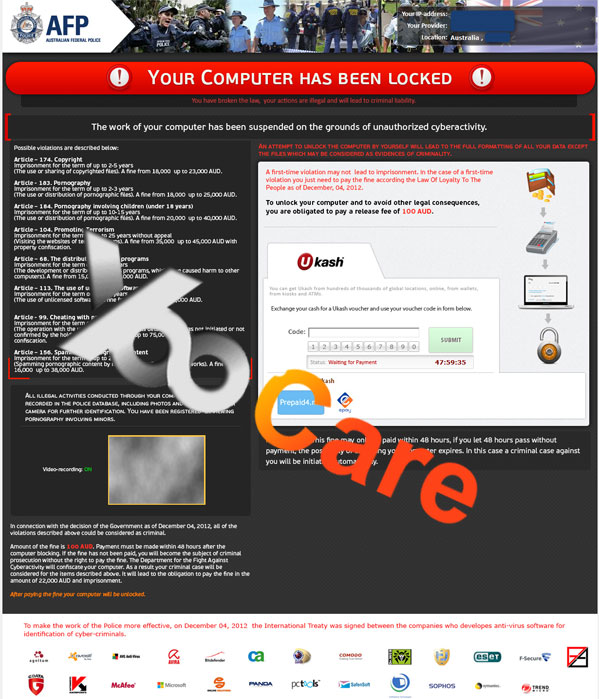
New AFP Virus “International Cyber Security Protection Alliance” Locked Computer Screen

New Screen of Australian Federal Police Ukash Virus Pay A Fine of $100 AUD
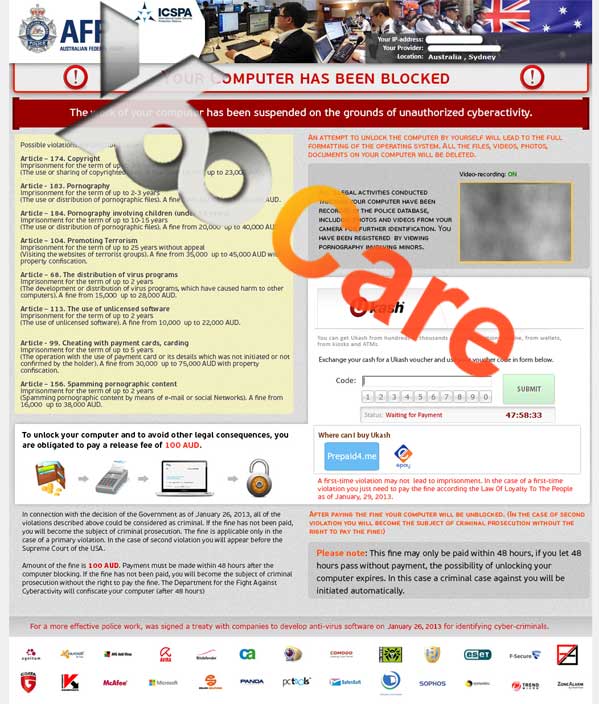
New Version Of AFP Locked Browser Virus On Mac – Your Browser Has Been Locked!
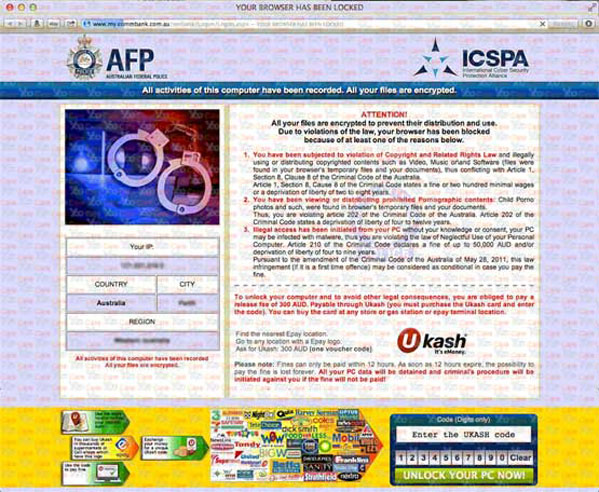
Warnings of Australian Federal Police Virus Scam
Your computer is now attacking by the Australian Federal Police Ukash Virus! Have you ever realized this problem? Recently, a new type of virus named Australian Federal Police Virus has been spread to the PC world. More and more PC users are annoyed by this kind of virus. And most of them became the victims who sent their money to the virus makers. You may receive alarming message like:
All activity of this computer has been recorded.
If you use a webcam, videos and pictures were saved for identification.
You can be clearly identified by resolving your IP address and the associated hostname.
Your Computer has been locked!
The work of your computer has been suspended on the grounds of unauthorized cyberactivity.
Amount of the fine is 100 AUD. Payment must be made within 48 hours after the discovery of the violation. If the fine has not been paid, you will become the subject of criminal prosecution.
After paying the fine your computer will be unblocked.
Ukash Australian Federal Police Virus Locked Your Computer Asking For 100 AUD?
You must be very confused of such message because you definitely assure that you never violate any copyright and related rights law of any country. How can you get this Australian Federal Police Ukash Virus? If you follow the guides showing in order to successfully to pay a fine, you would be cheated your money. In most of the cases, the victim users desire to unlock their computers so that they sent the money AUD 100 to the account or address mentioned in the message. The result of course was that they failed to get the PC unlocked and lost their money at the same time. They still could not use the computers and had to ask help for other PC security experts. Therefore, you have to realize your computer is infected by a kind of virus which you don’t actually know when receiving such alerts.
Best Way to Remove Australian Federal Police Virus Ransomware Malware Scam Efficiently
I have got the ukash virus on my computer when i was trying to watch live cricket, it has locked my computer and is asking for payment of euros 100. What to do if you get caught in a Australian Police Virus? YooCare experts can plan out a solution to access your computer in safe mode with networking at first. When it’s possible to do that, their experts will do as follows:
Step A: Restart computer in safe mode with networking. To do this, just need to press F8 key before the system is started like this:
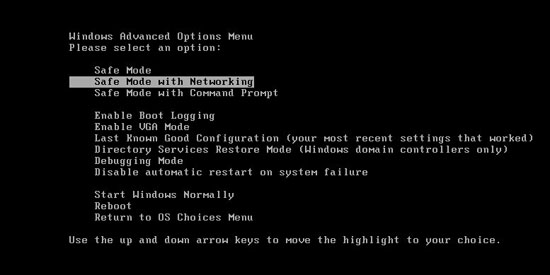
Step B: Press Ctrl+Alt+Del keys to open the Task manager to stop the progress of Australian Federal Police Ukash Virus. If it dose not work, Click the Startbutton, click the run option, type taskmgr and press OK. The Windows Task Manager should open. In the Windows Task Manager, find out the process of”Australian Federal Police”. Select it with your mouse or keyboard and click on the End Process button. This will terminate the process.

Step C: Delete all the files related to Australian Federal Police Virus Scam.
Step D: Delete Australian Federal Police Virus Scam register entries created in computer system.
Registry Keys of AFP Ukash Virus:
HKEY_CURRENT_USER\Software\Microsoft\Windows\CurrentVersion\Run “”
HKEY_CURRENT_USER\Software\Microsoft\Windows\CurrentVersion\Policies\System “DisableTaskMgr” = ’1?
HKEY_LOCAL_MACHINE\SOFTWARE\Microsoft\Windows\CurrentVersion\policies\system “DisableTaskMgr” = ’1?
HKEY_CURRENT_USER\Software\Microsoft\InternetExplorer\Download “CheckExeSignatures” = ‘no’
HKEY_CURRENT_USER\Software\Microsoft\Internet Explorer\Main “Use FormSuggest” = ‘yes’
HKEY_CURRENT_USER\Software\Microsoft\Windows\CurrentVersion\Explorer\Advanced “Hidden” = ’0?
HKEY_CURRENT_USER\Software\Microsoft\Windows\CurrentVersion\Explorer\Advanced “ShowSuperHidden” = 0?
Furthermore, the leftovers of the virus also should be cleaned up completely.
Associated Files of AFP Ukash Virus:
Windows XP:
%AllUsersProfile%\Application Data\.exe
%AllUsersProfile%\Application Data\
%AllUsersProfile%\Application Data\.exe
%UserProfile%\Desktop\
%UserProfile%\Start Menu\random.lnk
%UserProfile%\Start Menu\random.exe
Windows Vista & 7:
%AllUsersProfile%\.exe
%AllUsersProfile%\
%AllUsersProfile%\.exe
%UserProfile%\Desktop\
%UserProfile%\Start Menu\random.lnk
%UserProfile%\Start Menu\random.exe
By the way: Computer locked and a letter pops up saying its the Australian Federal Police Ukash Virus, if i pay Australian dollars 100 through Ukash then my computer will be unlocked within 48 hours? I don’t think it’s legit or is it? It is fake. Manually remove Ukash Australian Federal Police Virus is a rather difficult work, if you are not a professional computer expert. We recommend you to get YooCare online service 24/7 in time. This is the real fastest and safe way to remove it.
Video Guide to Remove Ukash Australian Federal Police Virus
NOTE:
After you finished the instructions above, Australian Federal Police Ukash Virus would be removed successfully and completely from your computer. Please restart your computer to let the changes take effect. Please remember that take a good habit when you are surfing online as there is not a perfect anti-virus program on your computer can pick up such computer lock virus regularly. If you need to download files and applications please go to the official website and trusted downloading site. Do not open any attachments from the suspicious email. These can protect your computer from the attacking by viruses like AFP Ukash Virus. But this is a pesky virus keeps changing, so if you are not a computer geek, then you had better to free up your PC with the assistance of PC online experts.
Special tips: Spending a lot of time fixing your computer with no success and don’t want to make things worse? Contact YooSecurity experts now to unlock your computer and remove Australian Federal Police Ukash Virus safely and permanently at a quick time.
Published by Tony Shepherd & last updated on January 13, 2014 6:58 am














Leave a Reply
You must be logged in to post a comment.