Hi, I don’t know if you can help me? But I got an Intelli-support-assistant.com pop-up on my Google Chrome, it said my computer has been infected, and tell me call a number for teach support. I have never seen this web site before. No matter how many times I try to end that site, it comes back up again in when I reopen my browser. What should I do? Should I call that free number? I don’t know if it is real or not?
What is Intelli-support-assistant.com Hijacker?
Intelli-support-assistant.com Hijacker is detecting made up threats and encourages you to call a toll free number. It is to replace your default browser and homepage with its sponsored web page. It can control the entire web browser installed on your computer, and then modify your browser Settings, change the page, or hijack your screen to force you to see their alert window. You can’t get rid of the window, even if you exit the end malicious processes on the task manager or restart your computer. You will be getting the warning pop up again and again. To make matters worse, the web fraud may track your online activities, and collect your important data. Intelli-support-assistant.com Hijacker is very good at monitoring your personal activities. After getting infected with this Hijacker, you will go through severe troubles especially while surfing and will not be able to browse normally like before. To protect your computer, you should get rid of it as soon as possible.
Intelli-support-assistant.com Hijacker may appear as a fake blank screen or Security Error pop-up, so as to convince the innocent computer users that their computers are infected by virus and they need to ring the number provided for tech support. It seems to be common let you make a phone call to ask for help, but you don’t know there is more danger in waiting for you if you make a phone call. They will tell you that you got a big trouble, and then use some language technology to reduce your defensive, let you feel fear and worry about your computer, then guide you to pay a fine step by step. In fact they did not intend to solve your computer problems. The more terrible is Intelli-support-assistant.com Hijacker will get your contact information when you call, they will harass you continuously, even with fake technical support for you on your infected device, then get more of your personal information: such as bank card number, payment password, IP , and so on. That data would be sold on the black market. That can have very severe consequences for your safety. So you should know that don’t call to that scam number anytime. Microsoft doesn’t have tech support phone lines.
NOTE: In order to get rid of the scheme as soon as possible, please contact YooSecurity 24/7 Online Experts to help you.
The harm of Intelli-support-assistant.com Hijacker:
1. It will invade your computer system, change to run the program, and monitor your operation on the computer.
2. It can redirect your Internet searches to random sites, altering your browser settings (such as start page, new tab page etc) stealthily.
3. It may trigger system flaws, via which cyber hackers will be able to manipulate your computer and put your information in risk.
4. It is able to slow your computer, decrease your available memory, limit your web surfing, implanted more false advertising popup.
How did you get the Intelli-support-assistant.com Hijacker?
1. It will install on your device stealthily when you click on those potentially unwanted pop-ups.
2. It is also can complete a self-installation through drive-by downloads. Drive-by downloads refer to those freeware, shareware, web plugins, toolbar, and more offered by third-party stores.
3. It will install on your device stealthily when you opening unknown e-mail attachments.
Steps for removing Intelli-support-assistant.com Hijacker
Step 1: Put computer system into Safe mode.
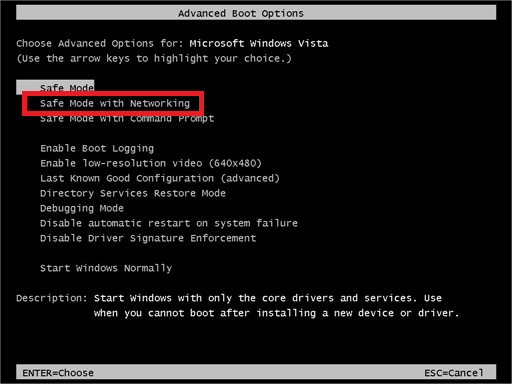
Step 2: In Control Panel, Click“Uninstall a program”.
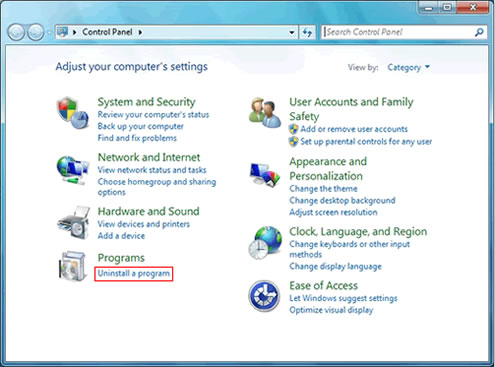
Step 3: Go through a list of programs and look for suspicious files and then uninstall it.
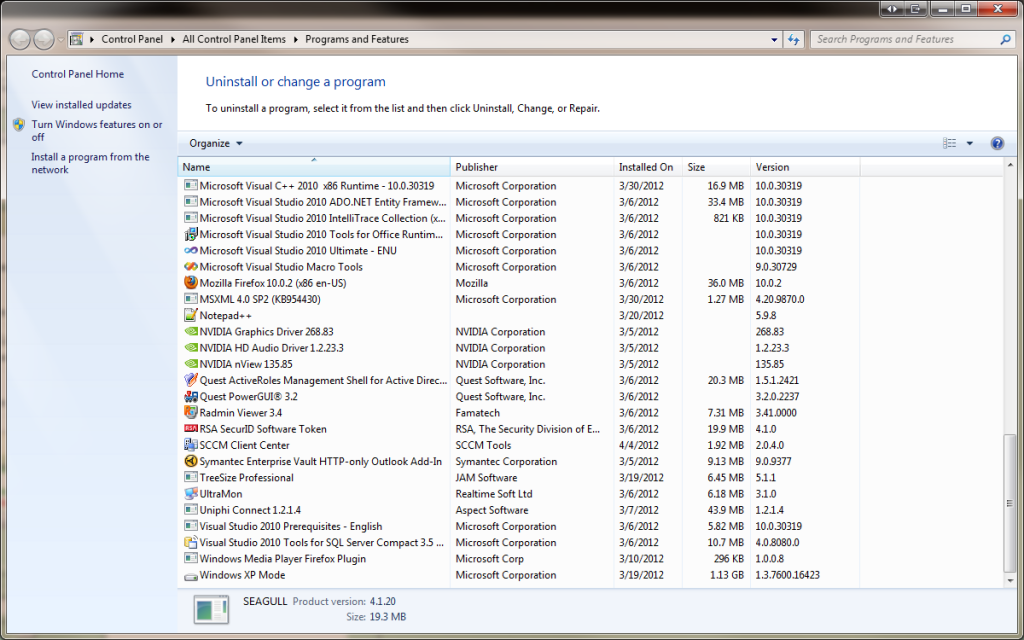
For Google Chrome browser:
1: Open the menu options, and click “Settings“.
2: click “Set pages“.
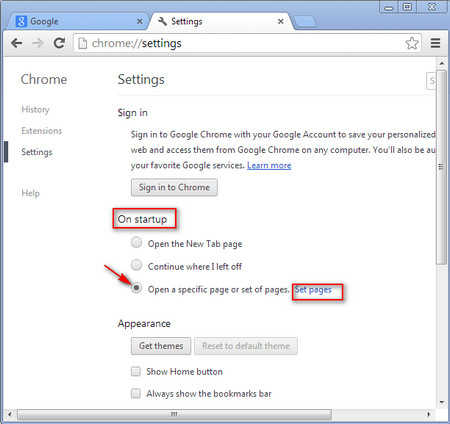
Steps3: Select “Use current pages“, then delete malicious search websites.
<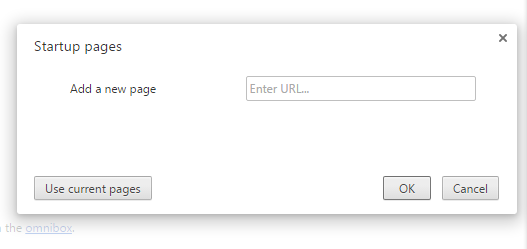
Conclution
Intelli-support-assistant.com Hijacker is a fake technical support. It invades your computer system and change to run the program, and then to lock your browser including Mozilla Firefox, Goggle Chrome, IE and Safari to make its result hijacked to suspicious websites along with evil motive , then guide you to call them for help to further money fraud. it will bring changes in your essential system’s settings including security, default browser’s settings without asking your permission. What’s more worse, it will mix up its code in the startup section to get added every time after its start up. Intelli-support-assistant.com Hijacker will gather your banking and personal details by tracking your online activities including user name, contact number, passwords and so on. If you get trapped in its scam then you not only lose your money but even left empty handed and even get in worst situations. So you have to get rid of the Intelli-support-assistant.com Hijacker completely from your infected computer as quickly as possible before more damages.
Note: If you got the Search-shield.com Hijacker on the other browser, and if you are not a computer expert and have no idea how to perform the removal, please contact Yoocare/Yoosecurity Online Expert for further help.

Published by Tony Shepherd & last updated on September 13, 2016 6:57 am













Leave a Reply
You must be logged in to post a comment.