What is “You Are About to Be Logged off” Error? Can i ask something about this issue? I want to know if is that a virus trojan? I keep getting message “windows has encountered a problem. You are about to be logged off” please save your work, can’t stay online long enough to rub spyware. Tried resetting computer to different date but didn’t have enough time before got error message I’m running windows 7, Any suggestions? Have you ever received a message from Windows operating system telling you that “You are about to be logged off ; Windows has encountered a critical problem and will restart automatically in one minute. Please save your work now.”? It seems you didn’t click anything to log off. What caused this error and how to fix it? How can i remove this because my computer always pop up that message you are about to be logged off. Well, today, let’s learn something about this here.
Cause of “You are about to be logged off” Error
What has to be mentioned is that “You are about to be logged off” is one prompt from Windows OS which intends to tell you that the computer will be logged off in several minutes for some reasons. Of course the reasons may be that you have done some changes for your computer OS or you have set it to be logged off in schedule. But in most instances, it may be a problem caused by some Trojan virus. And if the problem was caused by virus or malware, then we can try to find some solution to remove the virus to solve this problem.
If “You are about to be logged off” error was caused by a Trojan virus or malware, it can’t be so simple as changing some settings to fix the computer. You have to fully scan your computer to find out the Trojan and kill it. Although the Trojan virus may be very tinny, it’s not so easy to find out where it is in your computer. Since this kind of Trojan will attach itself to some legal program’s file to launch an attack. That means it can take effect via other transmitters. It can easily change its name and form to disguise as one file of the legal programs. In this situation, your anti-virus almost can’t scan out this virus from your computer. That’s why there are always some viruses can’t be removed by using an anti-virus like Norton or AVG. If the Trojan virus successfully accessed your computer, it may cause a fatal issue just like this one: Your are about to be logged off. And it will tell you that Windows has encountered a critical problem and will restart automatically in one minute and please save your work now. However, if after finished a restart, it will still pop up to warn you again the same as before. Unless you remove this Trojan virus manually, your computer will not be good to use.
To have a better and easy way to fix your computer, an IT expert is well recommended here:

Here is A Screenshot of “You Are About to Be Logged off” Error
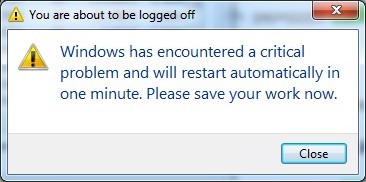
Step-by-Step Manual Removal Guide to Fix “You are about to be logged off” Error
In case that any mistake might occur and cause unpredictable damages during “You are about to log off” virus removal, please spend some time on making a backup beforehand. Then follow these steps given as below:
1. Restart the infected computer and keep pressing F8 key before Windows launches; then use arrow keys to select and log in with Safe Mode with Networking;
2. Open Control Panel from Start menu and search for Folder Options;
3. Under View tab to tick Show hidden files and folders and non-tick Hide protected operating system files (Recommended) and then click OK;
4. Press Windows+R keys and then type regedit in Run box to open Registry Editor.
5. Delete all the following or those related to the following files.
%AppData%\Protector-[EPC].exe
%AppData%\result.db
%Windows%\system32\[random].exe
%Documents and Settings%\[UserName]\Application Data\[random]
%AllUsersProfile%\Application Data\.dll
%AllUsersProfile%\Application Data\.exe(random)
6. Delete all the following or those related to the following registry entries.
HKCU\SOFTWARE\Microsoft\Windows\CurrentVersion\Run Regedit32
HKEY_CURRENT_USER\Software\Microsoft\Windows\CurrentVersion\Policies\System “DisableRegedit” = 0
HKEY_CURRENT_USER\Software\Microsoft\Windows\CurrentVersion\Run “Inspector”
HKEY_CURRENT_USER\Software\Microsoft\Windows\CurrentVersion\Settings “net”
HKCU\SOFTWARE\Microsoft\Windows\CurrentVersion\Internet Settings\{ EPC }
HKCU\SOFTWARE\Microsoft\Windows\CurrentVersion\Policies\Explorer\DisallowRun
7. Restart the computer to normal mode when you have successfully removed “You are about to be logged off” virus.
Similar Video on How to Modify or Change Windows Registry
At last but not at least, please be careful when you try to fix this “You are about to be logged off” problem yourself. It’s not so easy for one person who is not familiar with the virus and not well trained in IT filed. The virus can change its name constantly which will make the removal work harder to you. If you don’t have much knowledge of Windows operating system, you almost can’t find it out from so large amounts of system files. And you’d better don’t try so called free software to get rid of this Trojan since the virus is well disguised that anti-virus may delete some system files erroneously. What’s more so called free software may be another cheater. You’d better to find an expert to help you remove this Trojan virus.
All for your sake, a professional expert such as YooCare/YooSecurity PC Online Service can easily solve your problem and make you at ease.

Published by Tony Shepherd & last updated on November 14, 2018 9:22 am












Leave a Reply
You must be logged in to post a comment.