Hi! This morning I got this window warning popped up saying that Runtime Error! Program: C\Windows\System32\rundll32.exe this application has requested the Runtime to terminate it in an unusual way. How could I get rid of this warning message? I want to ask will it get worse if I leave this message alone. Is this a malicious virus? Please help me get rid of it and don’t let this warning pop up again, thanks in advance.
What is rundll32.exe Error
Rundll32.exe is a progress that is important to your computer. It is used to run DLL(short for Dynamic Link Library) files. If one of this .exe files is damaged or missed, the related DLL files won’t able to work then the related functions of your computer will also can’t work. In addition, if this rundll32.exe is missed, your computer may become very slow. There are numerous DLL files in your computer and without these DLL files, you will be unable to run the related applications in your computer. However, rundll32.exe is responsible for calling DLL files and loading them into your computer’s memory. If your rundll32.exe is missed or corrupted, you may have trouble in running some related programs. Thus if you get this rundll32.exe Error warning message, it is very necessary for you to fix it immediately to avoid further serious problems.
Screenshot of this Error
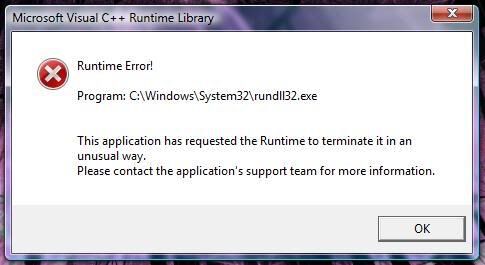
Other errors related to rundll32.exe
1. “rundll32.exe is missing.”
2. “rundll32.exe failed to initialize.”
3. “explorer.exe class not registered.”
4. “Windows host process (Rundll32) has stopped working.”
5. “rundll32.exe has generated errors and will be closed by Windows.”
6. “Application failed to initialize properly or specified module could not be found.
7. “Windows cannot find C:\Windows\Rundll32.exe make sure you typed the name correctly and try again.”
Usually this rundll32.exe Error warning message appears when some software applications in your computer are corrupted or one of your computer hardware device is faulty. There is a possibility that your computer may get one kind of malicious virus which has the ability to make the rundll32.exe miss or corrupt. If so, you need to remove the virus also.
How to fix this rundll32.exe Error
To fix this Error completely, you need to make the reasons for this Error clear first. Checking your computer to see if there is a virus in your computer should be the first step. How to check? Some people may think that they could use some antivirus software to check. But there is no perfect antivirus software that can detect any virus. Manual checking will be better and more effective than antivirus software. Don’t know how to check your computer manually to see if there is a virus stay in your computer? Contact Yoosecurity online expert for help now!
After checking your computer and see if there is a virus, you also need further steps to completely fix this problem. Three ways below may fix this problem:
Number 1: If you got this problem after you install some software, you need to uninstall it manually: click on ”Start” >> click on “Control panel” >> click on “uninstall program and feature” >> find the software you want to uninstall then right click on it then choose uninstall.
Number 2: If your drivers are not the newest, you should update your drivers. Don’t know how to update your drivers? Contact online expert to help you now!
Number 3: This way only for the computer users who using XP operating system. Put Windows XP CD-ROM disk into your drive >> Click on “Start” >>type “run” into the search box >> click on “Run” >> type expand G:\i386\rundll32.ex_ c:\windows\system32\rundll32.exe in the Open box, assuming G is the letter of your CD-ROM Drive then restart your computer.
To fix this rundll32.exe Error, a level of computer knowledge is surely needed. If you are not good at computer, you should contact a computer expert for help or you may get more problems during the fixed procedure. If you follow the ways above but you still can’t fix your problem, I advise you to contact our online expert now!
Published by Tony Shepherd & last updated on October 11, 2016 12:49 pm













Leave a Reply
You must be logged in to post a comment.