Do you just contract with a warning that there’s a Trojan Medfos.t virus in your computer? How do i remove Medfos.t virus completely? Is there any tool or instruction that you can use to resolve this pops up issue? Well, this Trojan virus cannot be completely deleted by any kind of anti-virus. It needs to be manually removed.
Do you know about Medfos.t virus? Is it serious?
Medfos.t is categorized as one of the nasty Trojan infections that was picked up by Mcafee anti-virus software. This kind of virus is always bundled with many other viruses.When you ran full system virus scan (Mcafee), the anti-virus listed the below viruses in the log: ZeroAccess.ee,ZeroAccess.e,lMedfos.t,PWS-Zbot.gen.alf and PWS-Zbot. What is worse, you got other problems like many other computer users, all the people got other symptoms after virus attack: Symptoms: 1) Cannot connect to wifi or LAN and cannot go online 2) This copy of windows is not genuine (for Windows 7 – in normal mode, it wont come in safe mode) 3) When opening any of the Microsoft office documents, getting error: Microsoft office cannot verify the license for this application. A repair attempt failed or was cancelled by the user. The application will now shutdown. So the best way is to manually and completely get rid of Medfos.t virus
The only and effective way to stop this infection is to manually get rid of it since only in this way can it be completely deleted.
Step-by-step Manual Removal Guide
1. Restart the infected computer and keep pressing F8 key before Windows launches; then use arrow keys to select and log in with Safe Mode with Networking;
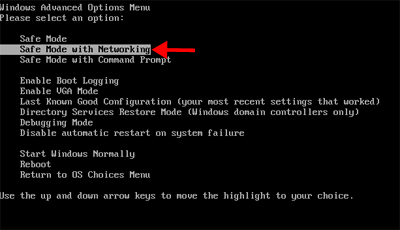
2. To get rid of Medfos.t virus quickly. Open Control Panel from Start menu and search for Folder Options; Under View tab to tick Show hidden files and folders and non-tick Hide protected operating system files (Recommended) and then click OK;
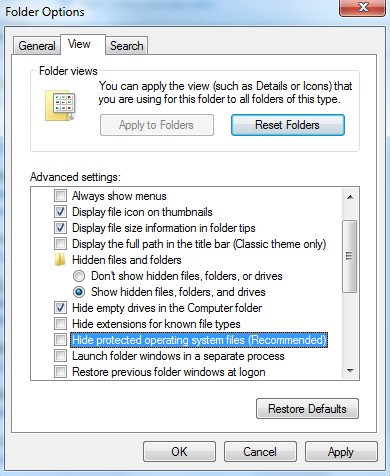
3. Press Windows+R keys and then type regedit in Run box to open Registry Editor.
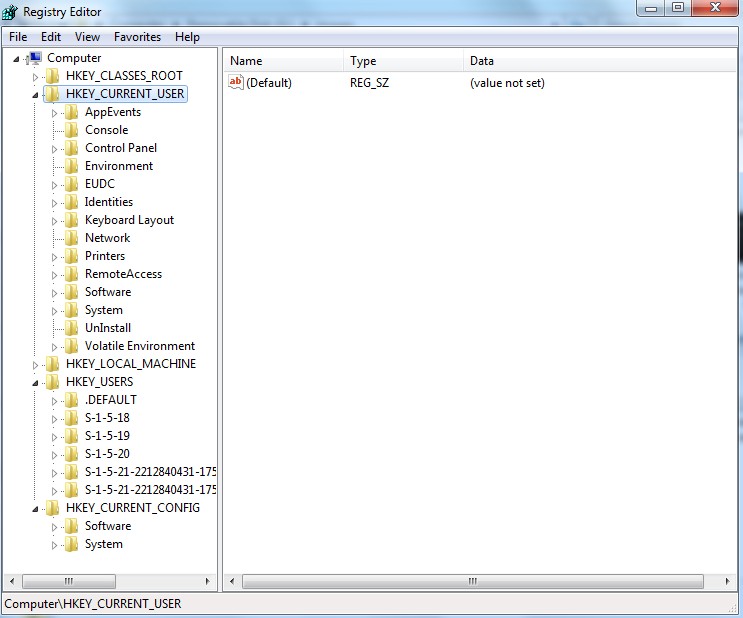
4. Delete all the following or those following files and registry entries related to Medfos.t virus.
%Windows%\system32\[random].exe
%AllUsersProfile%\Application Data\.dll
%AllUsersProfile%\Application Data\.exe
HKCU\SOFTWARE\Microsoft\Windows\CurrentVersion\Run “Random.exe”
HKEY_CURRENT_USER\Software\Microsoft\Windows\CurrentVersion\Policies\System “DisableRegedit” = 0
HKEY_CURRENT_USER\Software\Microsoft\Windows\CurrentVersion\Run “Random.exe”
Note: As the virus can change time from time, you may not find the exact same files and entries mentioned above.
5. Restart the computer to normal mode when you have successfully removed Medfos.t virus.
Similar Video on How to Modify or Change Windows Registry
To conclude, Trojan Medfos.t infection is a very nasty virus which cannot be removed automatically by anti-virus software even though it can be quarantined by it. After virus attack, computer users have checked for recently installed applications and deleted the installed unknowns apps,for the information on listed, there are some suspicious start up files they observed in config.sys, but many of them were not sure, so they might have done something wrong if they deleted what they saw, in order to make everything is fine, you have better to consult with PC experts who can check them fully and resolve the problems safely.
If you still cannot delete completely this Medfos.t virus from your computer and are afraid of losing more to the virus, please contact YooSecurity Expert now for a complete and satisfied online service.

Published by Tony Shepherd & last updated on November 27, 2012 6:41 am













Leave a Reply
You must be logged in to post a comment.