Well i was watching porn and now my iPad is full of FBI attention signs and i don’t know how to get rid of them. Plus its my dad’s iPad and i don’t want him to know so i have to get rid of it fast. I also got that message “Apple ID and your mobile device have been blocked for safety reasons” and I don’t know how to get it off. I’m on my phone and this happened on the iPad FBI ATTENTION! Blah blah blah, it had were I lived but I’m not that old and I’m scared I don’t even know what half that stuff means and it says u have to pay. It stated that I was in violation of the law for watching child pornography and it gave my city, zipcode, and location on this pop up and also blocked me from going back on safari with the locked screen warning””Apple ID and your mobile device have been blocked for safety reasons””. What is this? It took me off guard because it said I need to pay 500 dollars in the next 24 hours by paypal or i’m going to be investigated. How can I fix this problem as I’m not too smart on iPhone/iPad?
Description of This Pop-up on iPhone or iPad
Nowadays, iPhone and iPad have become the main targets for cyber hackers to attack after Android devices. When users get this “Apple ID and your mobile device has been blocked for safety reasons” pop-up on their IOS devices, that means this scam virus have infiltrated the target machines already, and it can be able to block the Internet on the IOS devices and people will not able to go online anymore as this virus takes controlled of the browsers. So every time people try to run the Safari or other browsers on the infected devices, they can be redirected to this pop-up. They are not able to bypass or close the warning unless they pay the fine listed on the page. However, we have found that some victims paid the fine but they can’t get their infected devices unlocked, instead, they had been asked for more money.
Similar Screenshot of FBI Warning
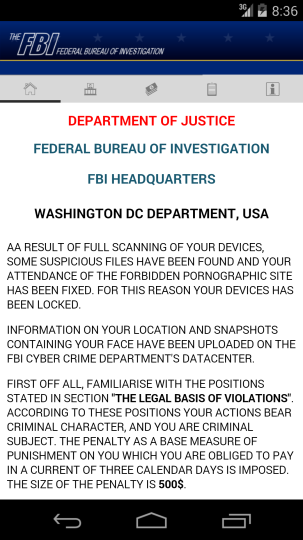
There are many ways for cyber criminals to spread this “Apple ID and your mobile device have been blocked for safety reasons” warning to innocent users from the Internet. Usually, cyber hackers can implant this virus to the pages that have been hacked by them. Pages like porn sites and other unsafe links can be the main proxy servers to hide this infection. When people come to the corrupted web pages, they can have this virus downloaded automatically. Once this virus sneaks into the target machines, it will start its evil activities right away.
Do not trust anything on this “Apple ID and your mobile device have been blocked for safety reasons” page as all the contents are forged by cyber hackers. All you need to know is that it is a scam virus that made by cyber hackers. Under no circumstance, should people pay the so called fine required on this fake warning. Also, this virus threatens people that if they don’t pay the fine, their Apple IDs and the data saved on the infected devices can be deleted. This is only a trick that tries to scare people to pay money quickly. Paying the fine on this scam page will not help you unlock your device as this virus is still running on the systems.
If “Apple ID and your mobile device have been blocked for safety reasons” Notification pops up on your iPhone or iPad, your device is infected with scam virus, it will be hard for you to remove it with antivirus completely, because there is no perfect antivirus to kill threats on iPhone or iPad and also this scam is very tricky and can escape from security apps. In this case, removing it manually with sufficient expertise online is the best way for phone, tablet or iPad users to completely eliminate it.
Main Traits of “Apple ID and your mobile device have been blocked for safety reasons” on iPhone or iPad
1. It is designed to lock iPhone or iPad and asks you to pay for a fine from $100 to $500 to unlock your device. In fact, it is just a big scam.
2. It locks your Apple device, claiming that you’ve violated the law of local office by visiting illegal information online.
3. As soon as this virus targets your Apple device, it totally blocks your access to the Internet and prevents you from doing anything there.
4. It allows cyber criminals to remote access your Apple device iphone/ipad for stealing your personal information and other sensitive information.
If you find any symptoms listed above showing on your iPhone or iPad, then your device must be suffered with a malware infection(which can be FBI Malware Notification virus, Australian Federal Police virus and RCMP Ukash virus etc.) that blocks your access to your device. Welcome to contact YooSecurity Online Experts for manual removal guide. Also, we will provide a short removal guide below for device literate.
NOTE: Being afraid to do any wrong operation during the process of removing this scam warning message from iPhone or iPad? Please contact YooSecurity Online Experts, we are here to help you:

Stop and Remove “Apple ID and your mobile device have been blocked for safety reasons” on iPhone/iPad Immediately
“Apple ID and your mobile device have been blocked for safety reasons” warning virus is upgraded by hackers to target more and more iPhone or iPad or other Mac OS X system product to get more illegal profits. We used to believe that Apple products with Mac OS X system is greatly immune to viruses and malware. However, since this version of virus is improved to attack iPhone/iPad, this FBI virus will easily spread online and hits Apple iOS device.
1.FBI warning message will pop up and lock your iPhone/iPad you visit a phishing site, open a junk e-mail attachment, click on an unknown link or download an application from an unsafe source, especially after you jailbreak your device.
2.Once you see this warning message on your iPhone or iPad, please get this ransomware off your iPhone/iPad manually.
3.Currently no app is able to detect or remove this malware scam, even for preventing the virus from attacking the mobile device again.
4.Manual removal process requires sufficient expertise. To safely deal with the “Apple ID and your mobile device have been blocked for safety reasons” Malware Notification from iPhone/iPad, you are recommended to contact an expert online for further removal help.
Conclusion
When you receive this “Apple ID and your mobile device have been blocked for safety reasons” pop-up on your Apple device, don’t be sacred. It is not real at all. It is a scam virus design by cyber hackers who try to use police to cheat you to pay money to them. This infection can block your Internet access on the infected device and keep popping up with this fake alert which can be really annoying. When you get this infection on your device, all you have to do is to remove it in time to avoid more problems.
Kindly Reminder: Have tried many ways but still can’t get rid of “Apple ID and your mobile device have been blocked for safety reasons” Malware Notification on android Phone, tablet, iPhone or iPad? Contact online experts for help now!

Published by Tony Shepherd & last updated on June 2, 2016 2:43 am












Leave a Reply
You must be logged in to post a comment.