Your computer is inactive system cleaner is in progress? What is system cleaner 9.11 that ask for a moneypak code? Is your computer seized by the “System Cleaner” Virus scam asking for 0 fine to unlock PC? Can the System Cleaner Virus lock my computer until i pay 200 dollars by Greendot Moneypak fine? Yes, it can. Warning your computer has been blocked for violation of federal law. What happens if my computer locks up because of illegal download? System Cleaner for violation of federal violation asking for 0 MoneyPak payment, how to remove system cleaner virus from computer? How to unlock my computer and remove System Cleaner virus scam efficiently?
Your computer is being blocked by System Cleaner Green dot Moneypak Scam and you have to pay $200 fine to unlock it via Greendot Moneypak?
System Cleaner Virus is the new variant of the infamous Greendot Moneypak virus family. It works very similarly like the previous ransomware FBI Moneypak Virus. Is system cleaner department of state virus? Do you know system cleaner us government? How to remove fbi system cleaner that scan with a $200 fine? Recently, more and more PC users have encountered a new type of virus — System Cleaner Moneypak virus on their computers. This virus would lock user’s computer then claims that you have violated the federal law and requires user to pay a fine of 200 dollars by Greendot Moneypak code otherwise they wouldn’t release the locked computers. If you have installed any one of the famous antivirus software like Norton, AVG, McAfee, you probably would find that your computer still will be attacked and locked by the System Cleaner Moneypak scam. Almost all of the antivirus programs have not updated their virus database so they are not able to prevent from seizing by the System Cleaner Moneypak virus.
One of the victims said:”Have received a pop up of something nasty on my computer and then this System Cleaner Virus scam came up and said my computer has been locked and had to pay 200$ to get it unlocked and so i took the battery out to see if it will work and went in to safe mode with networking the internet works on this but when i log on to my regular account that “System Cleaner” thing keeps coming up”. Also someone has encountered with this problem saying my mother in law has some type of System Cleaner warning on her computer. She was asked to use a Moneypak to pay 200 dollars to unlock her computer. Yes. Many computer users received the MoneyPak System Cleaner scam that locked theirs laptops and desktops, and they do not know what they need to do to unlock their computers? No anti-virus software can catch this nasty virus claiming system cleaner your computer is inactive system cleaner is in progress. So the only best way to save your computer is manually remove “System Cleaner” Virus and unlock your laptop/desktop with expertise.
To save your computer, Live Chat with YooSecurity Expert Now. You can follow the manual removal guide below to get your problem fixed. (For advanced computer users)
ScreenShot of System Cleaner Virus – Fake MoneyPak Warning Virus
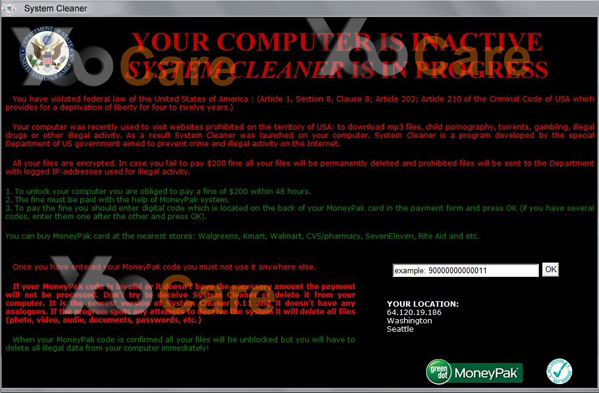
Symptoms or Harmfulness of Fake System Cleaner Virus Scam
YOUR COMPUTER IS INACTIVE SYSTEM CLEANER IS IN PROGRESS Message
* You have volated federal law of the United States of America: (Article 1, Section 8, Clause 8; Article 202; Article 210 of the Criminal Code of USA which provides for a deprivation of liberty for four to twelve years.)
* Your computer was recently used to visit websites prohibited on the territory of US; to download mp3 files, child pornography, torrents, gambling, illegal drugs or other illegal activity. As a result System Cleaner was launched on your computer. System Cleaner is a program developed by the special Department of US government aimed to prevent crime and illegal activity on the internet.
* All your files are encrypted. In case you fail to pay $200 fine all your files will be permanently deleted and prohibited files will be sent to the Department with logged IP-address used for illegal activity.
But System Cleaner Virus is not real but a big Scam. It scares people with the messages as below:
1. To unlock your computer you are obliged to pay a fine of $200 within 48 hours.
2. The fine must be paid with the help of Moneypak system.
3. To pay the fine you should enter digital code which is located on the back of your Moneypak card in the payment form and press OK (if you have several codes, enter them one after the other and press OK).You can buy MoneyPak card at the nearest stores: Walgreens, Kmart, Walmart, CVS/pharmacy, SevenEleven, Rite Aid and etc.
Once you have entered your Moneypak code you must not use it anywhere else.
If your MoneyPak code is invalid or it doesn’t have the necessary amount the payment will not be processed. Don’t try to deceive System Cleaner or delete it from your computer. It is the newest version of System Cleaner 9.11 and it doesn’t have any analogues. If the program spots any attempts to deceive the system it will delete all files(photo, video, audio, documents, passwords, etc)
When your Moneypak code is confirmed all your files will be unlocked but you will have to delete all illegal data from your computer immediately!
Something is taking over my computer saying they are the System Cleaner? It requires $ 200 Moneypak Code
Any idea how i got this System Cleaner Virus? why do I have to pay a 200 dollars fine for system cleaner? Many computer users don’t know how to download music or vids and they obviously do not look at pornography.But they still get the virus. Well, the virus is very tricky and it is spreading from the internet quickly to effect user’s computer. If your computer has been affected by the System Cleaner scam where your are supposed to send $200 to them via Moneypak. Then your screen is full of the fake warning and the background is back.You are already restarted your computer, pressed F8 and you are presently in safe mode…after that…you are not sure how to delete the files that may be related to the malware. System Cleaner Virus mainly spreads via Trojan on unsafely websites, email virus, and other malicious software. When viruses install on your computer, they always add some entries into the Registry of your system. Recently, there is no anti-virus can handle this latest scam malware therefore the only effective solution is manual removal. So manual removal is the best way to remove System Cleaner Virus safely and completely from your PC.
Best Way to Remove “System Cleaner” Virus Scam Malware Efficiently
What to do if you get caught in a system cleaner 9.11 virus? Fake System Cleaner Scam is a tricky virus that always disguises itself as authentic software that published by Federal Bureau of Investigation, the information and message it presenting on your computer are all fake and just want to extort the money from you. So you find this suspicious virus is on your computer, you should take immediate actions to remove it completely. As for the System Cleaner Moneypak virus removal, there are generally two removing ways that can help the computer users to get rid of this malicious virus, one is the manual removal, which means users themselves should perform all of the removing processes independently; another is applying help from PC experts online 24/7 in time. YooCare/YooSecurity provides the most professional online PC service. YooCare experts can plan out a solution to access your computer in safe mode with networking at first. When it’s possible to do that, their experts will do as follows:
Step A: Restart computer in safe mode with networking. To do this, just need to press F8 key before the system is started like this:

Step B: Press Ctrl+Alt+Del keys to open the Task manager to stop the progress of System Cleaner Virus. Because the name will be changed fast, it will be show with different name.

Step C: Delete all the files related to System Cleaner Virus.
Step D: Delete System Cleaner MoneyPak Virus register entries created in computer system.
By the way: Woke up to the locked System Cleaner Virus screen saying to pay a fine of 200 dollars within 48 hours? I don’t think it’s legit or is it? It is fake. Manually remove System Cleaner Virus is a rather difficult work, if you are not a professional computer expert. We recommend you to get YooCare online service 24/7 in time. This is the real fastest and safe way to remove it.
Video Guide to Remove Fake System Cleaner Scam Warning Virus
NOTE: This is a horrible MoneyPak virus that locked your computer asking for $200 payment. Had this System Cleaner virus screen thing pop up a few hours ago and you haven’t really had time to take care of it as it locked your computer after a while when you just turned on your computer? And it is hard to get rid of the virus. Be particularly careful to remove any files displayed as infections as you may even damage your system. However you have to take care of your system properly and remove the System Clean Moneypak virus from your system. So many victims do want to know what is the way to save their computers online. Computer not working because if system cleaner pop up, what do i do if my hp laptop has a screen about inactive system cleaner in progress? How to delete 9.11 virus? Can you (YooCare/YooSecurity PC experts) remote access my computer and delete the System Cleaner Moneypak Virus/malware that blocked PC and asks for payment $200? I don’t understand the programs and don’t want to delete my hard drive by mistake. Yes. The best way to make it gone completely is to get help from computer experts who can help you safely and quickly.
Special tips: Spending a lot of time fixing your computer with no success and don’t want to make things worse? Contact experts now to unlock your computer and remove System Cleaner Virus (Your computer is inactive system cleaner is in progress)safely and completely.
Published by Tony Shepherd & last updated on June 4, 2013 6:38 am














Leave a Reply
You must be logged in to post a comment.