Hello! How are you? I need help. Please help me. My computer is locked and I don’t why, it is so weird. “Error #268D3 your computer has been blocked” I have this message on my computer screen. What should I do? How can I unlock my computer? It tells me a number (855) 712-8551 and let me call them, should I call? It tells me my computer has infected with a virus and spyware and my information is being stolen. Is it real? I am so worried about this. I have many important files and pictures in my computer. Please help me, please!
Brief Introduction of “Error #268D3 your computer has been blocked” message
When you get this “Error #268D3 your computer has been blocked” warning and tell you that you should make a call immediately to fix your problem, your computer has gotten one kind of malware. Once your computer gets this malware, your computer will be locked and you will be unable to access your computer and use it as usual. If you want to use your computer again, you need to remove this malware completely. In the past, this malware always infected user’s computer browser making the computer user be unable to go to the Internet. Now this malware has become more malicious which can lock the computer and not allow user to get into computer. You should pay attention to it and you are not supposed to do what the message tells you.
Once your computer gets locked by this “Error #268D3 your computer has been blocked” message, the first thing you should do is to find a way to remove it rather than call the number the message told you. If you call the number, you will be told that your computer has been infected by virus and if you want to unlock your computer, you need to pay a large amount then they will help you to unlock your computer. Furthermore, this number is not free, when you call the number, it will cost money even though you just talk with them in a short time. And they may ask you to install some unknown software to remove the virus, but the software may bundle with virus to get your further private information which stored in your computer. In addition, though they tell you they can help you unlock your computer, but they may not remove the virus completely actually. They may even make your computer get more infections and you don’t even know. You just think that your computer has gotten back to normal.
Take a glimpse of This Malware
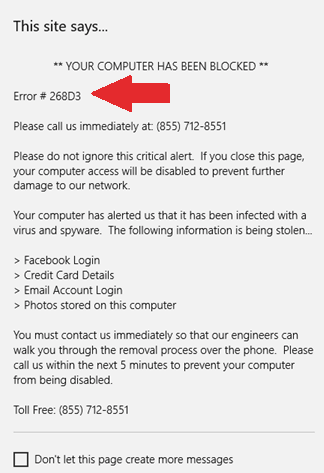
The properties of this malicious malware
– Lock you out of your computer and you just can forcibly turn your computer off and turn it on.
– Saying that your computer has been blocked and ask you to call a number for help.
– Change the search engine, when you search on this hijacker, the results are not you wanted.
– Telling you that your computer has been infected with virus.
– Tell you that your Facebook login, Credit card detail, Email account login and pictures are being stolen.
If you find any symptoms listed above showing on your computer, then your computer must be suffered with a malware that causes you keep being forced to see this “Error #268D3 your computer has been blocked” message. Welcome to contact YooSecurity Online PC Experts for manual removal guide. Also, we will provide a short removal guide below for computer literate.
NOTE: Being afraid to do any wrong operation during the process of removing this malware? Please contact YooSecurity Online PC Experts, we are here to help you:
The way to remove Malware (For Computer Literate)
There is a removal guide of Malware provided here; however, expertise is required during the process of removal, please make sure you are capable to do it by yourself.
1st Press F8 constantly to get to safe mode, you will get the screen below if you succeed in getting safe mode, and then you are supposed to select Safe Mode With Networking, then press “Enter”.
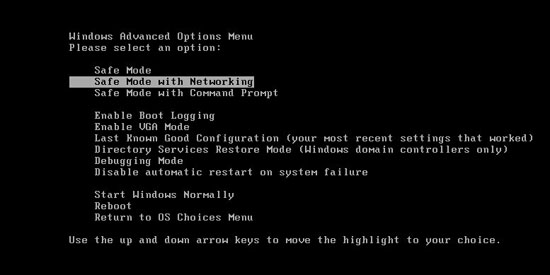
2st Press Ctrl, Shift and Esc keys at the same time to open the Windows task Manager. Then click the “Processes” tab at the top to find the suspicious processes to stop them.
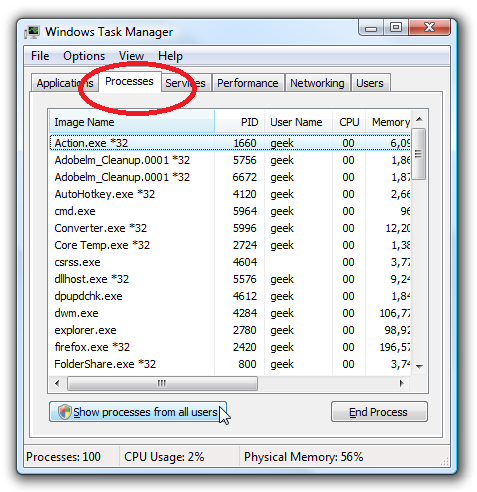
3rd Go back to desktop and then click “start” at the left hand angle then type “regedit” in Search programs and files box, then press Enter key and you will open the “Registry Editor”
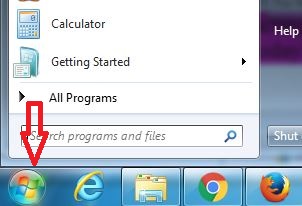
4th In Registry Editor, please find the suspicious registry files related to this malware. They are usually in HKEY_LOCAL_MACHINE > SOFTWARE. If you can’t find the suspicious registry, you are welcome to contact our expert for help.
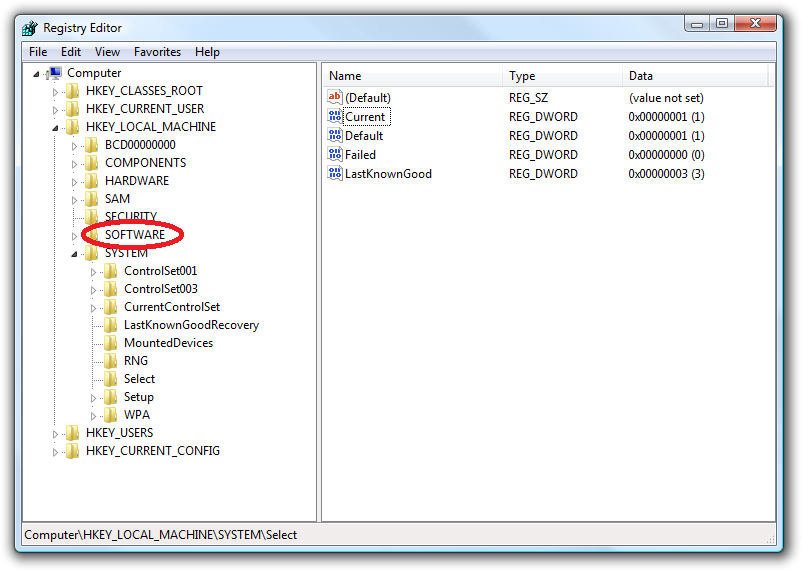
5th After you find the suspicious registry files, you need to find the location of the .exe files of the malware. In general, they will be located in operating system drive. Click start >> Computer or My computer. Usually, the operating system drive is Local Disk (C:)
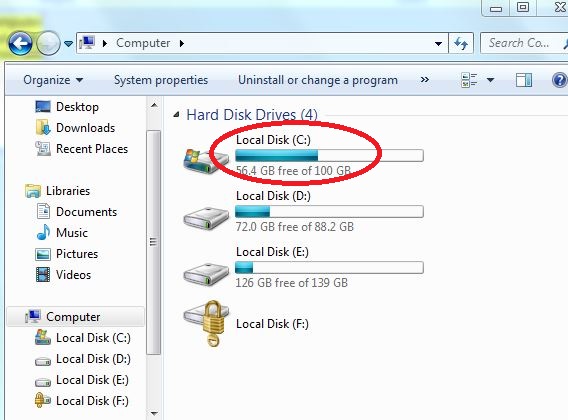
6th All the files related to the malware will be in Windows >> System 32. Find all the related files of malware and then delete them. Just make sure that what you delete is not the operating system or your computer system will crash. If you are not good at it, we are welcome you to ask for an expert for help.
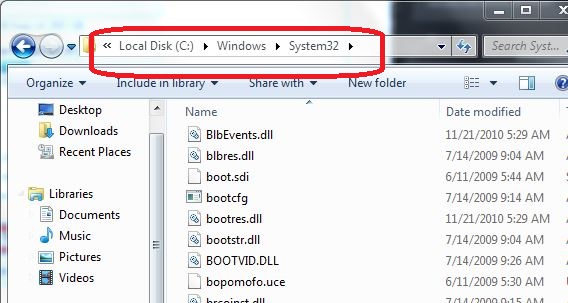
Similar video on malware removal:
Conclusion of this malware:
“Error #268D3 your computer has been blocked” is one kind of annoying malware that can lock your computer. After reading above contents, you should know now your computer has gotten malware if this warning appear on your computer and you are not supposed to call the number or you will lost many money. What you should do is to search on the Internet and find an effective way to remove it from your computer then you will be capable of using your computer again. If you don’t take any action to get rid of this malware, your computer will always be locked by it. This “Error #268D3 your computer has been blocked” malware won’t go away by itself. In a word, if you don’t remove the malware, you won’t be able to use your computer.
Suggestion: To follow removal guide that mentioned above, a level of computer knowledge is needed. Still can’t get out of “Error #268D3 your computer has been blocked” malware? Contact online experts for help now!

Published by Tony Shepherd & last updated on June 21, 2016 1:15 pm












Leave a Reply
You must be logged in to post a comment.