Why did the Computer Crime and Intellectual Property Section Virus lock my computer if I have not done anything illegally? Is it a scam as most of people say online or I will be sued by the judicial department? It seems the only way I can escape from this is to pay the 300 dollars as it requires in 72 hours? I’m really freaking out. If my parents know this, they will beat me to death. Who can help me? Are you scared as this victim now? How about reading this post for help?
Abstract of Computer Crime and Intellectual Property Section Virus
Computer Crime and Intellectual Property Section Virus is another rampant scam virus which is now widely spreading over the United Stated areas. By claiming it’s the Computer Crime & Intellectual Property Section, this ransomware has been cheating more and more people. People can easily be fooled because it has a interface looked really official and vivid. It’s even attached with the image of Computer Crime Department badge. On the other hand. according some people’s experience, after they got the virus infections, they even can saw their many personal photos showed on the scamming page. It seems the virus knew everything they have done. This can really scare many people because they think only the real police can do this. Especially some young people are afraid that their parents will see this lock computer thing and they will beat them. So they would rather believe this is real than believe that this is just a scam virus.
People who got Computer Crime and Intellectual Property Section Virus infection would not understand how they got this virus because they thought they have installed anti-virus software in their computers. Actually, anti-virus can prevent most of viruses, but not including some very smart viruses. And this one can’t be stopped by any anti-virus. New viruses will be created everyday and anti-virus needs much time to work out plans to deal with the new viruses that’s why you almost everyday, your anti-virus needs to be updated. Before an anti-virus can take effect, those new viruses can infect your computer. And this Computer Crime Intellectual Property Section Virus is just a new one that has been found in America. But it also has lower versions such as FBI MoneyPak Virus. The difference between them is that this ransomware asks people to pay the money via Paysafecard and the other one asks people to pay via MoneyPak . However, both for them are designed to lock people’s PCs and ask for money. At present, no anti-virus can remove this kind of scam virus.
A small number of people have already been taken in by this virus. They paid 300 dollars transiently and thought that the Computer Crime and Intellectual Property Section Virus would really unlock their computer. However, after 72 hours, some people’s computers would still be locked and some others’ really were freed for the moment. However, the virus would locked the computer again and would ask for even more money again. So don’t believe this virus easily and never waste your money to take a chance. You can never satisfy their appetite. The only way to get rid of it is to find the best way to remove the virus completely.
Tips: A manual removal guide will be list below. However, the instructions are for those who are very familiar with this scam virus. If you are not confident to get rid of it, you can contact YooCare/YooSecurity for help:

A Photo of Computer Crime Intellectual Property Section Virus
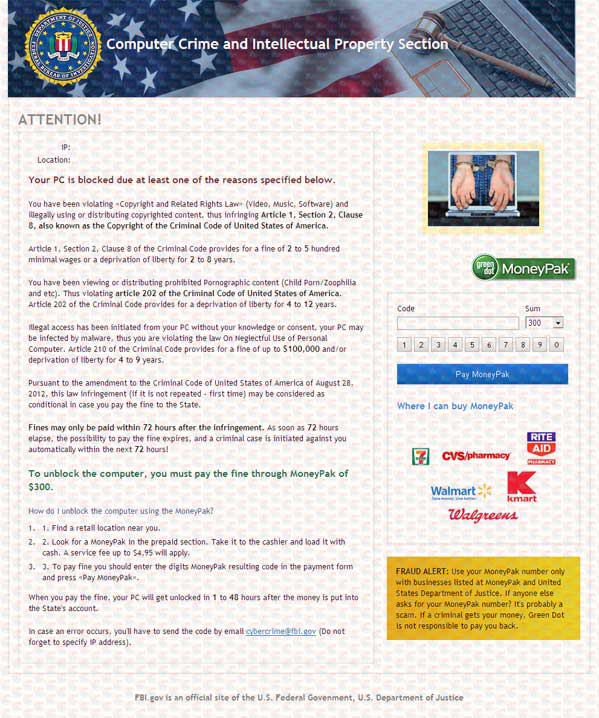
Warning Page on the Locking Page
Computer Crime & Intellectual Property Section
United States Department of Justice
Attention!This operating system is locked due to the violation of the federal laws of the United States of America! Following violations were detected:
Your IP address is “xx.xx.xx.xx“. This IP address was used to visit websites containing pornography, child pornography, zoophilia and child abuse. Your computer also contains video files with pornographic content, elements of violence and child pornography! Spam-messages with terrorist motives were also sent from your computer.
This computer lock is aimed to stop your illegal activity.To unlock the computer you are obliged to pay a fine of $ 300.
You must pay the forfeit through Paysafecard:
To do this, you should enter the 16 digits resulting code (if necessary with a password) in the payment form and press OK (if you have several codes, enter them one after the other and press OK).
If an error occurs, send the codes to address [email protected].
Another New Version of Computer Crime Intellectual Property Section Virus

Steps to Remove Computer Crime and Intellectual Property Section Virus Manually
Step 1: Try to plug out the internet cable then restart your computer normally. After you can see the desktop, plug in the cable again. If the virus doesn’t pop up, you can continue from step 3. (If it’s wireless connection, turn off/on instead of plugging in/out cable)
Step 2: Restart your computer in safe mode with networking. To do this, please keep pressing F8 key before windows launches until you get there shown as below:

Step 3: Press Ctrl+Alt+Del keys to open the Task manager to stop the progress of Computer Crime and Intellectual Property Section Virus . Because the name will be changed fast, it will be displayed with different names with random letters.

Step 4: Delete all the files related to Computer Crime and Intellectual Property Section Virus
Login to profile in which you are getting Computer Crime and Intellectual Property Section Virus …
Go to my computer
Then press ALT button once
Go to tools on menu bar
Goth select Folder options…
Click on view tab
Select Show hidden files, folders, and drives
Click OK button
%AppData%\program\[random]\””
%AllUsersProfile%\Application Data\BEGIN.exe (this is just an example because the name would be named randomly)
%AllUsersProfile%\Application Data\.exe(rnd) (this is just an example because the name would be named randomly)
Step 5: Go to Registry Editor to remove infected registry files. To do so, press Windows+R keys to open Run box first, then type in regedit to search. Search through the following files and entries to delete them:
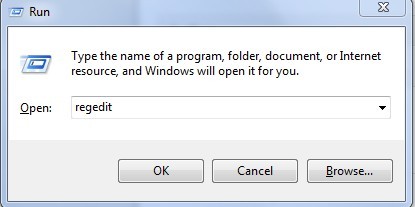
HKCU\Software\Microsoft\Windows\CurrentVersion\Run\Random (it will be named randomly)
HKLM\Software\Microsoft\Windows\CurrentVersion\Run\Random (it will be named randomly)
HKLM\SOFTWARE\Microsoft\Windows NT\CurrentVersion\Image File Execution Options\random (it will be named randomly)
Video Guide to Remove Computer Crime Intellectual Property Section Virus
Please bear in mind: Computer Crime and Intellectual Property Section Virus should be removed as soon as possible. If you leave it alone, it will not only stay in your computer, but also can put your IP address in very dangerous condition. However, if you can remove it in time, it can’t do any harm to your computer and won’t ask for money any more. Also please don’t pay money to this scam, even if you pay to the hackers, they won’t unlock your computer. Never believe those so called free software! Don’t download to install those stuffs in your computer. They can not remove the Computer Crime Intellectual Property Section Virus for you, but also bring you much more other virus such as ransomware, scam virus even fake things. You may not be aware that those so called free software can be another cheater, which will make you gain just more loss. Please don’t take a chance to have a try. It’s nonsense. There is no free lunch! If you really can’t remove this virus yourself, please find an expert for assistance. This is the best choice.
All for your sake: Contact an expert such as YooCare/YooSecurity for professional service if you really don’t know how to remove Computer Crime and Intellectual Property Section Virus that:

Published by Tony Shepherd & last updated on May 21, 2013 4:16 am












Leave a Reply
You must be logged in to post a comment.